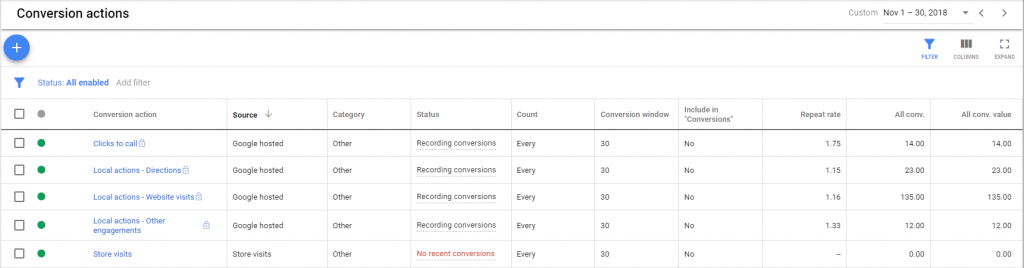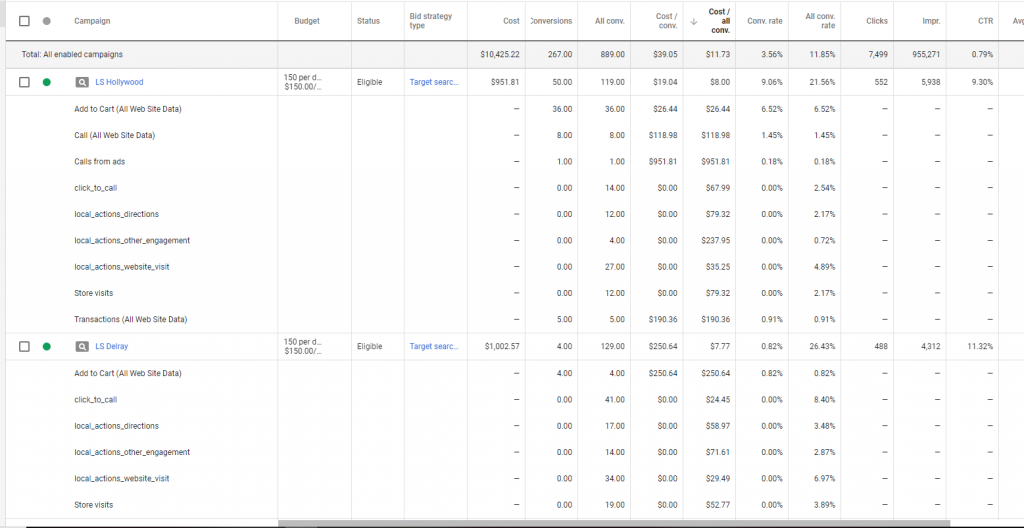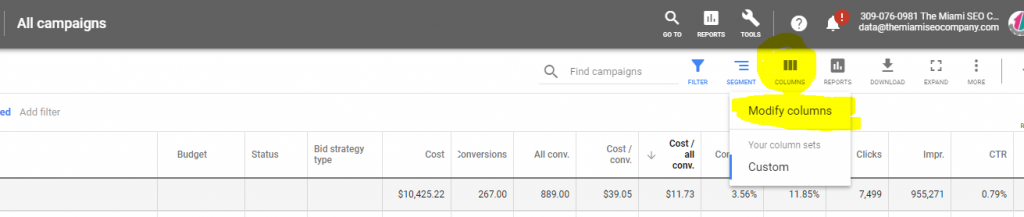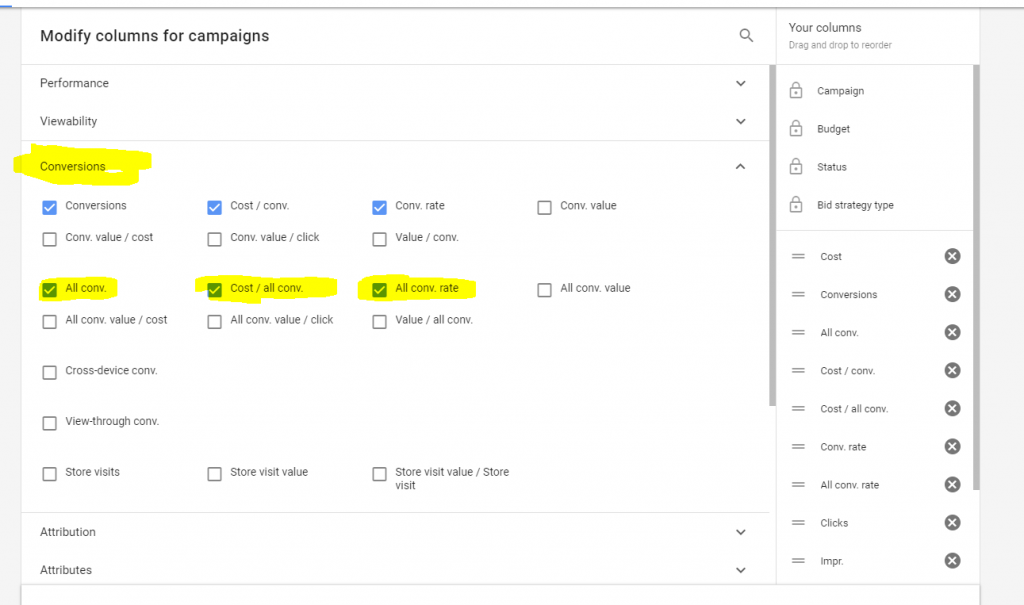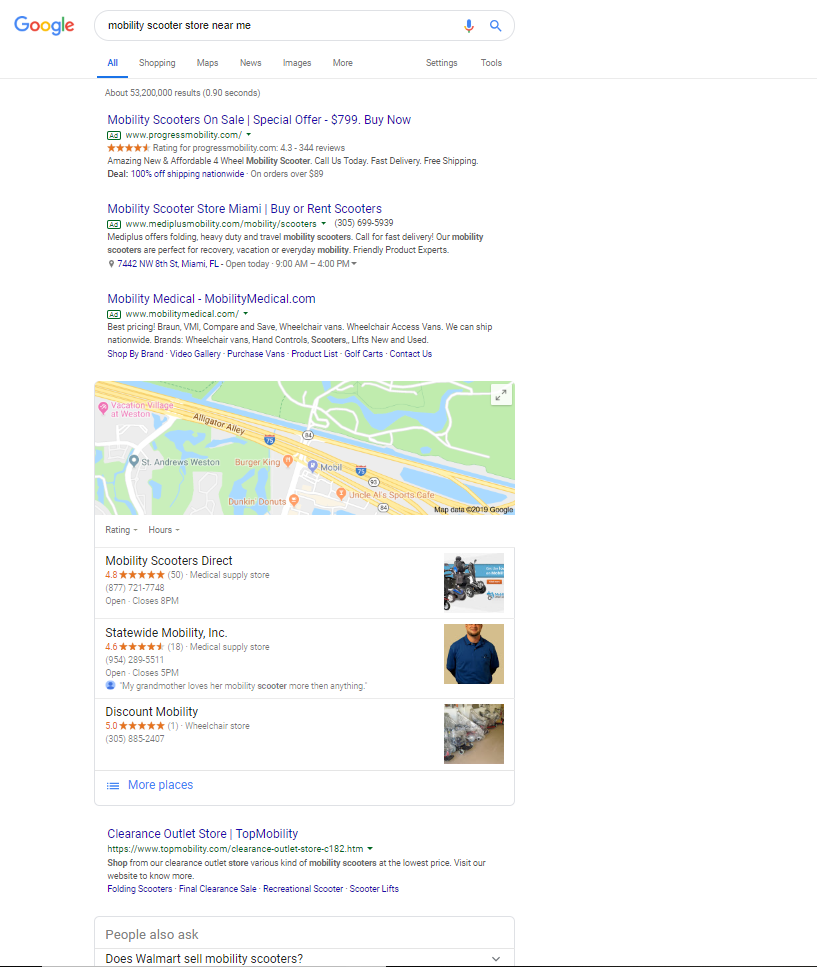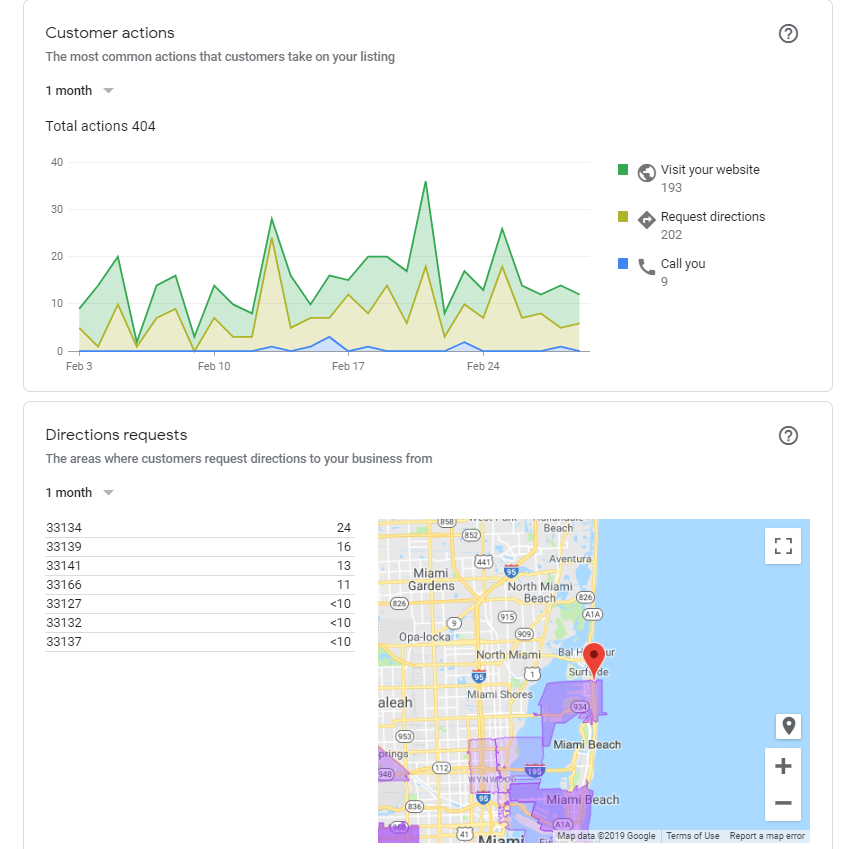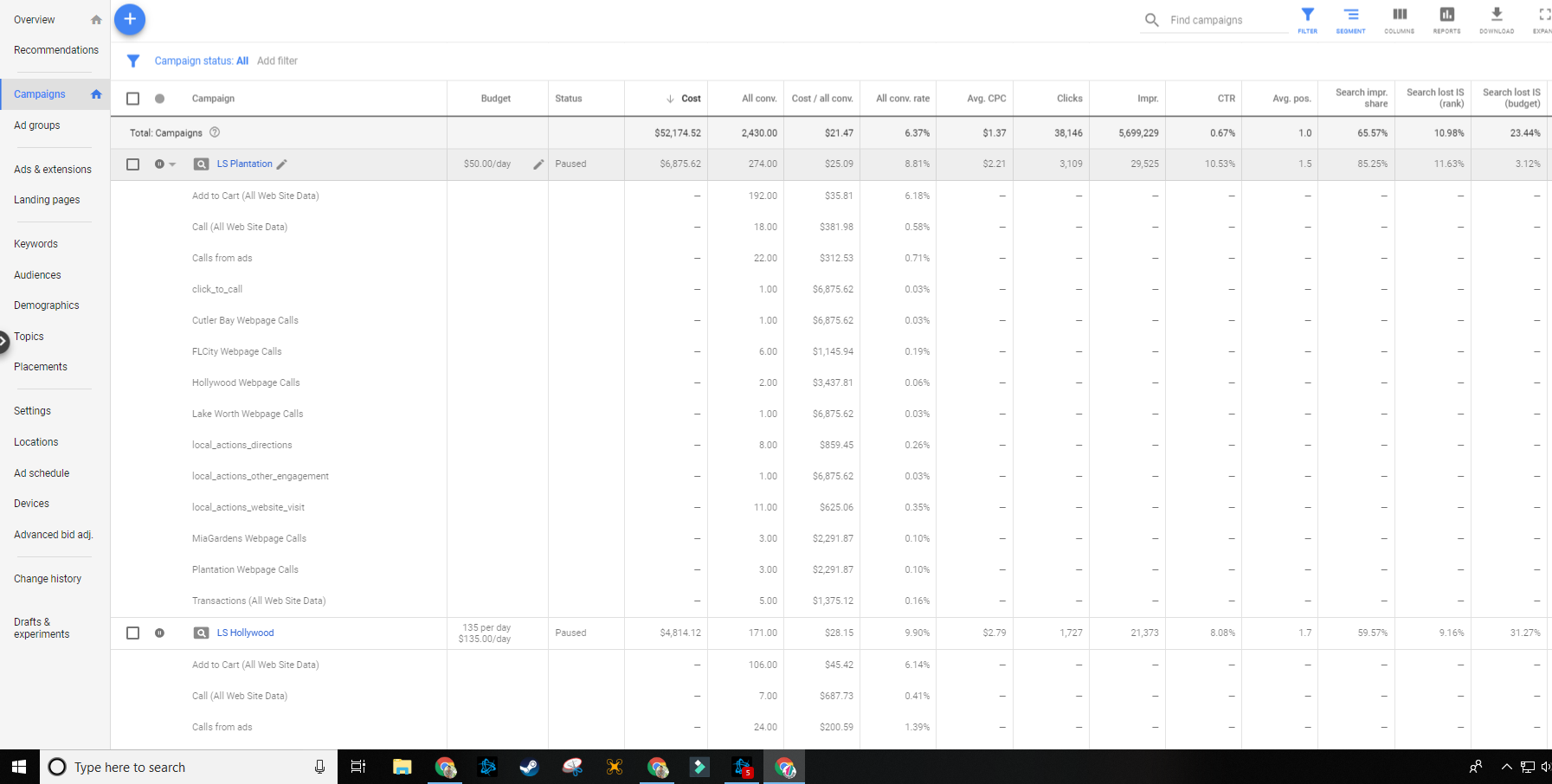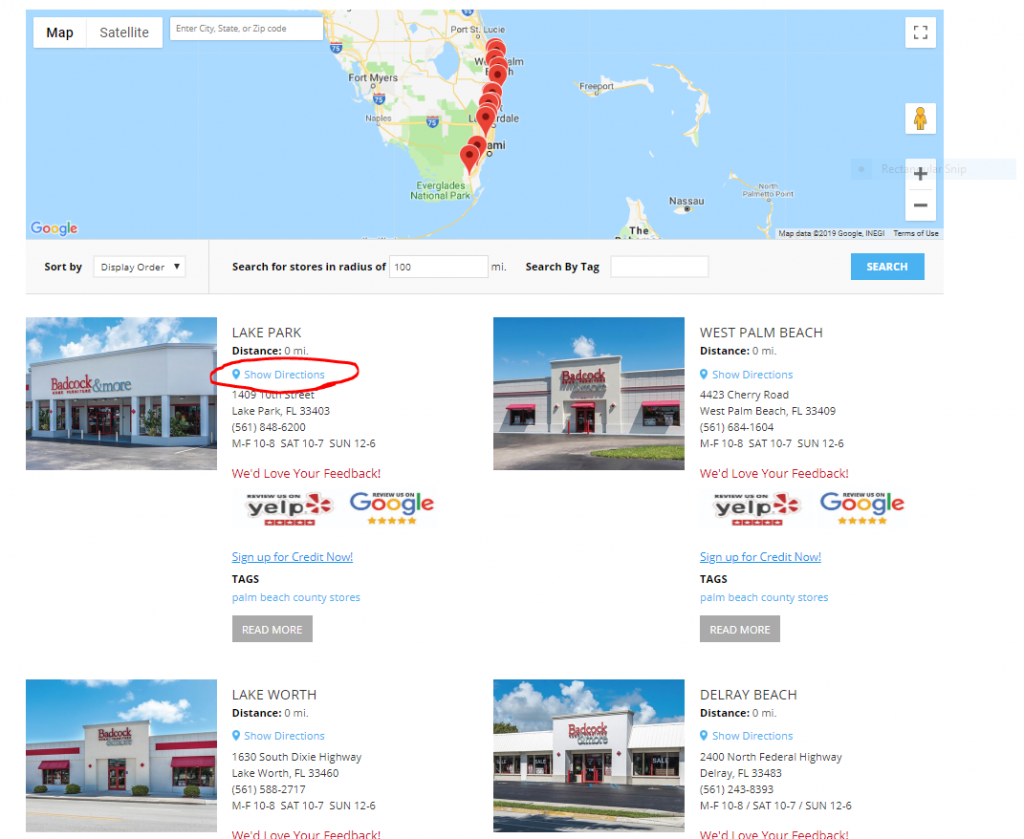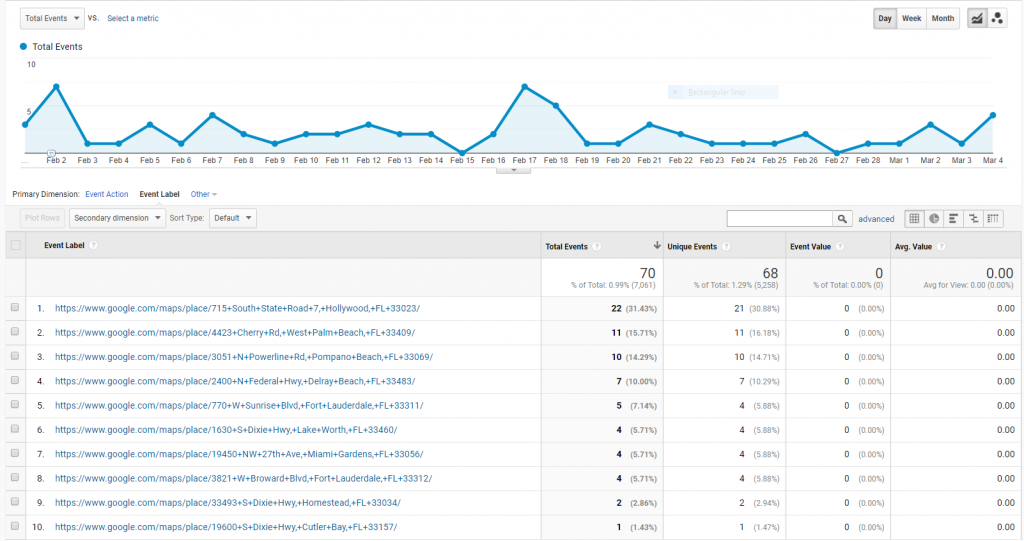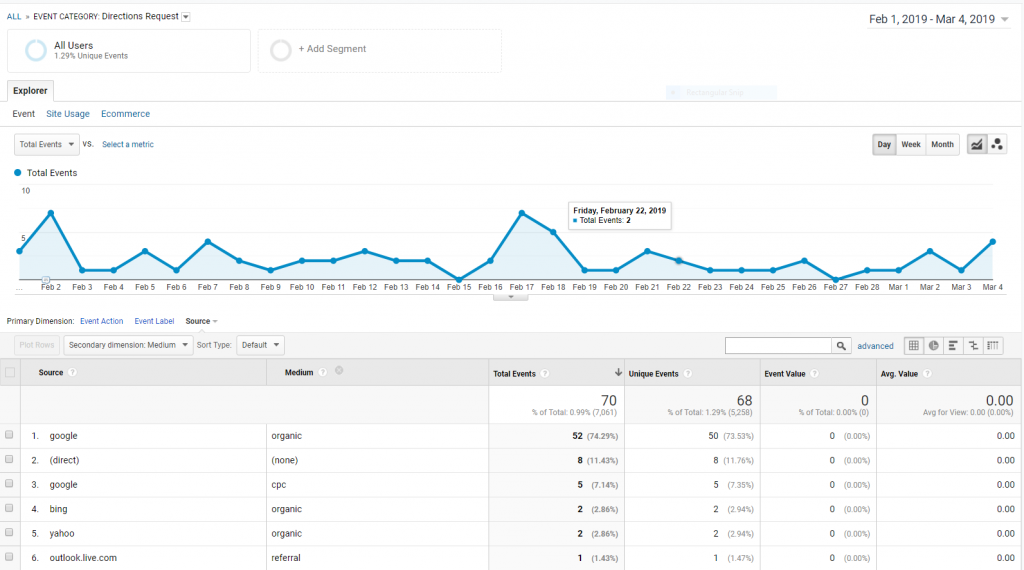Tracking Store Visits & Direction Requests & More
If you manage an Adwords account for a business with physical location(s) added as location extensions, you might be noticing some new conversion actions in your “all conversions” reporting metrics . That is because Google Ads now have incorporated insights from Google My Business (aka GMB) and GPS tracking insights from Mobile Users to track things like in store visits, GPS requests and more. If you navigate to your conversion action settings page in your Adwords account(s), you may notice some “Google hosted” conversions such as Directions, Website Visit, Store Visit or Other Engagements via the local GMB listing. Here is a screen shot of the conversions we discovered in one of our accounts, we did not create these conversions, they appeared automatically.
Take a look at the conversion actions that were tracked from one of the accounts we mange below when we added them to our reporting table for campaigns.
If you take a look at the column headers from the image above, you will see that there is a column for “All Conversions”. For some reason, Google Ads is only showing the Google My Business conversions in the “All Conversions” column. I guess this is because of the way it’s gathering conversion data from another platform (GMB). If you want to see these conversions in your reporting table, simply click on the column icon and modify your columns to include “All Conversion” data. Below I’ve added some screen shots to illustrate where the columns button is located and what to do after you click on it.
Although its not clear how these conversions are tracked how ever it’s a great reporting feature that I hope to see more of, I’ve spoken with some Google Ads strategists who hinted that they simply sort through the map listing clicks for “directions” and filter out any that resulted from a Paid click. What’s interesting is that the data seems to be volatile, in the first few weeks my accounts showed nearly 5 times more direction conversion than it did only a month later. I personally think that their may be some developer-side tweaking going on to fine-tune the way Google Ads reports direction requests. I hope to see more conversion data like this as it really helps advertisers understand the value of a click that doesn’t turn into a online purchase or phone call, especially for brick and mortar stores that do eCommerce too.
Why Does This Conversion Data Matter?
If you own a business with a brick and mortar store location you probably wish you knew how all of the people that walk into your store found your business to begin with. Many customers start their journey online with Google Maps or a Google Search that provides blended results with Google Map listings and web based results like the example below:
If you use Google Ads and Google My Business Reporting Insights you can actually see how many people get direction requests from both paid ads and non paid ads. This extra reporting data can help provide value to clicks that would otherwise not have value due to lack of conversion data. See an example of the GMB insights report below:
Having a new potential customer physically walk into your business is in my opinion – on of the most qualified leads you could ask for as a business owner. Coupling these types of conversion with other lead-based conversions (i.e. phone calls, chat requests, quote forms etc…) will really help you get an accurate cost-per-lead for your business – allowing you to optimize your campaigns more intelligently.
How To Track Direction Requests Even Further?
Getting valuable data for our clients is what we love to do. It keeps us accountable and allows us to show value in the work we provide. This is why we love setting up even more tracking within other tools like Google Analytics by using Google Tag Manager and building event-based triggers. While this may require some experience with Tag Manager Triggers for Clicks and Google Analytics reporting, I feel that it’s worth showing you what is possible when it comes to direction requests. In the reports that we use for our clients, we include direction requests, calls, form submissions, chats, add to carts, transactions inside of Google Analytics and then sync up those conversion with a Google Ads account. Below is a example of what this type of report looks like applied to a client of ours that has 11 locations and an eCommerce store.
In order to track direction requests on site, we’ve also started to set up event-based conversions within Google Analytics so we can see the user’s path prior to getting directions from the store locations page. Although tracking does not always work for users that do not meet requirements for being tracked with 3rd party cookies, its great to have some of the data showing the source and medium of people who request directions from the website. Below is an example of a location page we setup direction requests for, when someone clicks the “show directions” link, Google Analytics can track how that click came to be, whether it was from a Facebook referral or an organic search from Google.
When inside of Google Analytics, we simply open our event report to see how many direction links were clicked and we can sort that data to show the click source, medium, etc… Check out the reports below which show how many direction requests each location received and then I break down the report to show 2 dimensions allowing us to see the top source/medium for direction requests.
Once the event data is populating in Google Analytics, you’re able to do much more with the robust features built into Google Analytics. Such as play around with the primary and secondary dimension to show locations, device type, browser etc…
Ready to Take Your Business Reporting To The Next Level?
If you want to take your reporting to the next level so that you can spend your marketing dollars more intelligently, give us a call. We’ve been setting up and managing accounts just like these for over 12 years. With Google’s products constantly updating and changing it can be very hard to get good results unless you know what you’re doing. Our staff members have all of their Google Ads and Google Analytics certifications up to date which means our team of experts can provide professional management services for you. What are you waiting for, give us a call for a complementary consultation today! 🙂