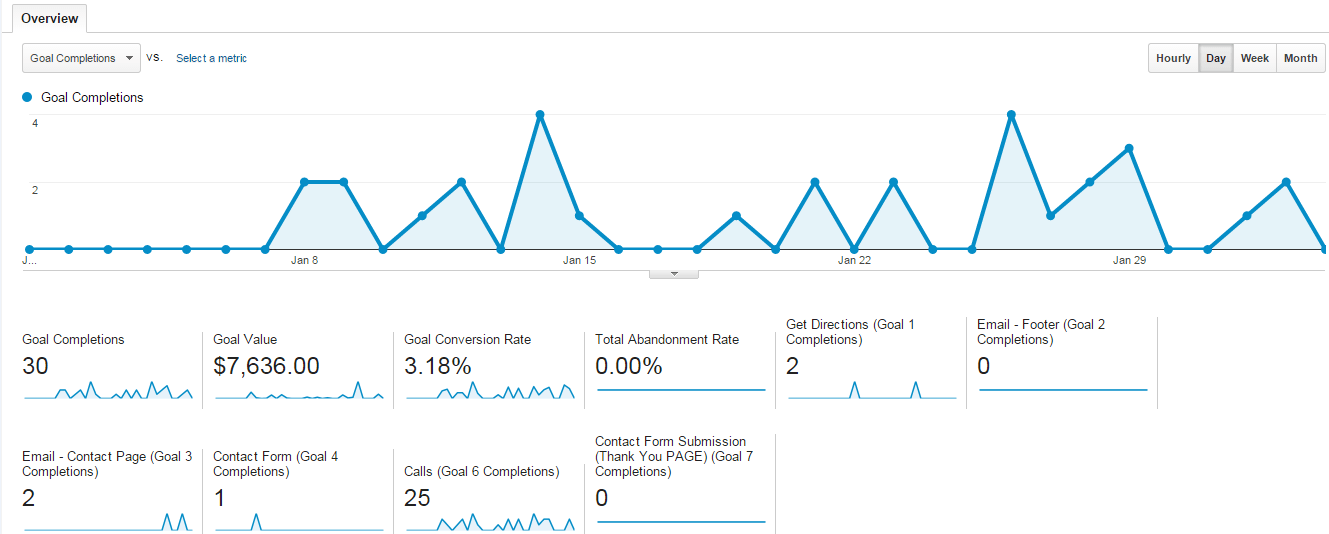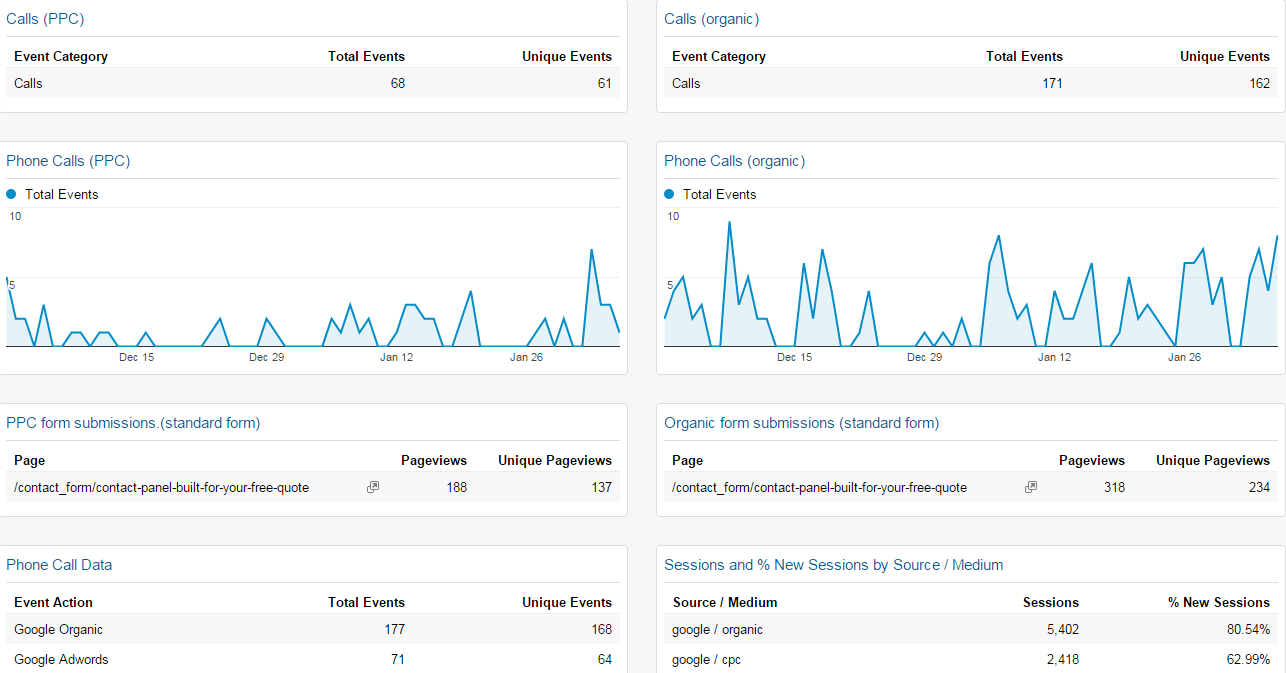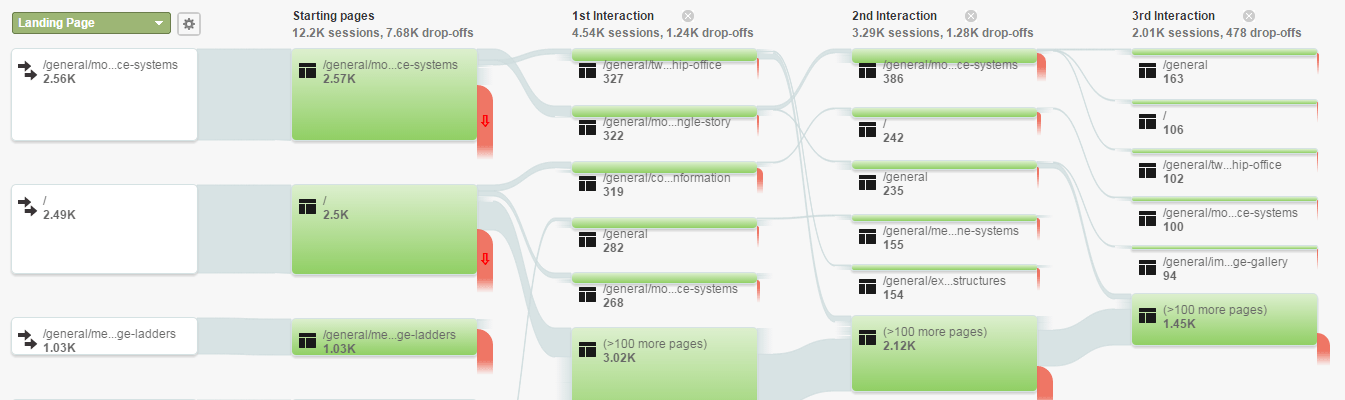Selecting and Setting Up Goals Important to the Growth of Your Online Business
When you talk about setting milestones and goals for tracking and measuring your online success, a vital and helpful tool is Google Analytics, and the associated “visual dashboards” you can setup to help you easily analyze the data. The reason for using Google Analytics goals is to measure business objectives, define specific reports, and then based on the data to take action to improve them.
Google Analytics has transformed itself over the years from a ‘nice to have’ software to a ‘must have’ application for tracking growth and long term success on the internet. The first thing you need to consider, is what goals mean the most to your business or provide the most benefit in tracking? Google Analytics allows tracking of up to four goals, as well as Events that take place on your website.
As for the sales process, visitors intentions of completing a purchase on your website may change due to uncontrollable circumstance, their phone may ring, the dinner bell may go off, or the baby might need changing. This may result in that visitor bouncing off your site at the final stage of checkout, or in mid-stream of the process. It is beneficial to know how visitors engage on your site, the pages they visit, how long they stay, and how many additional pages they visit before finally making a purchase, or completing a conversion, either a phone call or a contact form submission.
An important consideration is to make sure the “Call to Action” is tested for the highest engagement, and to make sure the means of communication are easily found when a visitor is compelled to buy, in fact, this Call to Action should be on each and every page, ideally in the same area of each page.
Below is an image from Google Analytics showing the tracking of both phone calls and 2 types of form submits, one for the Main Contact Us page form, and the other for the “floating” contact form which is dynamic throughout the website. It is advisable when creating a form to keep the information required as short as possible. Ideally the main form will have more fields than the floating form, the floating form is mainly to get quick contact by requiring just a name, email, and phone, comments are optional.
30 Completed Goals-25 calls, 5 form submits.
Ideally, if you are running both an “organic” campaign, (SEO), and a “paid” campaign, (PPC), you can setup a visual dashboard report to track uniquely the conversion of either campaign as indicated on the below image.
Here below are some other areas of consideration you can track effectively using Google Analytics:
- Comments– This neat analytics goal is great for websites offering blog functionality and gets more users engaged in the conversation. You’ll need to track two main actions, ‘submit your comment’ and ‘post your comment’. In order to set the goal, you’ll need to track on click events.
- Social Bookmarking– If you’re offering some sort of social bookmarking buttons on your site, you should know if it’s working and whether users are actually clicking on the widgets or button, and if so, which ones are the most popular?
- Subscriptions– If you are providing a Newsletter, or a Free White Paper for download, it is very important to first optimize on the button, style, and placement, certainly make sure it is above the fold! These conversions are valuable as it is part of building a valuable database for additional re-marketing campaigns.
- Reviews– I am a big fan of any type of user generated content especially reviews. Reviews have a direct influence on the purchase or conversion of a website. This is the voice of what people are thinking or saying about your product or service. Make sure you have a plan for engagement, thank the good reviews, and try to understand the bad ones, and if any way possible, reach out and convert Bad to Good!
One of the best features in Google Analytics is the ability to analyze the goal funnel, or Conversion Path. This data tracks how a visitor enters your website, the pages in which are visited, the time on each page, and then the actual conversion, visually representing the path each visitor takes throughout the process. It is important to identify when and at what point visitors are dropping out of the conversion path. This will allow you to identify if those pages have issues, maybe there is video on the page that takes too long to load, or maybe the Call to Action is not easily found, or the form you are using has way too many fields of entry, all of these items promote your abandon rate.
As indicated above, you can track the “entry” point page or landing page of your visitors, and all other pages they may have visited throughout your site. One key element here is if you have too long of a conversion path, it is most likely you are not only losing visitors, but losing business as a result.
Though you’ll be able to move goals from one set to another later, it’s worth organizing your goals neatly from the very beginning. Use different data sets to track different types of actions. For example, you can use the first set to track purchase, ascribe the second set with form completion actions, reserve the third set for eBook or newsletter downloads etc. Duration-type goals are normally goals that let you check if specific pages of your site are user-friendly.
It’ll let you spot visits that last a specific amount of time or longer. For example, you’ve set a support page, which is supposed to explain how your app works in very simple words. However, you wish to check out if readers get through your explanation really easy. So you set a filter a duration filter and get notified if your users get stuck on any page for longer than 5, 10 minutes or any other time span you choose.
As part of a totally different scenario, multiple pages viewed may suggest that a person couldn’t find required information straight away, so you may consider brushing up your navigation or content.
Whatever the outcome is, setting up Pages/Screens per visit type of goals will let you take a closer look into how your visitors interact with your site. You can use this data to visualize typical user scenarios or funnels and take actions to streamline your conversions.