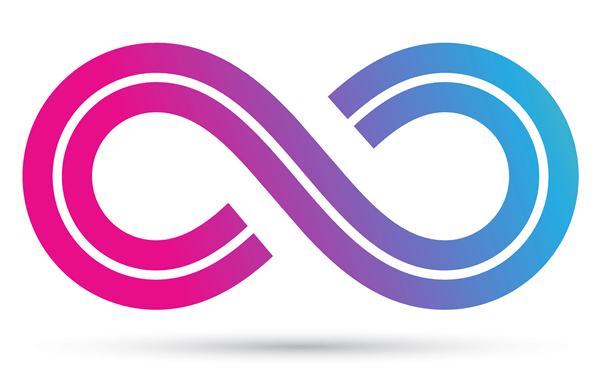Infinite Scrolling for Your Content: The Good and the Bad
When it comes to website design there are many different approaches and opinions about what works best for a site. You have likely come across pages where you can continue scrolling down and there is a “never ending” or “infinite” limit to the page, meaning that you could display a ton of content without ever reaching the bottom. This is called infinite scrolling, and the truth is that infinite scrolling has both good and bad aspects, all of which need to be considered before you decide what is right for your website.
The Basics of Infinite Scrolling
What exactly is infinite scrolling? Ultimately it is a type of web interaction design where visitors on your page will be able to see all of your content without clicking links. In other words, all of your content will be found by scrolling through the website, as discussed above.
When has it worked? Social media networks such as Twitter, Pinterest, and Facebook have used this design technique very successfully because it makes sense for the type of page that they want to create (which will be discussed in the next section). These websites have a great deal of user-generated content, and infinite scrolling provides a quality user experience.
As with many other elements of design, there are advantages and disadvantages to infinite scrolling. The important thing is to consider whether or not this layout is right for your business website and your goals. It’s not a question of “is it good or is it bad,” it’s more a question of “is it going to help my business reach its goals easier and make sense for my audience.”
The GOOD
Let’s start with the positive aspects of infinite scrolling as a design format. There are 4 aspects that are really important to consider with infinite scrolling:
-
Browsing Capability
When considering website speed, infinite scrolling typically loads and processes faster than other website designs. This is because content loads automatically as the user scrolls down the page, which eliminates the need for clicking on page links and reloading pages. Users generally prefer faster loading pages, and another positive is that faster sites generally have better SEO.
-
Visually Pleasing and Keeps Your Attention
Websites that utilize a lot of high-quality images are at the top in the website game. Infinite scrolling makes this visual display of images possible (consider the photo to text ratio of Pinterest, for example), and also allows for fast loading of these visually appealing elements. It keeps a viewer’s attention and therefore helps the stickiness of your site and will likely reduce your bounce rate.
-
The Best for Touch Screens
Websites now need to consider user experience for both desktop and mobile devices (to say the least). According to eMarketer, local mobile searches (85.9 billion in 2013) are projected to exceed desktop searches (84 billion) for the first time in 2015. In other words, it’s incredibly important to keep mobile usability in mind.
Most tablets and mobile phones are touch screen, and thus, improvements to a website always need to consider touch technology. Infinite scrolling is the best situation for touch screen devices, much more than link-clicking and other competitive design forms. This design allows the content to be displayed in a way that is far more convenient for the mobile touchscreen user.
-
Immediate Content Exposure
When people land on your page, you want them to get a very good understanding of what your business is about and offer as much information as possible right at the forefront. With infinite scrolling your content will be available to users by just scrolling down, rather than having to navigate links and sub pages. It’s about capitalizing on a viewer’s need to constantly be entertained and mindlessly scroll through a page.
The BAD
Covering the “good” aspects first helps to clarify that with infinite scrolling you can achieve content presentation and visual display that works well in many cases. However, these aspects also need to be considered with some negative aspects as well. Here are 3 “bad” sides to infinite scrolling:
-
Footer Problems
The most important issue to cover is that of the footer with infinite scrolling pages, which is particularly important for ecommerce websites. Many important links are located in the footer; especially for purchase related actions. The problem is that many of these links only offer you a few seconds to find and click on that link until it “scrolls away,” but in most situations a footer cannot exist at all. This is a particularly challenging problem that is not east to combat for certain website goals. This means that your About, Contact Us, and other important links have to somehow fit into your header and look good.
-
Navigation Issues
In the case of infinite scrolling it is very difficult to understand where you are at a given point. If at some point you wish to return to something you found earlier in the feed, this can become difficult and the website may cause you to start back from the top again. This can be an annoying aspect for navigating the page itself. And forget skipping any information you don’t want to see—you have to scroll through it all.
A note on potential browser crash:
One additional negative aspect to understand is that the loading of content can occasionally cause browsers to crash when using infinite scroll design. This can occur with any new technology that has the occasional glitch, but it is something to bear in mind when considering infinite scrolling for you site.
-
Locating Desired Content
Unlike paginated content, infinite scrolling can make it more difficult to relocate something that a user previously saw on your page. As you can imagine, this isn’t a problem for platforms like Facebook—because the news feed is meant to update so frequently. However, if you want to provide content that is easy for your site visitors to specifically locate again this may not be the best system. It is possible to redirect to other pages, but do consider how much content you need to provide in this way. If you have a lot of content that needs to be indexed (especially in the case of ecommerce) then infinite scrolling is not your best bet.
How to Weigh the Good & the Bad
It is clear that infinite scrolling definitely has its advantages. For certain types of websites it can be both beneficial and engaging. In other situations it can be a poor format selection, cause crashes, and ultimately be a bad way to present your website content. What you need to ask as a website manager is whether it is more beneficial to present content in this way for your type of company and your audience, or if it will actually do more harm. Infinite scrolling is definitely a cool new technology to have, but that reason alone is not what should make the decision about using it on your website. Ask yourself if your main goal is to entertain or help someone research and buy.
The best example of sites that generally do not work well with infinite scrolling are ecommerce websites or B2B companies. These types of websites often rely on a user researching and navigating through a site to make some sort of decision. In other words, not all content is equal The best examples of sites that generally do work are social media sites or websites that are image-based. Infinite scrolling can be a really effective way of presenting content if there is a plenty of content on your website and each piece of it has nearly the same value and same importance level for a user.
The Takeaway
If you do decide that infinite scrolling as the best option for your website, do your best to apply some best practice techniques to make sure that your website is making users happy and wanting to visit your site. One recommendation is to stick the navigation bar to the top of the webpage and make it visible. Another tip is to try and combine traditional pagination and infinite scrolling by adding a “Load More” button additional features that will enhance the user experience.
In the end, infinite scrolling is great for some sites, and an absolute nightmare for others. Try to readdress what the goals of your site are and take both the positive and negative aspects into account. Do you have experience using infinite scrolling on your site? Has it worked well for you? Let us know your story in the comments section below!