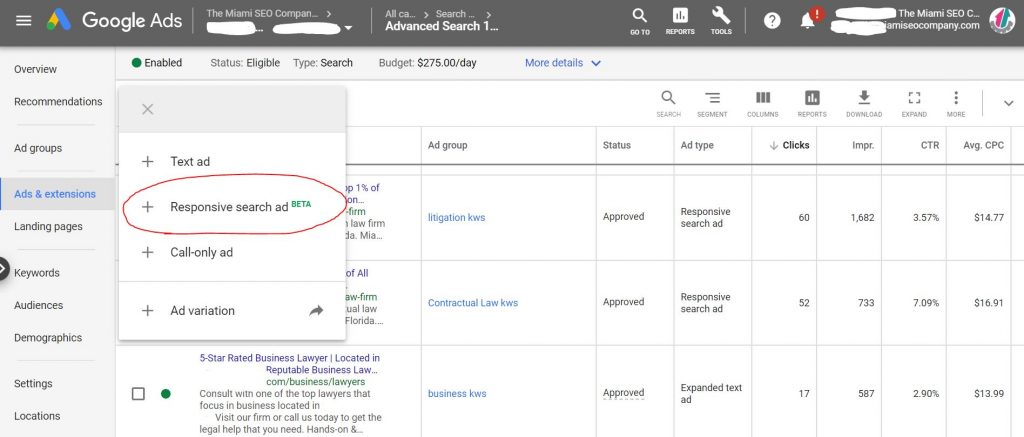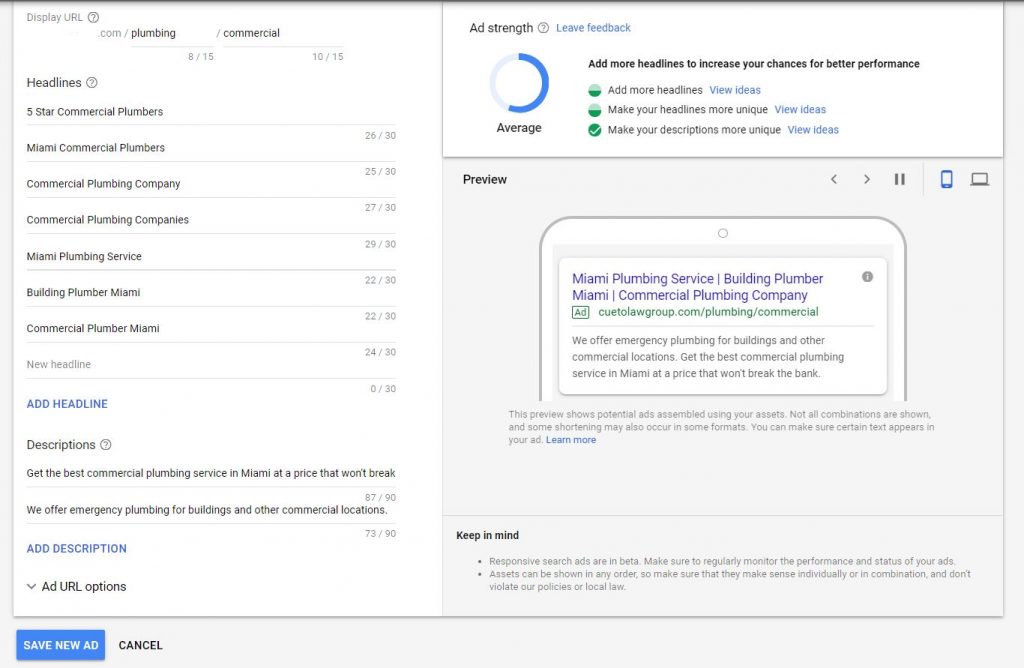Responsive Text-Ads (Beta) – What Are They?
If you noticed a new ad format for your search campaigns called “Responsive Text Ad (Beta), you might be wondering what they are and how they work and what benefits they may provide. Today, I’ll explain how these new ads work, what the benefits are and what type of results you can expect if you switch over to using responsive ads vs standard text ads in your search campaigns.
When comparing standard text ads to responsive, you’ll notice that there are a ton of title fields and that is because the title of the ad is dynamic. When the advertiser enters several ad title variations, Google’s algorithm will automatically use a title that is most relevant to the searcher’s search term. This gives Google the flexibility to use different ad titles and even ad descriptions to craft the most relevant ads possible.
How to Create Responsive Text Ads
Creating a responsive text ad is very easy. Simply open up the campaign or ad group you wish to create the ad for and then click on the blue plus sign to create a new ad. When the ad option menu appears, click on “Responsive Search Ad (Beta)” as shown in the screen shot below:
On the ad-creation page, you can see a preview of your ad as you start to add each ad title variation. Be sure to add as many compelling ad titles as possible while remaining relevant. Using the keywords in your ad title is often helpful towards getting a better quality score but you should always focus on the quality of your ad over simply adding keywords to it. Be sure to use the preview tool to make sure you’re not using too many ad titles that are similar otherwise the ad may contain redundancies in the text. Below is an example of a text ad that you can use if you were to be offering local plumbing services in Miami as an example:
Once you’re finished, you can hit save and then begin to monitor the performance of your ads in your ad report. We’ve noticed that the standard ads compare very similarly compared to the responsive text ads which is why we elect to use both formats. Rumors have it that if you use more of the options that Google Ads providers you, the better you quality score will be.
Should I use Responsive Text Ads or Standard Text Ads?
The most notables pros and cons of using these types of ads are:
Pros: It allows your ad to cover several keyword variations with dynamic titles and ad descriptions that are relevant to the users search term in one single ad versus having several ads.
Cons: It automatically serves your ads based on relevance which some advertisers may not like because they don’t always make sense if you enter ad titles that are redundant. Some advertisers prefer to have more control over there ad titles by having specific text ads for each keyword. Especially those that enjoy using ad groups with very few keywords or only one keyword in each ad group.
We feel that using responsive text ads is just better for organization’s sake. This way, you can easily include call to actions or search terms that are often part of long tail search terms in your title. You can also use Dynamic keyword insertion to yield similar results. All in all, we feel that the responsive text ads are great but not critical if you want to get great results.