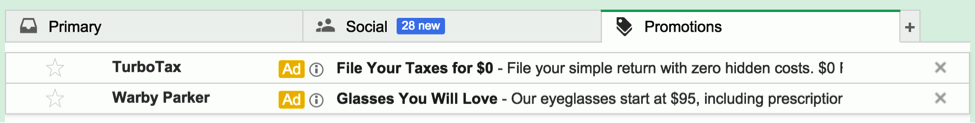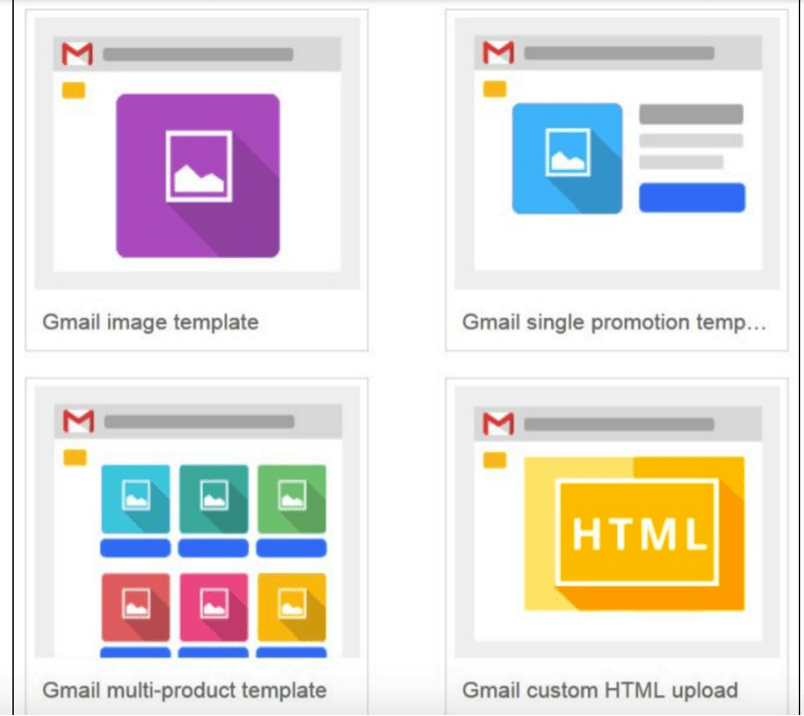5 Ways to Help Gmail Ads Work for Your Business
Gmail ads are a great way to earn further visibility for your brand with a targeted audience, and generally at a much lower cost than a PPC ad. In my opinion, Google didn’t make a big deal publically about Gmail ads back in 2013 when they were launched, and then when they were finally available to all advertisers in September 2015 they still didn’t get much air time. Because of this, the opportunity has flown under the radar for many companies. Fortunately, it’s easy to get started and you can start seeing results immediately.
The 101 on Gmail Ads for Your Business
As you may have guessed, Gmail ads will target users based on the activity seen in their Gmail accounts and the ads will show up in the Promotions tab. Below is a screenshot of what an add would look like to a user using Gmail:
The ads are considered native ads because they don’t necessarily look like an ad because, as you can see, they take on the form of Gmail in your inbox. They are promoted to the top of the promotions tab so they aren’t lost in the mix of, for me, thousands of promotional emails I receive.
How to Get Started
To create a Gmail ad you simply open your AdWords and set up a Display Network and then create Gmail ads format in the Ad gallery. Choose your template from the four options: Image, Single Item, Multiple Item templates or Custom HTML; add information and click preview.
Here is what the four templates look like:
Image template: This template is basically a landing page for one promotion. If you have a strategy centered around the one goal this is the ideal template for you.
Single template: This template allows for an image and text for still just the one promotion. You’ll have the graphic, content and the action button to get your audience to do the magic.
Multiple template: This option tends to look like an e-commerce page with a number of products blocked out with images. Each image links out to more information on the desired website.
Custom HTML: This is about the same as the old platform. You’re allowed more creative freedom with this, including embedded videos, forms and “click-to-call” capabilities.
So, what are the advantages?
Cost. Cost is currently pretty low, which makes this a great time to check it out and play with the possibilities. That being said, you’ll want a strategic plan for its use in order to see success. It’s a development commitment.
Placement. Getting an ad into a future customer’s inbox can be the best thing you do for your advertising campaign. People check their email all day every day, so they are bound to check out the promotional emails in their inbox, even if it’s just to delete them.
Catch ‘em and reel ‘em in. The key to success with Gmail ads is your subject line. Your subject is how you are going to get potential customers to click on your email. Those keywords you’re using to find your audience are the words you’ll want to refer back to in that subject.
Ad formats. The multiple options for ads makes it easy and engaging for your audience – and it’s not too difficult to develop on your end. Gmail has removed standard text ads and replaced them with these fewer, higher-quality native ads. So, your audience isn’t seeing that many ads in their inbox, and less ads equals less competition equals higher click through rate equals more money. Amy Sherman, senior director of digital marketing with Renaissance Hotels, noted users spent 25 percent more time on the website and there was an 18 percent increase in page views per visit after working with Gmail ads.
X Ways to Use Gmail Ads in Your Marketing Plan
Now that you’ve been convinced to use Gmail ads in your marketing plan, here are some tips to use them to the fullest.
Use your existing email campaign data
The library of emails you already have from previous email marketing campaigns can be used in your Gmail ads plan. Pull a recent report and dial down to the open rate for your email campaign. Emails that have done well for your campaign organically will likely do well in a sponsored email format. Sorting by open rate will reveal your shining stars. Those stars twinkling up at you are the emails you want to target with sponsored Gmail ads. Use that treasure chest to your advantage and a repeat customer will likely come back more than once.
Use EMOJIS
It’s true. Use the emoji-driven world we live in today to catch the attention of your most wanted. Obviously, use pertinent emojis for your content. Emojis make people smile and it makes the ad feel more personal. “This company is using emojis to communicate? I used emojis to communicate! I love emojis!” You’re welcome.
Use your competitors to your advantage
While using your own keywords to drive Gmail ads to prospective customers, why wouldn’t you throw in your competitors as well? People in the market for your competitor’s product are in the market for yours as well. Get on their radar by using your competitors.
Pay attention to what your Analytics are telling you
Don’t just report the click through rate for opening your Gmail ads—take a deep dive into where they go from there. If they aren’t ending up on the content you expected or wanted, take a step back and see how you can fix it. As a Marketing Agency, we use this tactic for email marketing campaigns and Analytics always give us great insight into whether or not these ads are really working.
Mix it up with your formats
Gmail ads offer so many different formats it would be a shame not to use them. Not only that, but people don’t want to see the same thing every time. Freshen up your ads just like you would your content.
Have you used Gmail ads in the past or seen them as a consumer? Let us know what worked for you or what tips you have in the comment section below.