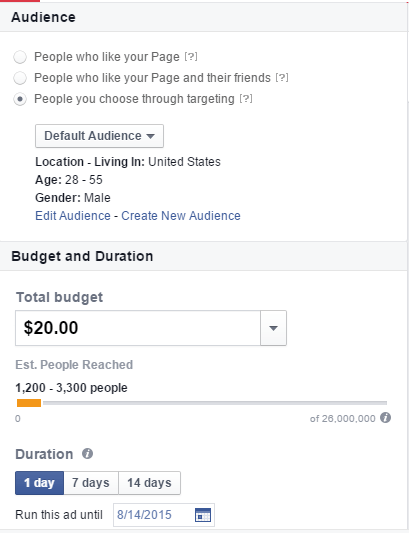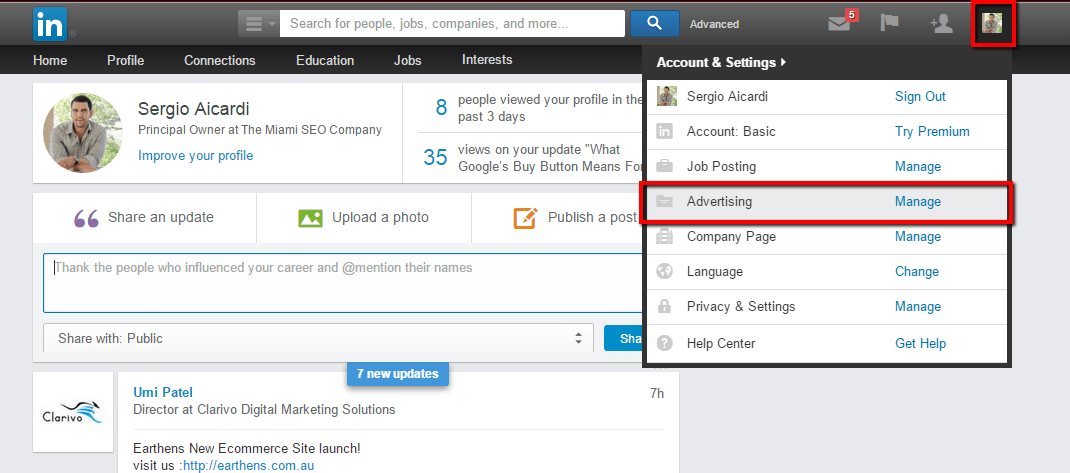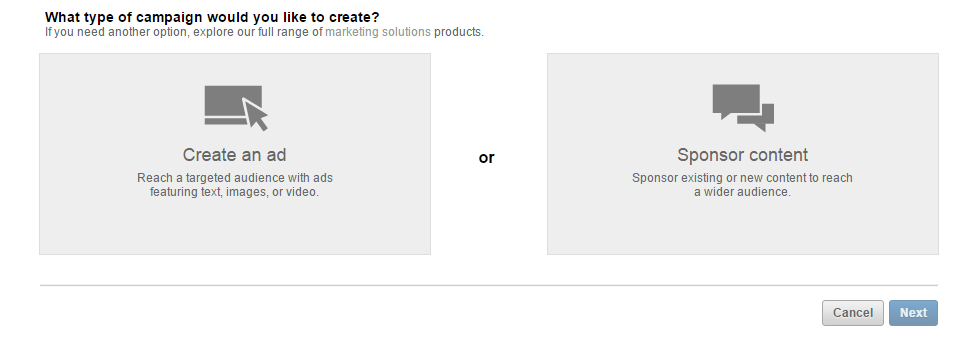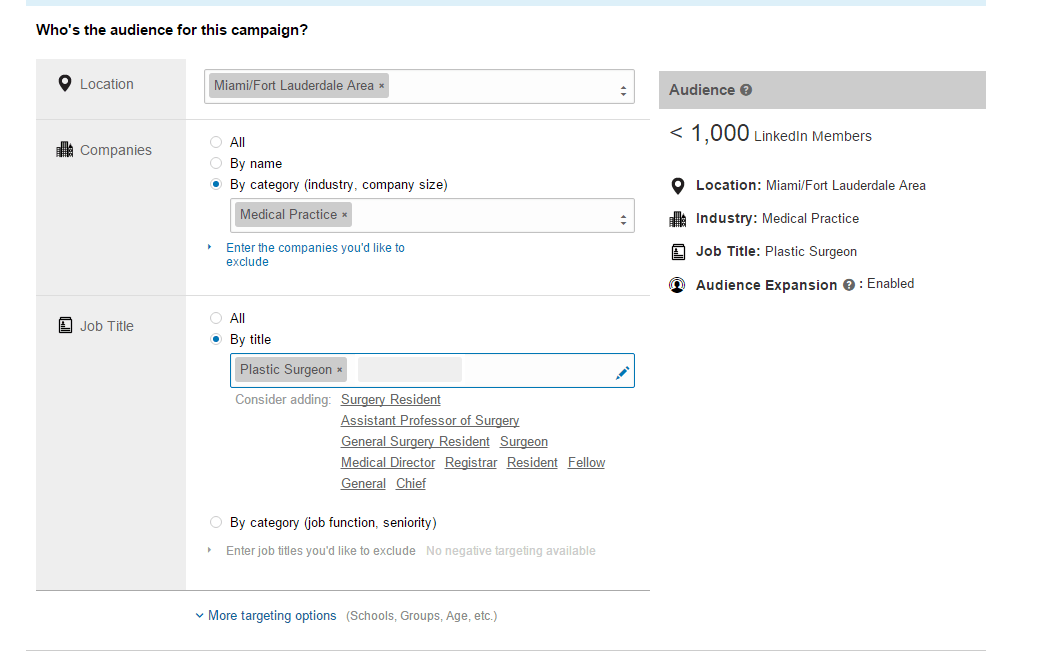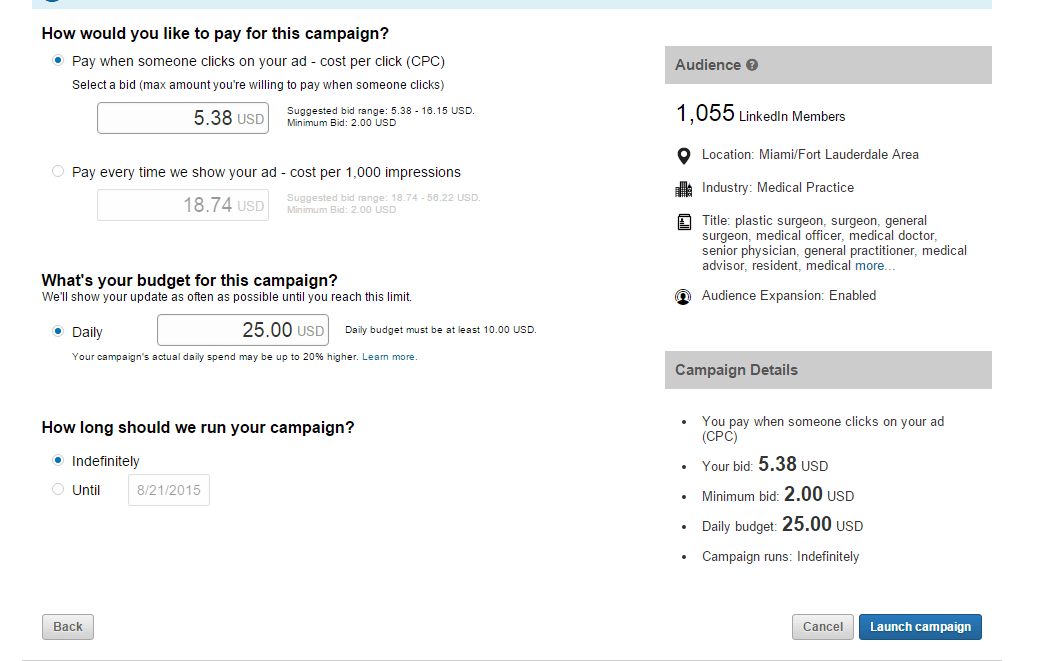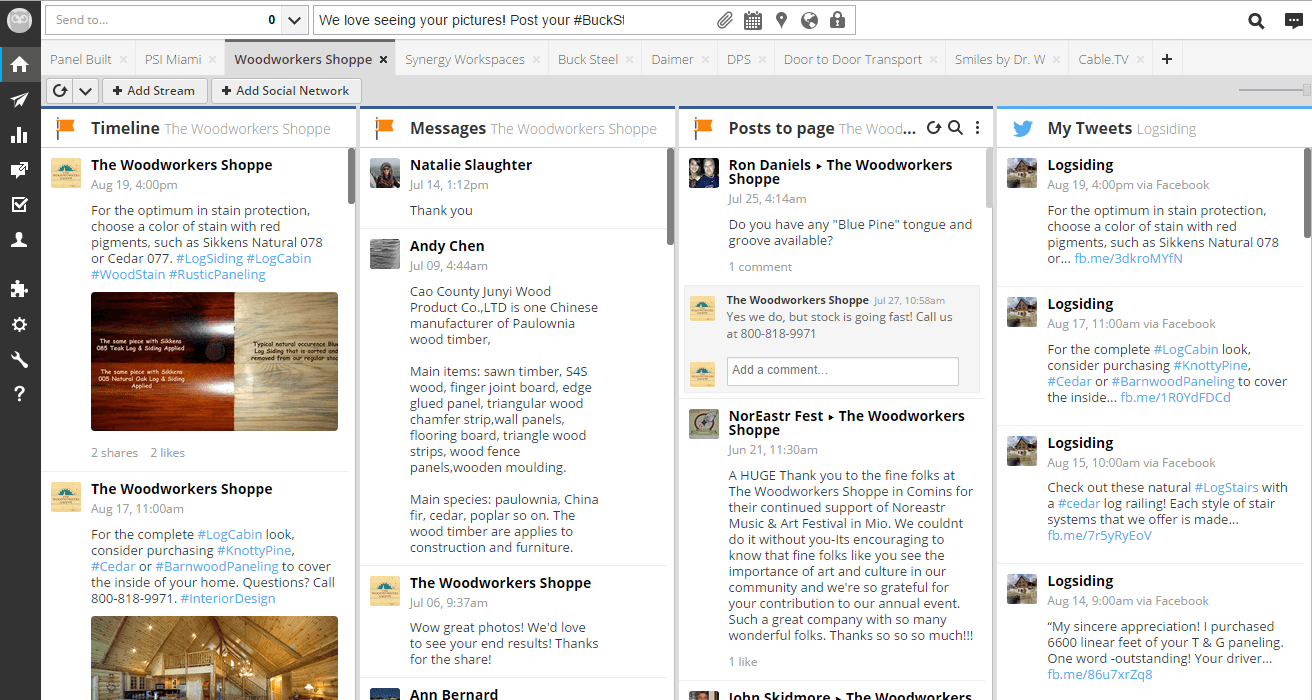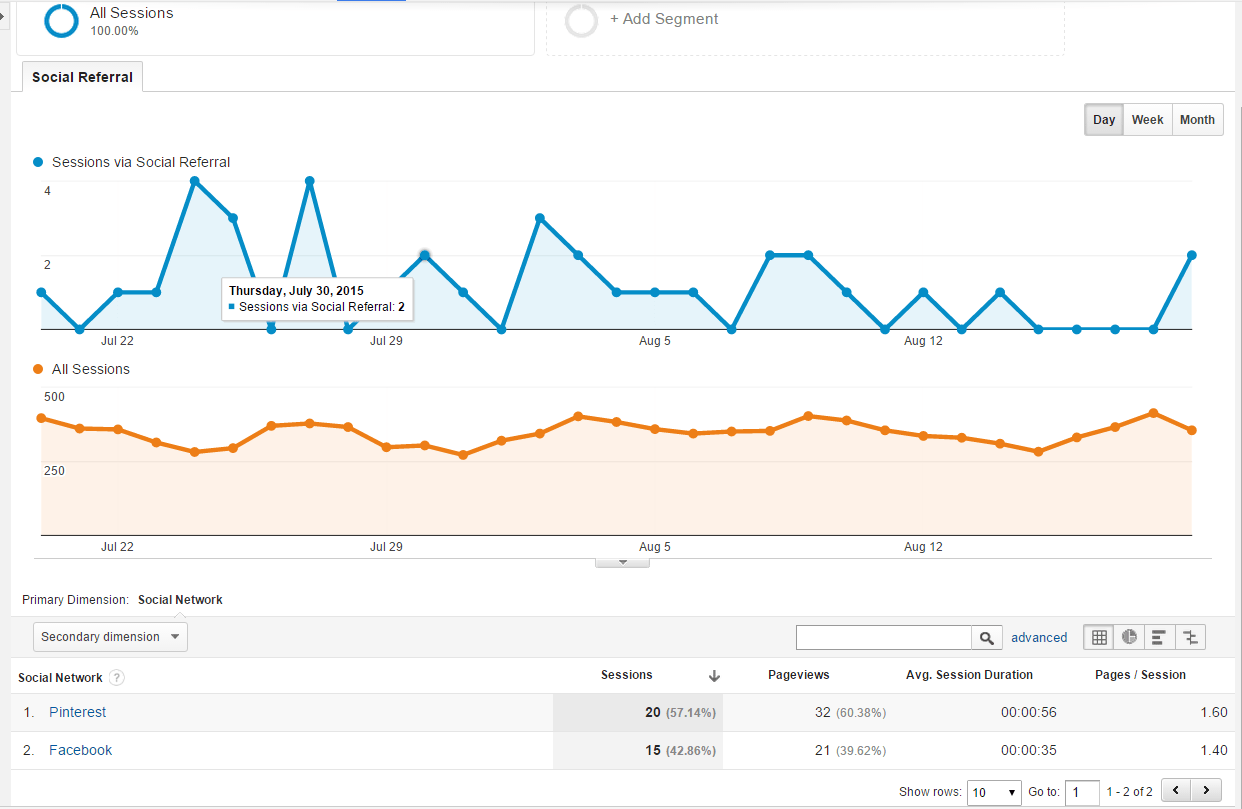Social Media Marketing 101
It’s no secret that social media has been taking over the masses as go-to source for information sharing and communication with peers. As the years go by, more and more business owners are taking advantage of the growing audiences on each social platform by advertising their products or services on Facebook, Twitter, Linkedin, Instagram and various other platforms in an attempt to attract new customers or sales.
We all know that Google holds the lion-share of the display ad market but few are aware that Facebook has been catching up to Google over the years in regards to total ad revenue spent by advertisers as outlined in the graph below. Many business owners are still unfamiliar with how social media marketing / advertising really works which is where a social media marketing company like ours can help. For those that prefer to handle their marketing efforts in-house, this post will help you understand how social media marketing works in today’s modern age marketing world. We’ll cover how to setup your company pages, how to create ads, manage ad campaigns, get more followers/likes and more. After reading this post, you will have a better understanding of the different social media platforms and what type of marketing options each one has. You will know how to effectively advertise your products on social media and how to drive more referral traffic to your website from your social media posts, profiles and ads.
Like most forms of online advertising, you can’t expect a one size fits all marketing package to work for all business types. Depending on your business model, goals and business type, there may by more than one effective way to utilize social media advertising as an effective way to grow your business. For example, Linkedin might not be the best platform to sell clothing if your the owner of a retail clothing store online but Facebook or Instagram might be perfect for promoting clothing for sale. On the other hand, if you’re selling software as a service or business brokerage services, Linkedin would likely be the best place for your social media marketing efforts because its mainly used by professionals.
Growing Your Audience Organically vs Using Paid Ads on Social
One thing that is great about social media is that you can choose to either take advantage of paid ads to get quick results or you can naturally grow your audience without using paid campaigns. There is an obvious advantage when it comes to paid ads because you can quickly get in front of the eyes of your targeted audience by paying some money for either views or clicks to your ads which in turn can help build your audience quickly. Typically, it’s best to grow your audience using paid ads first because if you don’t have a big audience it’s impossible to reach people. Once you’ve acquired a large audience in the form of likes, followers and or connections through paid ads, you can start to share posts and get exposure to your audience without paying for it.
Paid ads are generally used to help grow your audience if you’re either just starting off with social media or if you’re looking to get a lot of views on your page or posts quickly and effectively. You can use campaigns to boost your company profile page or use posts that are promoted to audiences that you define using filters such as only showing your posts/ads to users who are business owners or only showing ads to people from select locations. There are many filtering options such as age, gender, interests, locations and more. Using these types of filters allows advertisers to show their ads to the right type of social users which can be very effective.
If you don’t really have a budget to spend money on paid ads, you can still grow your audience naturally by connecting with the right kind of people and politely asking to share your page as a very basic technique. There are other advanced methods for naturally growing your audiences such as using advanced search operators on Google to find profile pages on LinkedIn. Try copying and pasting the following search query into a Google Search Page below to see a list of profile pages that belong to CEO’s that are from Miami on linkedin.
site:linkedin.com/pub CEO Miami Dade
How does this work? It’s simple really, the first part of the search query uses the “site:” command which is requiring Google to serve only results that contain “linkedin.com/pub” which is the beginning URL string for linkedin profile pages, pretty neat isn’t it? The second part of the search query contains keywords that will filter the results further by showing only those that contain content related to “CEO” and “Miami Dade” which presents a list of results that are CEO’s in Miami. There are even more advanced ways to use search operators which we would be happy to share with you as a complementary consultation.
Facebook – Paid Advertising Overview
There are a few different ways to advertise on Facebook and each of them provide a unique advantage. For example you can choose to promote your page to get more likes for your page using the “Promote Your Page” campaign type. On the other hand you can use the “Boost Your Post” option to get your posts in front of the eyes of ideal Facebook users so that they click on your post’s link back to your website if you’re looking to get more traffic to your website. To view the different campaign types, simply login to your Facebook page and click on the “Promote” button to the right of your main banner image as shown in the screen shot below:
In the next few sections below I’ll give a brief explanation as to how each type of promotion (aka campaign type) works and a link to a page that explains how to setup it up found on Facebook’s help section of their website.

Promote Your Website – With the promote your website campaign type you can show a link to your website with a custom image (also includes a like button) . You can also choose to use a carousel image ad which rotates between images that each have a unique click-through link which is great for advertisers that want to have dynamic ads showcasing many different types of products or services. To learn more about how to setup these types of ads, you can visit the Facebook help page here.
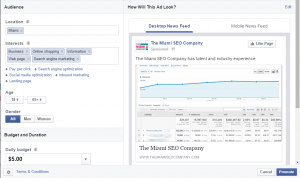
Don’t Forget About Ad Relevancy!
Lastly, it’s worthy to note that you can save money by optimizing the way you create and promote your ads. Similar to PPC advertising with Google Adwords there is something very similar to quality scores which Facebook puts in place called ad relevancy score. Improving your ads to ensure they have great ad relevancy is also something that you will want to learn more about as you start to advertise on Facebook which you can learn more about here. Advertisers with higher relvancy scores will be rewarded by paying less per click or impressions just like in Google Adwords when you have a higher quality score for your keyword ads.
Boosting Your Posts – One of the most common ways to get more traffic or visibility from your Facebook posts is to “Boost” your posts. When you create a post, there is a boost button that shows up right next to it and that is a feature that allows you to boost your post to the Facebook audience according to filters that you set. Again these filter options include age, gender, interests, locations and more. The great thing about boosting your posts is that you can include links to pages on your website and leverage those propositions to get more customers or to have your audience take advantage of offers.
On the left you can see a snap shot of what the audience filter options setup page looks like where you can choose to set your filter options for your audience list. I’ve used boosted posts to help my social profiles grow and its very effective if you put together a compelling post with a great image and offer for users to take advantage of. You can easily track your referral traffic for each post individually in Google Analytics if you add tracking parameters to your links in your posts. Furthermore, Facebook has it’s own URL builder page which you can use when building posts if you want to measure the performance of each post using Google Analytics, simply create an Ad description that will allow you to identify the post when filling in the fields. Doing so will allow you to measure the behavior and performance of the visitors that come to your website via each post your create. You may want to consider a shortened URL when doing this to save character space.
Twitter – Paid Advertising Overview
One of the key benefits of using Twitter for advertising your business is that the user-base has much higher tendency to follow brands as opposed to other social platforms to stay on top of a company or brand’s updates regularly. Twitter users like to follow companies to take advantage of offers, discounts and contests and it’s been measure and proven that Twitter users do more following than posting when compared to other social platforms.
Some companies are better off advertising on Twitter than others, I recommend software based companies, sports related companies and any type of organization that relies on news to get involved with Twitter but local service based business may not thrive as much on Twitter as they would on Facebook or Linkedin in my humble opinion. If you’re looking to do some relationship building with industry experts or to regularly communicate with your customer base you may benefit tremendously from Twitter. Below I will briefly describe the ways to advertise on Twitter with a few resourceful links to continue your learning if you want to learn more.
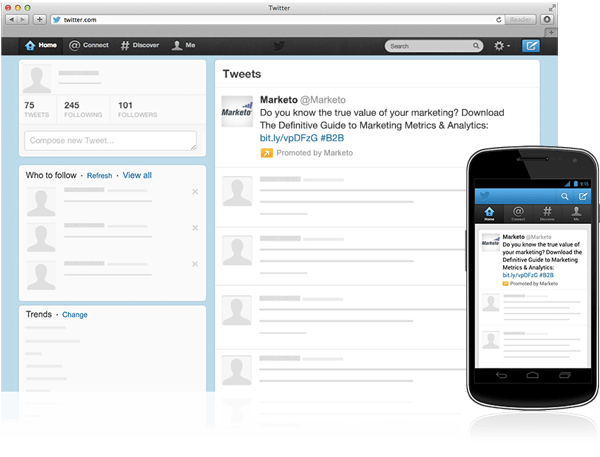
When you use promoted tweets, you’ll want to use a shortened URL so that you don’t exceed the 140 character limit as well as using relevant post content + hashtags to reach the right audience members. Remember to use the Google URL builder to create tracking parameters within your URL before shortening it so that you can measure the performance of each post with Google Analytics.
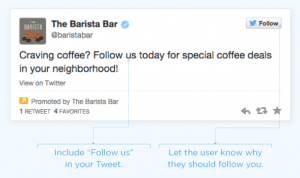
*Twitter + DB5 “Small Business Customer Insights Study” U.S. 2014
Promoted account ads show up on the sidebar of Twitters interface using algorithms to show accounts to the right type of audience members based on various factors (i.e. interests, accounts followed, location etc). Advertisers can also narrow their targeting options using the same options as the ones available for promoted tweet campaigns. To learn more about promoted account campaigns and how to set them up, be sure to visit the official Twitter page on the matter or view the video below. To the right is an example of a well optimized recommended account ad which you can learn more about on the official Twitter page which I’ve referenced in my last sentence.
All in all, Twitter is a great place to consider if you’re looking to promote your brand, products or services online. It’s also a great place to follow strategic partners and to share content on. We use twitter to let everyone know about our guest blog posts when they’re published and to keep our followers on top of the latest improvements, updates, case studies, testimonials and trends and it works great. Check out our Twitter page here and follow us to stay up to date with our Tweets!
LinkedIn – Paid Advertising Overview
Linkedin is a great place to advertise, especially for B2B type companies like ours (a marketing agency in Miami that specializes in digital advertising). As a marketing agency we use Linkedin to advertise our content and company to a wide audience of professionals. To start advertising with Linkedin, you simply click on the profile image at the top right of the page then click on the “manage” button under advertising as shown in the screen shot below.
There are two types of advertising methods available for Linkedin advertisers. You can create a typical ad which includes text, image and a URL link or you can choose to promote existing content that you’ve upload or created with your Linkedin page in the past. Below is a screen shot of the page where you can choose which type of campaign you’d like to use.
If your decide to create an ad, you will need to select your target audience like every other type of social media advertising campaign that you would setup. Simply start by choosing the name of your campaign, the language that you are going to use and your ad destination (which can be a URL or a link to a Linkedin page such as an article or company page that you own). Next you can begin to create your ad by choosing your image, title and description.
TIP: Be sure to use clever ads that will entice a specific audience so that your ads deliver messages that are appealing enough to generate a click to your landing page. Recently, we started running ads geared towards plastic surgeons by creating a page on our website that explains how we have been able to generate leads through Adwords advertising at a $15 cost-per-lead for surgeons in South Florida. We decided to create an ad explaining this with a link back to our Plastic Surgeon case study page which is generating calls from surgeons interested in learning how we can help them get more patients. We used an audience type for this campaign that only shows ads to surgeons and individual affiliated with surgeon associations like the American Association of Plastic Surgeons.
Below is a screen shot of the ad creation page, when you’re finished creating your ad click on the next button to proceed with creating your segmented audience which will determine which Linkedin users will see your ad.
On the next page, you will see a very user-friendly targeting options page that allows you to set the location, the type of companies and the type of users you want to show your ads to. Since we are a local b2b company, we tend to only market to those that are in our area so that we can have face-to-face meetings which generally works out better for us. After choosing your locations, will need to choose the type of companies you want to advertise to by selecting a category or company name (you can choose “All” if you don’t want to limit the type of companies your ads will show up for). Last but not least, you will need to set the type of users that you want to show your ads to by selecting a profile title or category which is pretty straight forward. In our example below you can see how we optimized our targeting to show to plastic surgeons in South Florida.
The last step to complete before launching your campaign is setting your budget options and payment model. You can choose the pay-per-click model or the pay-per-thousand-impressions model (impressions are views). Linkedin will provide you with an estimated bid amount per click if you choose the pay per click model which will play a role on your ads ranking results as other Linkedin advertisers may be trying to advertise to the same users. Below is a screen shot of the budget settings page that we were brought to when setting up this example campaign for the plastic surgeon audience.
Creating a campaign using existing content uses the same exact setup process. Simple choose the “Sponsor your content” campaign type and follow through the same steps but use your existing content instead of a newly created ad.
Social Media Marketing & Management – Conclusion
Now that you know a thing or two about how social media marketing works you may be considering hiring a social media management company or agency to handle it for you. If this is the case, you can always contact us and we’d be happy to help. Otherwise, I encourage you to go through the resource links I’ve provided and continue your education using the help centers on the various social platforms. There are many software tools available to help automate the processes involved with social media management which can be very helpful, here are a few worth considering:
Hootsuite – hootsuite.com is a tool that allows you to track all of your social media profiles in one central location. You can sync up your accounts with ease and then monitor all incoming messages, comments on your posts and more. We use this tool religiously as we are a social media marketing company in Miami with many accounts to manage. It is very helpful to use and I strongly recommend using it. Below is a screen shot of our agency account where you can see tabs for each type of social activity our social media managers like to keep an eye on from one screen including timeline activity from Facebook, messages from Facebook users, Posts made on the page of the Facebook page and a feed showing the most recent Tweets from Twitter. If you were to scroll to the right you would see even more social streams which makes it very easy for a social media management company to handle multiple accounts at the same time from one screen.
Google Analytics Social Reports – Google Analytics will allow you to monitor the visitors that come to your website after finding your social media ads, posts, pages or profiles. You can see which social site your visitors came from and measure the performance of your social traffic using metrics such as average visitor duration, pages per visit and phone call conversion rate to identify which social platforms, posts or ad types are performing better than others. If you don’t have Google Analytics, read our blog post on how to set up Google Analytics tracking with ease. Below is a screen shot of one type of social media report within Google Analytics, there are many other that show great insights to advertisers regarding the performance of their social media traffic.
Hopefully you will have the courage to start testing out some of these techniques for yourself and we encourage you to send us your results or share them with us on social. We love hearing from our audience, especially when it comes to following through with our recommendations and getting results from them! Thanks for reading and happy marketing!