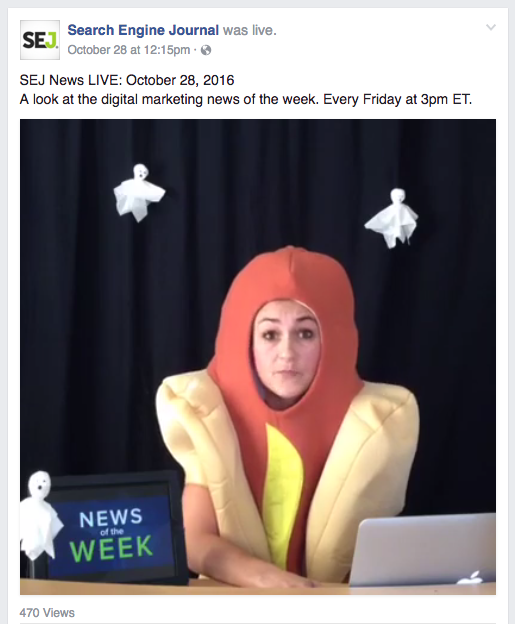Facebook Live: The Business Guide
With every new update marketers have an opportunity to stand out to audiences in an entirely new way. It’s no secret that there are a lot of marketing features on Facebook, but their latest, Facebook Live, is one that is still gaining popularity. Followers love stories on SnapChat and Instagram, and definitely like staying in the loop with their favorite brands, so why not “go live” on Facebook when there is an important moment happening for your company?
What is Facebook Live?
Facebook Live is a feature that allows you to host a live video broadcast in real-time to your entire Facebook following. The majority of users will get an update in their notifications stating that you are live, and they can click on the link in the notification to see what you have posted. The Facebook back-end algorithm is also set up to prioritize live video feeds over other content, so your post will likely be one of the first things to come up for your followers.
The Benefits
Below outlines some of the benefits of Facebook Live for your brand or business:
- Get to the top of your followers’ feeds, thereby getting your brand excellent social media exposure.
- Generate interesting and captivating “live” video content that draw user’s attention. If you’re not sure how this content might differ than for example, your blog content, you can click here for help from our experts.
- Showcase a large event or significant moment for your company that Facebook users may not have been able to attend.
- Point the camera at yourself or your surroundings, making it easy to use Live for webinars or to capture events in your local environment.
- Enable “Public” post so that you can reach users beyond your current following.
- Easily go live from your mobile device, anywhere, any time.
Getting Started:
- On your mobile device, click on the box to update your status.
- From the options list, select “live video.”
- Once you select “live video” your camera will be activated within the Facebook app (so-long as you have granted permission, if you have not, a screen will pop up and ask you to allow Facebook to access your camera).
- First, “Describe your live video…” with an interesting title or an explanation of what you are about to film
- Secondly, click the blue “Go Live” box. Once you do, you will be live recording and your friends will be notified.
- It is a good idea to wait a few seconds, or even a minute, so that you can allow everyone that wants to watch to get on to your video feed.
- Note: You can “test” out live video using the “only me” privacy setting, just as you would with any other Facebook post. This way you can get the hang of the platform before you share with your entire audience.
Video and Presentation Tips
There are a lot of different aspects of Facebook Live to consider if you are using it for business purposes. You need to “prepare” to go-live, rather than just hopping on and winging it. Here are some filming and presentation tips to consider before you do your first live post:
- Announce ahead of time. If you are planning on using Facebook Live to hold a webinar or showcase an event, let your followers know ahead of time so that they can schedule watching. It is a great platform for these types of seminars because people can “comment” on the video as you are live, making it extremely interactive. So, post a status, send out an email (via your email marketing provider) with the information, and let it be known that this isn’t something they should miss. You can learn more about this marketing tactic here.
- Have a Good Internet Connection. No one wants to watch a grainy person with only partially audible sound. In fact, that is the quickest way to get people to click off or lose interest in what you are trying to communicate. So whether it is your 4G bars or WiFi connection, make sure that you have good Internet for recording/streaming before you go live.
- Use a Selfie Stick/A “Cameraman.” If you are going to be doing a longer webinar, you might not want to hold your phone the entire time, so as much as you may not be a fan, selfie sticks are helpful here. Alternatively, you may want to have someone film for you if you want to introduce an event or speak briefly on this platform.
- Think About Audio. Depending on how you use Facebook Live, you might want to consider investing in a microphone for either yourself or for interviewing that plugs into your phone. This is also extremely helpful if you are live streaming from a loud or crowded place.
- Create a Strategy. You definitely do not want to be “scripted” with Facebook Live, but you also don’t want to go live without thinking about your strategy or aims of what you want to show/talk about. Have a loose plan of action and stick to it.
- Call to Action. Just as with YouTube or any sort of podcast, it is a really good idea to end on a call to action. Facebook Live is used for marketing purposes in the business world, so direct your audience where you want them to go after the video is over.
- Reintroduce Yourself. Keep in mind that even if you announce your live stream ahead of time and give a minute or two delay to allow people to join in, the nature of Facebook live allows people to join in at any point of time. This means that it is helpful to reintroduce yourself and state basic objectives multiple times throughout your live session so that people can catch-up. You will want to mention that you notice you have more/new viewers, or that you are reiterating what you already said for the new people joining in.
- Be as Engaging as Possible. Facebook monitors levels of video engagement to determine your position on viewer’s newsfeed. If people take actions like switching to full-screen or enabling HD, this is monitored. What does this mean for you as a marketer? To be the most successful you possibly can you want to be as engaging as possible, both visually and with the content you are addressing—another reason to plan ahead!
An Example
I first heard of this idea because of a blog in our industry, Search Engine Journal. As you can see in the screenshot below, it says that Search Engine Journal was live. In this particular case, they used the feature to create a regularly scheduled Live video. Even when the video is no longer live, it is still available on their Facebook account. The post says “was live.”
The Takeaway
Out of all of the Facebook features that can be used for marketing, Facebook Live is definitely one of the new tools that can take your social marketing strategy and user engagement to the next level. It is extremely easy to get started and test out live, so once you figure out these logistics, plan your first “live steam” with some of these tricks in mind. The main takeaway is to really be as engaging and planned as possible, so that it gets a good amount of attention and people want to return for you live feeds in the future.