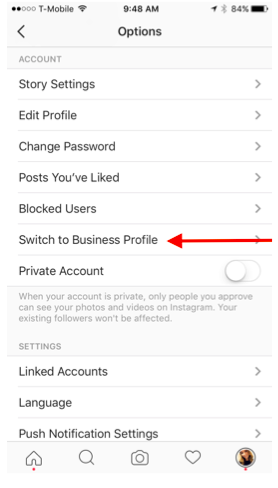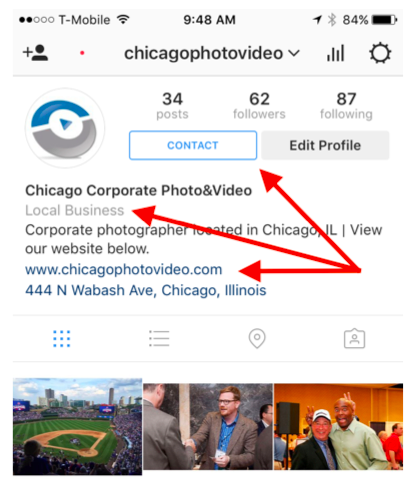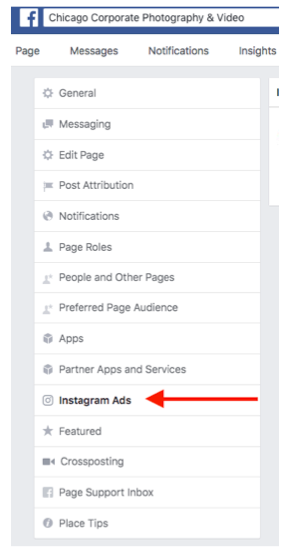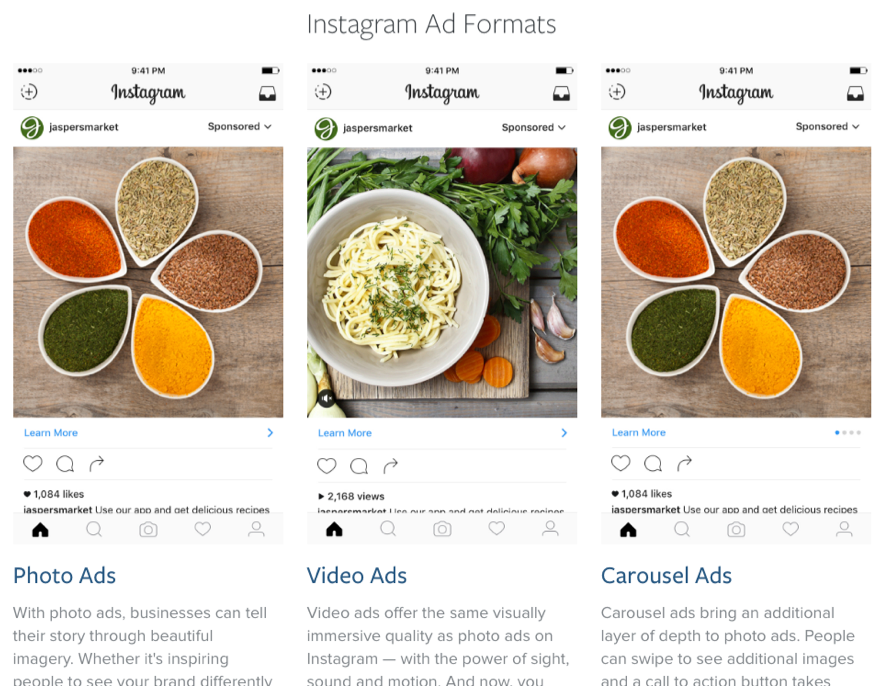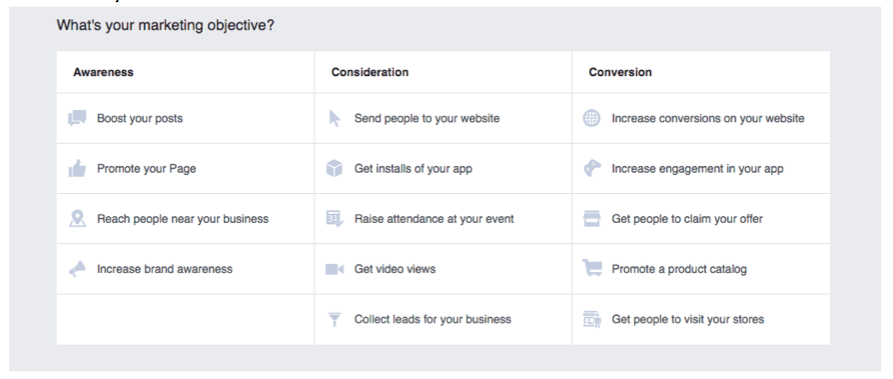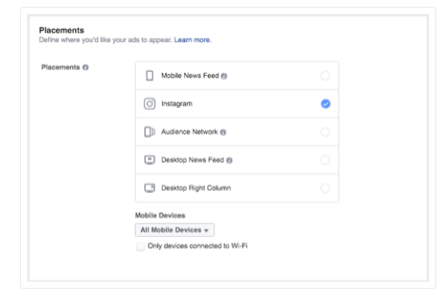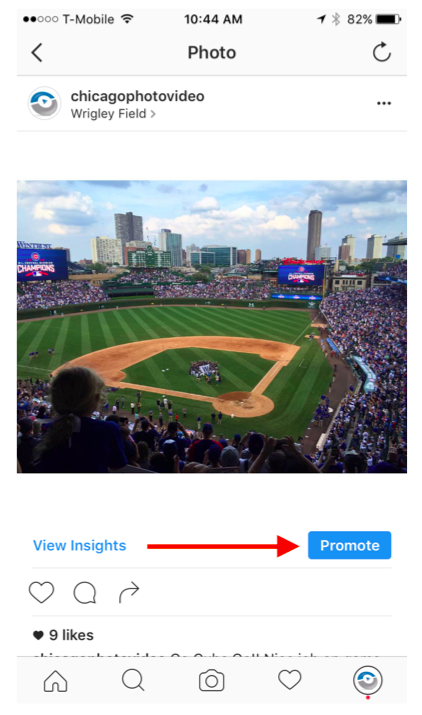The Comprehensive Guide to Business Accounts & Advertising on Instagram
Instagram has been around quite a while now, however advertising and some of the new features specific to business accounts are actually fairly new. According to Instagram, the application has an audience of over 500 million individuals! This is clearly a huge opportunity to get your business and brand in front of many new people, but you may not be aware of all of the advertisement options that Instagram has to offer.
Further, it is important to remember that there are specific considerations for Instagram when compared to other platforms. This is an image-centered marketing platform, so you will want to choose visuals well. Additional, you will want to consider your copy and target audience carefully.
Facebook & Instagram as Interrelated Platforms
The first thing you need to know about business platforms and advertising on Instagram is that ever since Facebook acquired Instagram in 2012, the two platforms have become merged in some important ways. This means that in order to advertise or have a business profile on Instagram, you will need to first have a Facebook Page for your business.
Remember that even though you are technically running campaigns on Instagram, you still control everything including setup, budgeting, scheduling, and creation, through the Facebook advertising platform.
Before we get into the specifics of setting up an advertisement (via Facebook for Instagram), let’s first take a look at the layout of a business Instagram page and discuss some key features.
Instagram Business Pages & Set Up
If you haven’t already set up your account as a “business profile” you will need to go to your account settings once your page is set up and click “Switch to Business Profile.” Again, you will need to have a Facebook business page set-up before you can do this.
From here you will have some unique features that other general (non-business) profiles will not.
- CTA button. The CTA button is available on business profile pages, but also as a part of different advertisements you can run. The CTA buttons options for business pages are as follows (and they can be used in a variety of ways):
- Book Now
- Contact
- Shop Now
- Sign Up
Remember that different CTAs are going to be better for certain businesses than others. If you are an e-commerce fashion site, “shop now” would be ideal to link to your e-commerce site, whereas a photographer may want users to “contact” them for more information. If you are looking to build up your email list or increase your subscribers, you might choose the “sign up” CTA. You can learn more about how to create a specific strategy for your business here.
- Business Tagline. When you create a business profile it let’s viewers know that you are a “local business.”
- Website & Address. Instagram business profiles allow you to add your website and address, which is synced and imported from Facebook, so make sure this is up to date.
Sync Your Instagram Account for Ads
You will need to sign in to Instagram via your Facebook desktop menu. Go to settings > Instagram Ads > & then sign in. This will allow you to use features like PayPal and other information stored for your Facebook advertising on Instagram for advertising there.
Business Profile Settings:
Instagram Advertising
Formatting
There are several different formats of Instagram advertising, all of which focus on visual presentation. You can choose from (1) Photo Ads (2) Video Ads or (3) Carousel Ads, which allow visitors to swipe through multiple photos.
Advertising Objectives
One of the best aspects of Instagram ads is that you can use them with several objectives in mind. Instagram Advertising claims that the following are all reasonable objectives to have as a marketer using an Instagram Ad:
- Increasing clicks on your website
- Increasing mobile app installs
- Increasing video views
- Increasing website conversions
- Increasing mobile app engagement
- Achieve a predictable audience reach and have greater control
- Improve page post engagement
- Improve local awareness and focus on increasing reach to people near you
- Drive Mass awareness
Setting Up An Advertisement on Instagram
There are a few steps to consider when you set up an ad:
Step #1 Use an Ad Management Tool
To create an advertisement campaign on Instagram, there are three different platforms that you can use. The Ads manager is really considered the most basic, and the power editor has the most advanced features, but all three are effective tools to design and implement an ad:
Step #2 Pick an Objective
As discussed above, when you design an Instagram Ad, you will also need to pick a marketing objective.
The general categories are broken down into “awareness,” “consideration,” and “conversion,” and of course, different ads that you run could have different goals!
Step #3 Demographic Settings
After you choose your objective, you are going to want to consider your audience and who you want to target with the ad. For some companies this changes ad by ad, but for others the audience might generally stay the same across campaigns. Depending on your goals and industry market you will want to change this. The tools I mentioned in step #1 make it incredibly easy to select your audience. Here are just some of the options you will have:
- Location
- Age
- Gender
- Language
- Relationship
- Education
- Work
- Home Town
- Ethnic Affinity
- Generation
- Parents
- Life Events
- Interests
- Behaviors
- Connections
Whichever combinations of demographics you choose can be saved for later campaigns as well. For example, if you develop campaigns targeting younger demographics in your business location with specific interests, you can use that same target audience in a campaign that is relevant to the same crowd.
Step #4 Ad Placement
This step is really important in getting your ads featured on Instagram. Unlike Facebook ads you will want to uncheck all of the boxes for placement that are not “Instagram.” See the screenshot below:
Step #5 Budget and Schedule
The next step in ad development is really setting your budget and how long (and when) you want your ad to be displayed to the audience you set in the previous step. The algorithm does pace itself based on the daily budget you set, so ultimately, the more money you spend, the higher frequency of display. You can either set the ad to be “standard,” which means your ads will show throughout the day, or “accelerated,” which is best for time-sensitive ads, which will help you reach your audience more quickly.
Step #6 Format
As we discussed, there are three different format options for Instagram ads: photo, video, or carousel. This is where you get to be creative and select the visuals and how they will be displayed to your advertising audience.
Step #7 Write Copy, Select CTA, and Publish!
Wrapping up an Instagram ad is pretty easy, but it does take a little planning and thought. The “headline” you have to input will not be displayed to your Instagram audience, so this is an okay place to name the campaign for your own use. You will have up to 2,200 characters to write your copy for the ad, but you really do not need to write that much. Keeping it short and simple, and getting the viewer to take the action you want them to take will be much more effective.
When you are done you simply “place order” and then wait for your ad to be published. Once your ad is live you will want to monitor its performance so that you can make improvements and adjustments for future campaigns.
Promote Posts
An additional new option for advertising on Instagram advertising is similar to the “boost” features on Facebook, it is just called “promote” instead. With the “promote” feature you can add marketing funds to individual photos to enhance the reach and audience, which is a great way to work on increasing your following and brand exposure.
Instagram business profiles and advertising are great ways to get in front of a large audience for brand exposure and marketing. With all of the different ad features you should have no problem reaching your target audience and increasing conversions. Happy Instagramming!
Photo Credit: All screenshots taken by author October, 2016