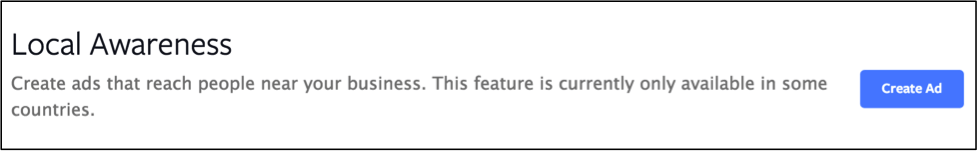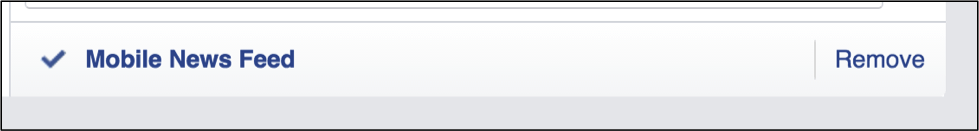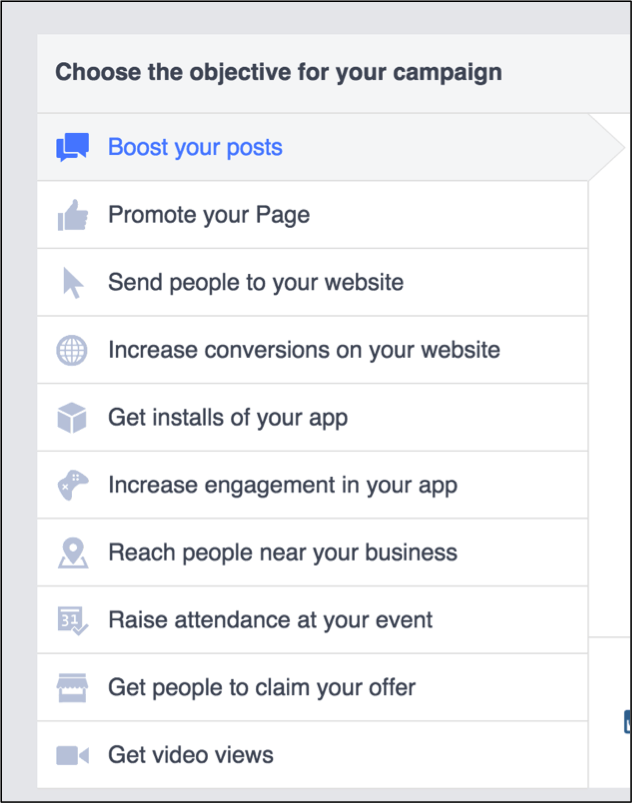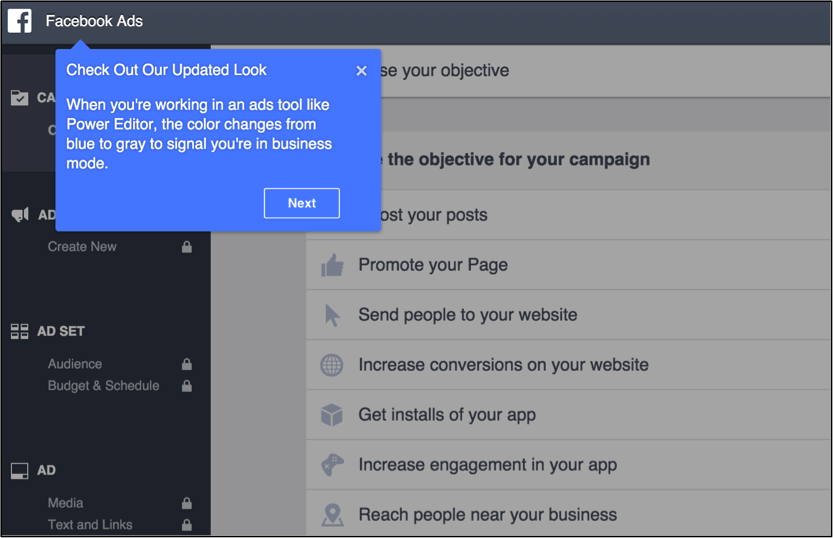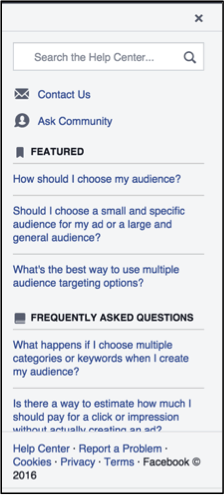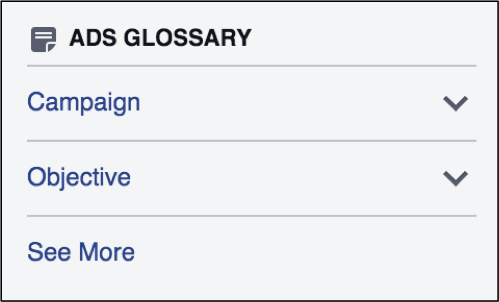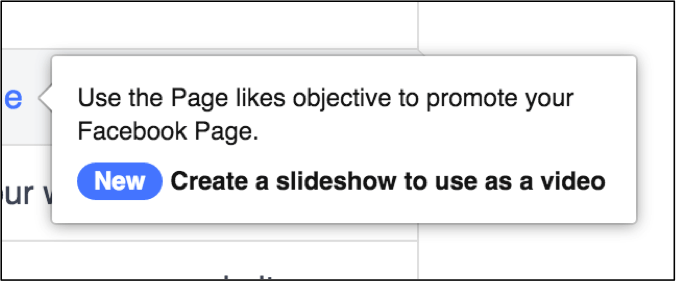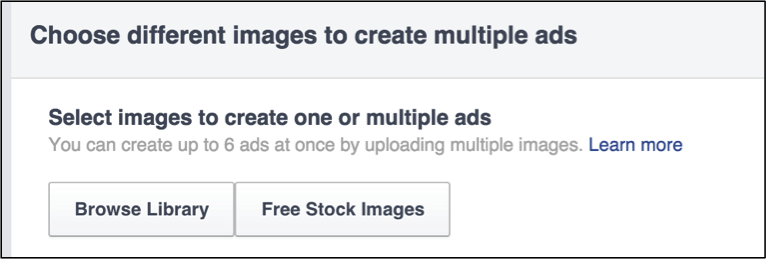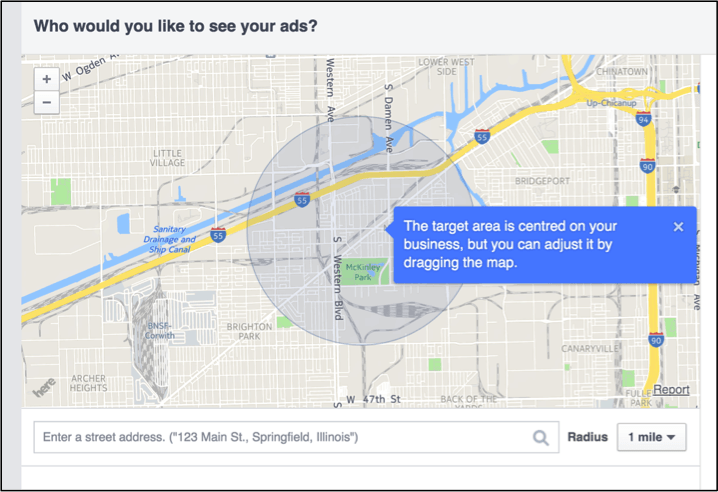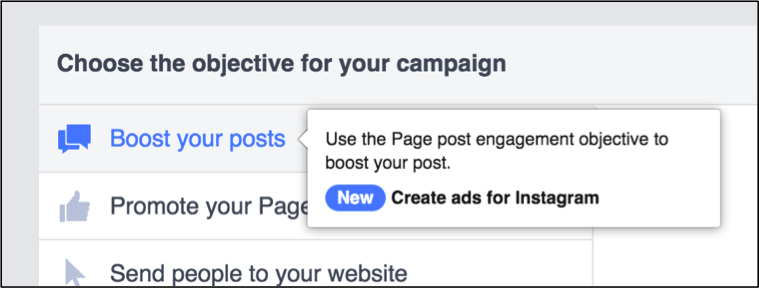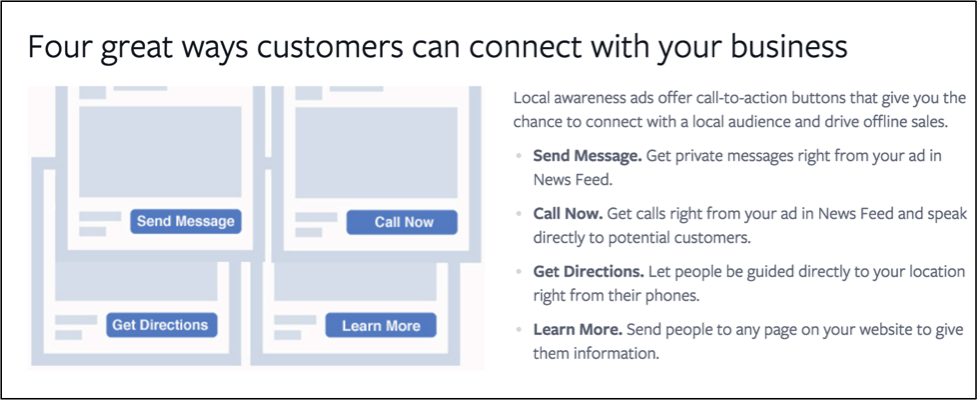11 Things You Should Know about the New Facebook Local Awareness Ads
Naturally, Facebook Local Awareness Ads can be helpful if you’re interested in targeting customers who are shopping in your area or who live relatively close to your business. Facebook originally launched Local Awareness Ads in 2014, but they have made some serious improvements since. For this reason specifically, you may want to consider hiring a social media management company (shameless plug) to help get you accustomed to the new features and make sure you’re using them to your advantage.
Nevertheless, regardless of who manages your social media, it’s important to educate yourself about this type of social advertisement and understand some of the recent improvements. Consider some of these changes and tips to success below:
Make Sure It’s Offered in Your Area
Before you think about your ad options, consider your location and the location of your intended audience. Local Awareness Ads are only available in some countries, so if your intended audience is a global one, do your due diligence in researching your options.
If you are launching the campaign within the United States, there should be no problem using Local Awareness Ads. You can get very specific with your location, too, down to the exact address or addresses.
Consider Your Preferred Engagement Type
The refreshed layout of the Local Awareness Ads setup pages means it’s a little bit easier for a company to determine their needs and how best to accomplish them. The column on the left side of the page makes it easy to select the type of engagement that might work for you. For example, if your typical user is within a more “mobile-friendly” age group, then an ad within the Facebook app might make the most sense. On the other hand, an older target demographic would be more likely to access Facebook on a desktop. If this is the case, an app engagement would probably be a fruitless endeavor.
You are now also able to remove feeds that don’t suit your needs, whether that means removing the desktop feed or removing the mobile feed (as shown in the screenshot above). This is a new feature that allows you to get even more targeted.
Get Your Objectives in Order
Delving deeper into the new look of the Local Awareness Ads section, it becomes easier to create an ad that specifically meets your needs.
This selection of objectives can help form your overall social advertising plan and budget, so it would be worth your while to explore each one before making a choice. You might also choose more than one objective to meet your needs.
Extra Tip: Don’t Avoid the Tutorials
Pay attention to the tutorials Facebook offers; especially if it is your first time usual Local Awareness Ads. The screenshot below shows you can you find these tutorials to learn more:
You’ll be prompted with the tutorial upon your first login, and it only takes a few minutes to read through each pop up. This will help you be as prepared as possible before you begin the ad-creation process.
There’s a New Help Section, Too
If the tutorial doesn’t seem to offer the tips you need, there is an improved “Help” section with frequently asked questions, options to ask other users for advice, and an option to contact Facebook directly, which you can see below:
This help section is available on almost every page you visit within the Local Awareness Ads section, so you can always reference it during the middle of a task. The slide-out menu means you don’t have to pause your efforts to do some research.
The help section on each of the ad creation pages is tailored to the topic of that page. That means if you are working on image selection and get confused, the help section will be pre-populated with common image-related questions and tips.
Learn More about New Ideas
If you are new to creating social media ads, a glossary of useful terms could prove helpful. Luckily, the Facebook ad setup process includes such a gloassry.
You can learn more about the different options for campaigns and objectives, or get a little bit more in depth when you click on any of the drop-down menus.
The alphabetical listing contains hundreds of campaign-related terms, as well as dynamic links within each listing to other related terms. This extension of the help sections means you likely will not have to take time contacting Facebook with questions.
New Options for Videos
New options offered by Local Awareness Ads means that a video might not be out of reach for you. Some people and business are intimidated by videos in ad campaign because of the production costs.
This new option allows you to use low-cost images to create a slideshow in lieu of a video. Not only does this help keep costs low, it also means you can finish the ad quicker than if you used a video. Smaller businesses especially might find this new option beneficial.
Easy Image Selection
While photographs are definitely cheaper to commission than a video, they aren’t free and may still be out of budget for a small business – or even a large business with a small social media budget.
You can opt to use purchased images, or explore the free stock images Facebook offers. Photos make any text piece more engaging, so it would be unwise to not use any images. The free option makes visually engaging ads accessible to businesses and budgets of all sizes.
Get a Better Visual on Your Target Area
Using the updated map can help you visualize your target area.
You can enter your preferred address and select the area surrounding that, or you can opt to simply drag the targeted area around.
Integrate with Instagram
You can simplify your advertisement efforts by integrating your Facebook ads to Instagram.
This new option means you can kill two birds with one stone by combining social media endeavors.
Updated Calls-to-Action
An updated section more easily explains the calls-to-action offered through Local Awareness Ads.
Most people don’t click on un-engaging ads, even on Facebook, but they do look at them. And just viewing an ad can and does influence the behavior of a potential customer. Providing engaging information will help encourage people to look at your ad.
Beyond that, offering a call-to-action gives users the opportunity to directly engage with you. Some engagement options include sending you or your business a message, calling your business directly, viewing a map of your location and finding direction, or something more specific to your needs.
Whether you are already using Local Awareness Ads or are just considering it, following these tips and learning more about new features will help make your advertising campaign a success.
Once again, you can get started by visiting the official Facebook Local Awareness Ads page. Give it a try and let us know what you think and what worked for you in the comment section below.