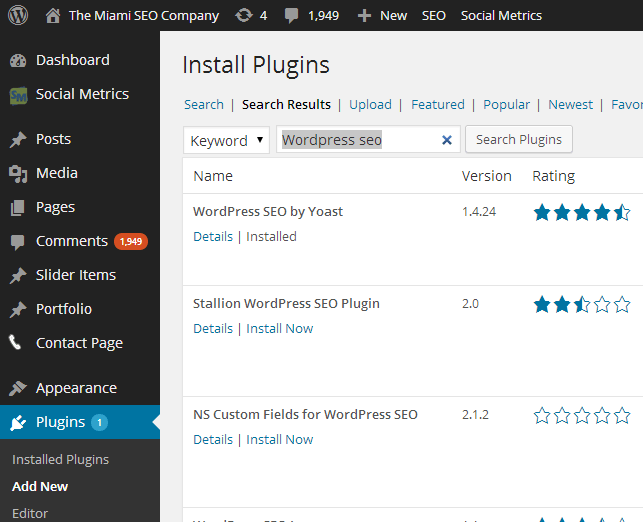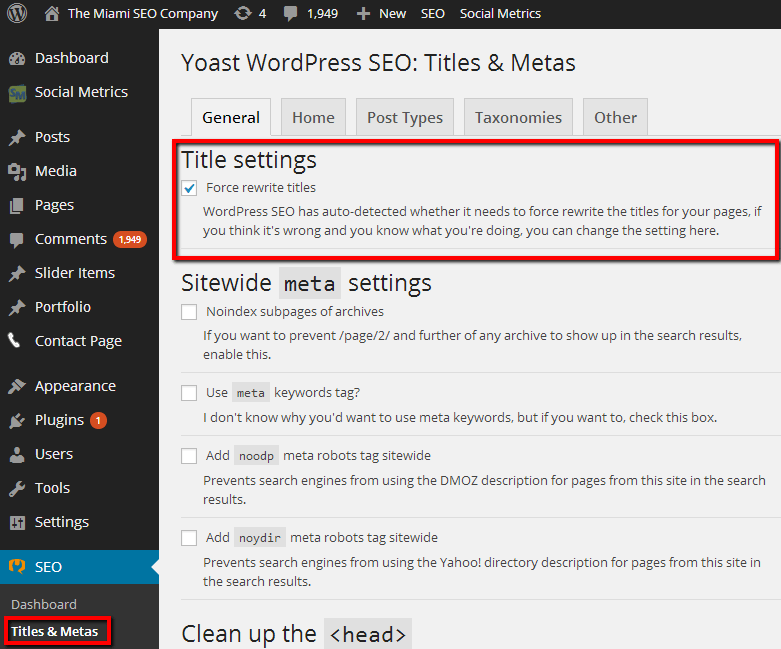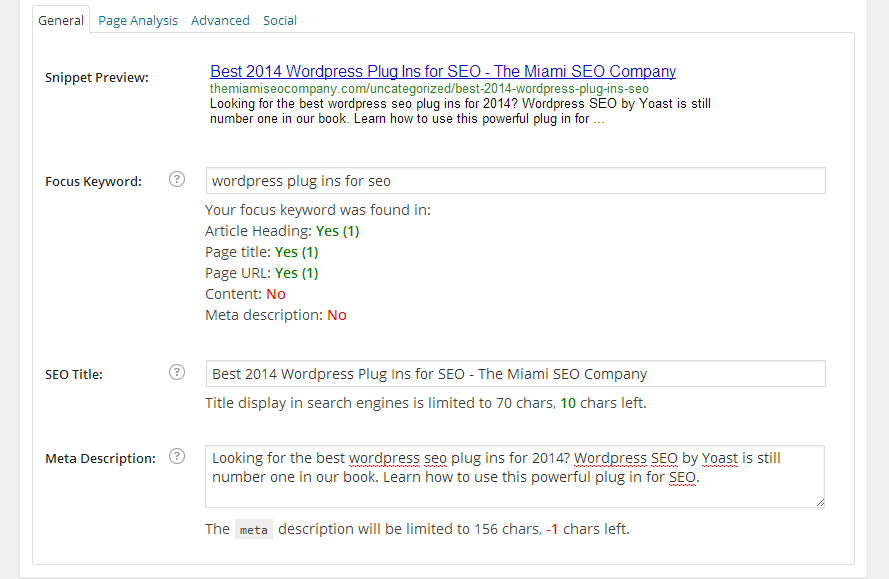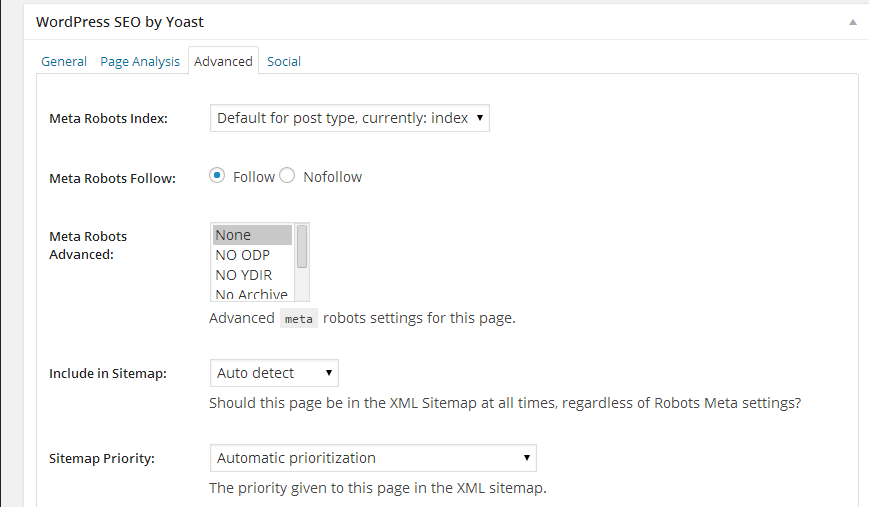WordPress Plug Ins for SEO
Wordpress SEO by Yoast is considered by many to be not only the most extensive but also the best WordPress SEO plugin available in 2014. From managing post meta descriptions and image alt tags to integrating XML site maps, WordPress SEO does it all. So whether you’re in the SEO business or you just want to manage your own websites SEO factors, this plugin should not be ignored. Here at The Miami SEO we love to use WordPress SEO by Yoast for our websites and for our clients that use WordPress as their CMS.
Already using an SEO plug in and worried that if you switch you will have a lot of heavy lifting to do to migrate your meta data? Fear not! If you are currently using another SEO plugin like “All In One SEO Pack” or “Genesis” and you would like to switch, Wordspress SEO by Yoast has got you covered. There is a built in import functionality that will migrate over all your old title tags and meta descriptions. This import functionality will also work if you have an older Yoast plugin and want to upgrade. If you’re not currently using an SEO plugin to optimize your blog or website, make your life easier and install this plugin right away!
Downloading WordPress SEO by Yoast
In order to setup this plugin you will need to locate plugins on the tool bar to the left hand side of your WordPress dashboard. Find the “Add New” button to add a new plug in, once you have clicked on this you will see a search bar come up. Type in “Wordpress SEO by Yoast”, a list of SEO plugins will now be displayed. Click on WordPress SEO by Yoast and go through the easy to follow install process. If you are not sure how to use your meta data with the latest 2014 SEO tactics then you don’t really need to do anything after installing the plug in. Yoast will use the most relevant data as your meta tags automatically, if you want to make your own meta data, you will have to make a small change in the titles and meta settings section as shown in the image below.
Managing Your On Page With WordPress SEO
WordPress SEO Makes on page SEO a breeze. For every page/post you create there is a place to enter in a focus keyword for which the entire post will revolve around. Just under the focus keyword there is a field for the title and meta description. These fields conveniently show you how many characters you have entered in the field and if you exceeded the number of characters Google has recommended. One of the most important factors for raking in the search results is the title tag. Not only is it the title but it is the first thing people read. Search engines are known to put more weight on the early keywords. The next most important thing the search engines look at is the description. Plugins like ” All In One SEO” use automated descriptions aka the plugin takes the first sentence of the post and makes it your description. This is not a good way to go about optimizing a page/post. The Best descriptions are the hand written ones, WordPress SEO helps guide you through this process. Once you have entered in your title and description you can see exactly how they will appear in Google with the Snippet Preview. Don’t forget to include a keyword in your image alt tag. This is very important, Google bots can’t read your pictures but they can read your image alt tags to figure out what the picture is about. You are also given the capability of changing the URL so it can include your focus keyword as well. The plugin will inform you whether or not the focus keyword has been used in the heading, page title, page URL, content, and meta description. Once you publish the page WordPress SEO will further confirm that you have properly optimized the page with an SEO check light that will turn green.
Focus Keywords and Meta Data Optimization
Additional SEO Features
Robots Meta Configuration is another fantastic tool that WordPress SEO provides. This tool allows you to prevent certain pages from being crawled or indexed by the search engines to keep a clean list of high quality pages showing up in the SERPs. Under the “advanced” button you have the option to noindex on a per page, category, tag, or custom taxonomy basis. Every website has pages that are necessary but that do not provide a good user experience, this tool will allow you to conveniently hide these pages so Google will not penalize you for them.
Arguably one of the most essential parts of SEO is the integration of a site map. With WordPress SEO an XML sitemap is automatically installed on your website and automatically notifies Google and Bing of the sitemaps existence. This XML sitemap includes the images in your page/post so they can be more visible to search engines. Although there are many other wordpress sitemap generators available, none of them link to your SEO plugin. Meaning, you have total control over what you want Google to see. So if you noindex a page your sitemap knows not to display it. Also this sitemap will automatically update itself whenever you create a new page or post. Finally, WordPress SEO’s site map is very attractive and is not only useful for search engines but allows people to read and navigate them as well.
Managing Canonical URL Errors Made Easy!
The Canonical link element was introduced by Google to distinguish the original page from derivative pages in your site with the same content. The only issue was that it only worked for single posts and pages, it could not be used for tags, categories, or the home page. With WordPress SEO the problem is solved. You are now able to set the correct canonical on each page
RSS feeds enable publishers to syndicate data automatically and also allows users to receive timely updates from multiple websites. An XML file format ensures compatibility with many different programs. WordPress SEO’s RSS optimization automatically adds a link to your RSS feed pointing back to the original article. This Informs the search engines of the authentic articles location. Allowing you to increase your chances of ranking for your keywords and gets rid of scrapers at the same time.
Yoast’s SEO plugin also gives you a built-in bread crum functionality allowing search engine crawlers to move through more of your website faster and get a better understanding of your websites structure. It also allows users to benefit, they can easily navigate from one part of your site to another without having to deal with interconnections between pages.
Whether you are a new comer to the SEO world or an SEO professional WordPress SEO by Yoast is a very powerful tool that should not be neglected. Not only does it cover every aspect of SEO but it is so user friendly that an SEO novice could use it. How many products out there do you know of that have impacted their industry to this extent and are still free. This plugin definitely levels the playing field.