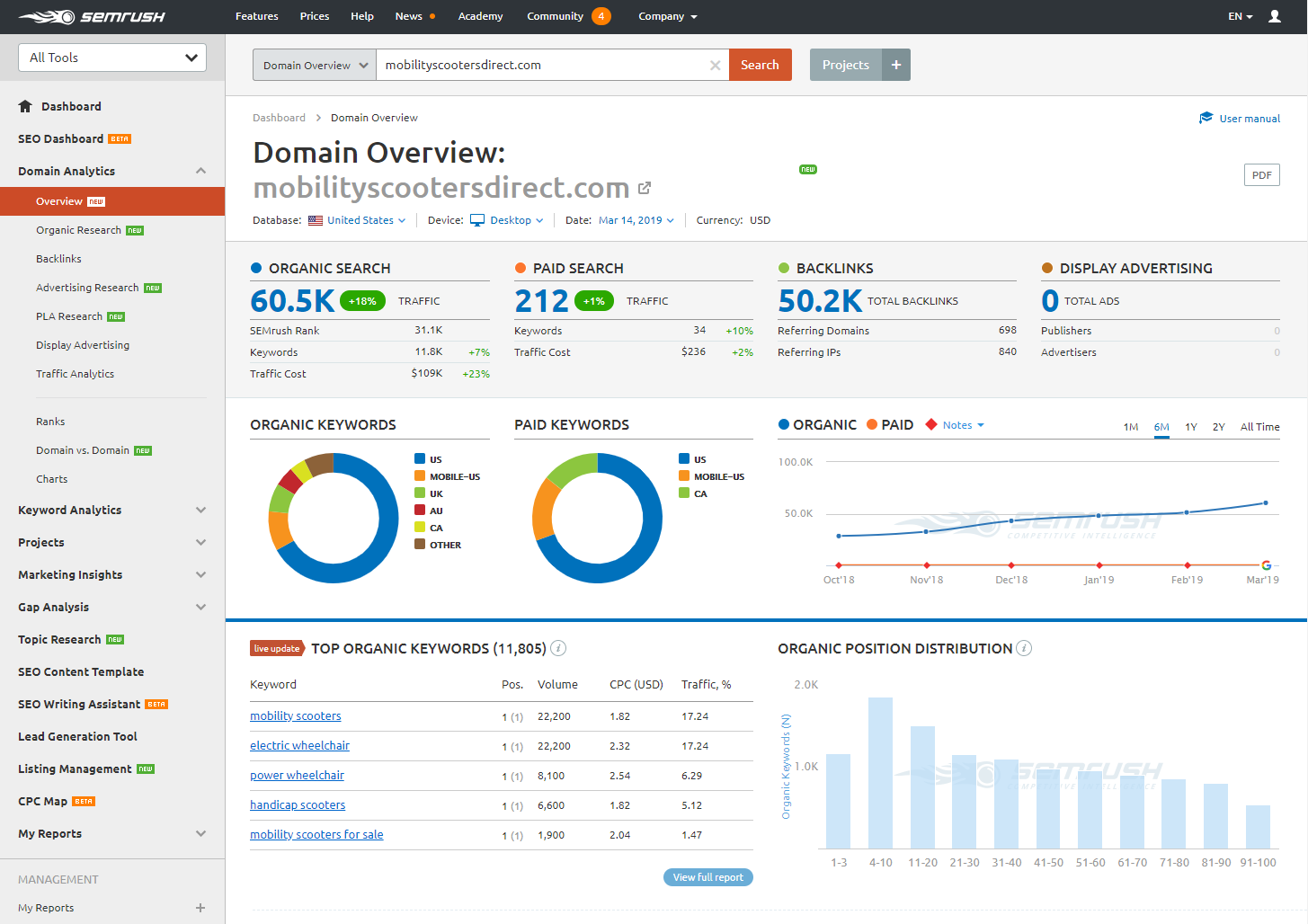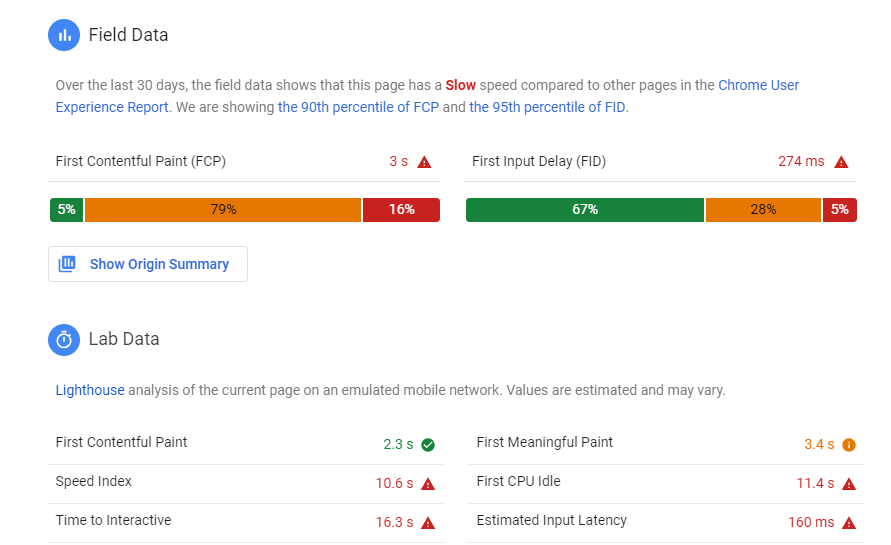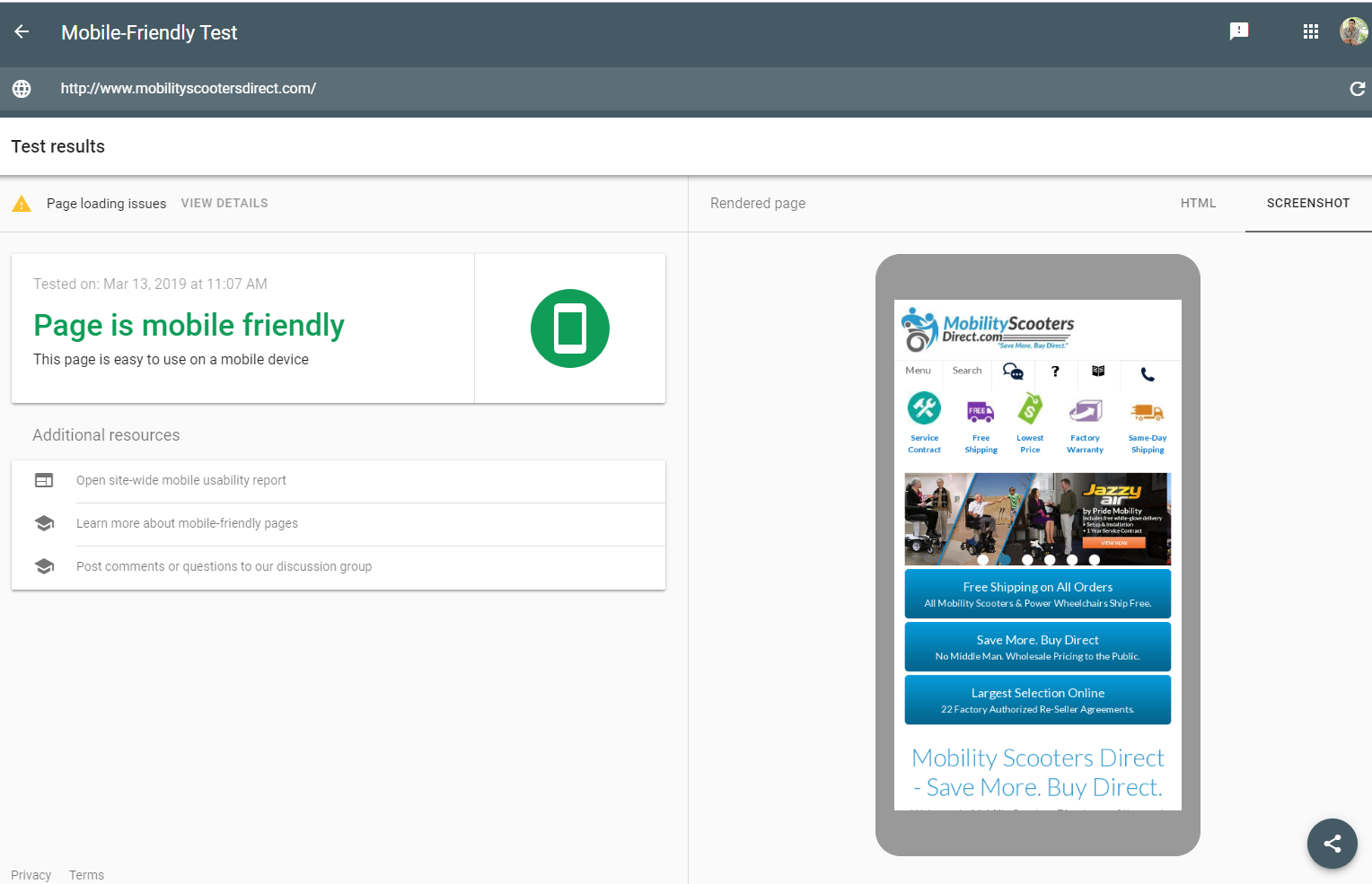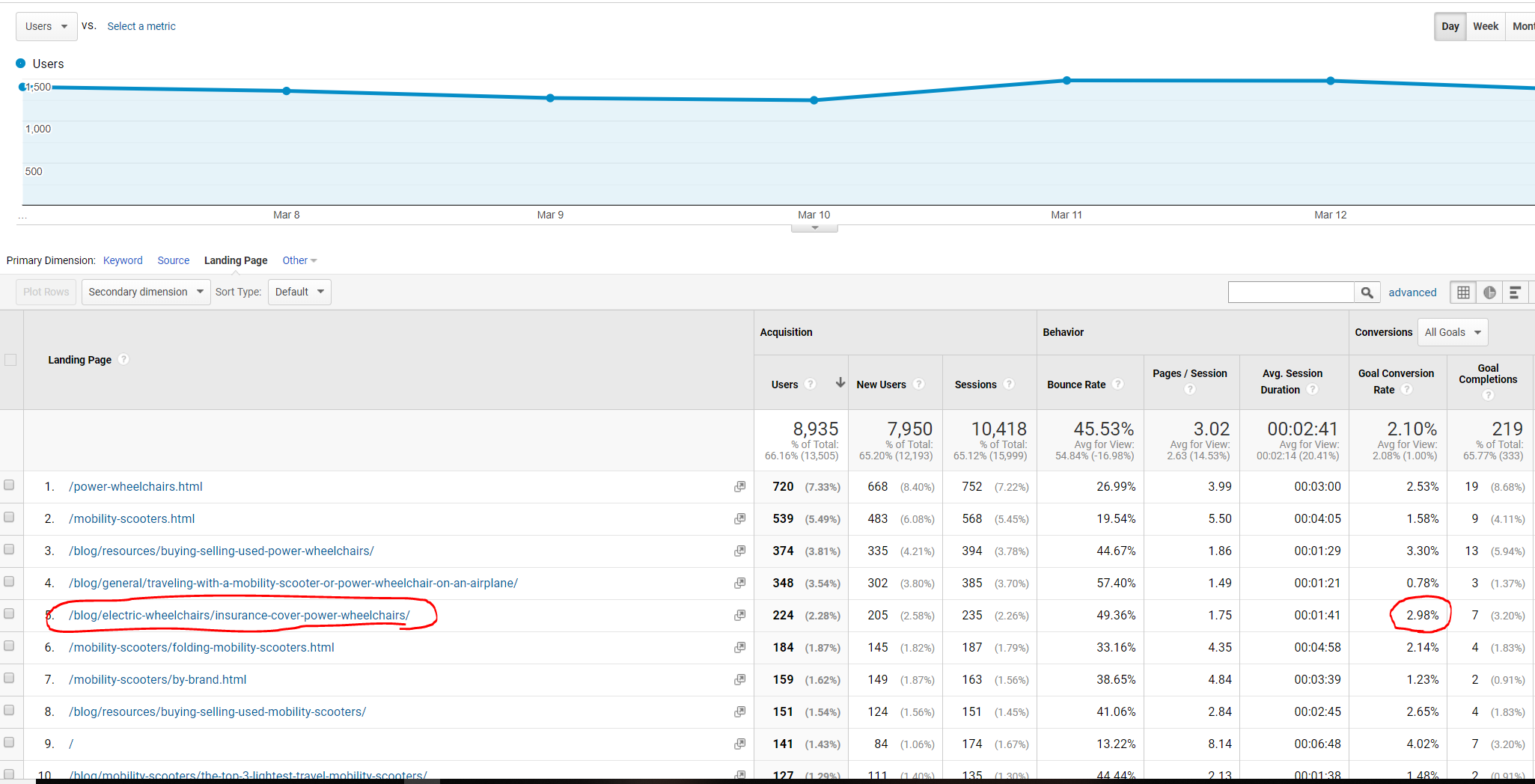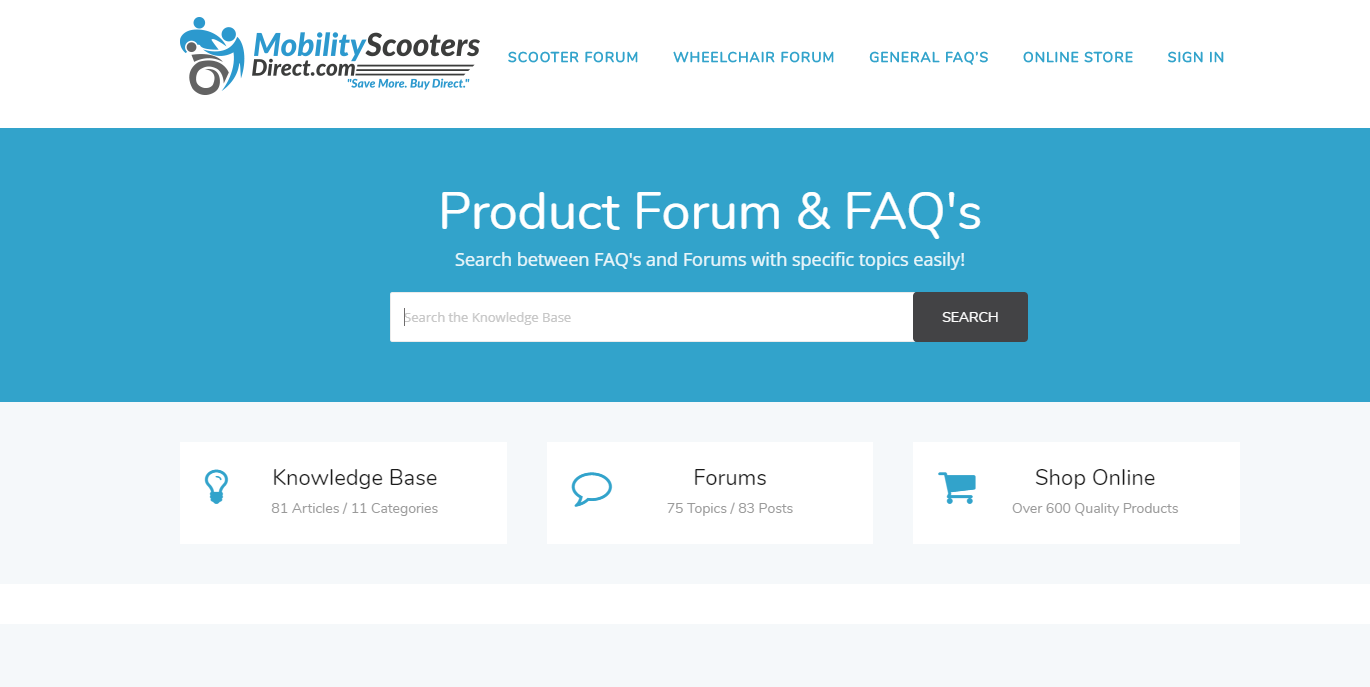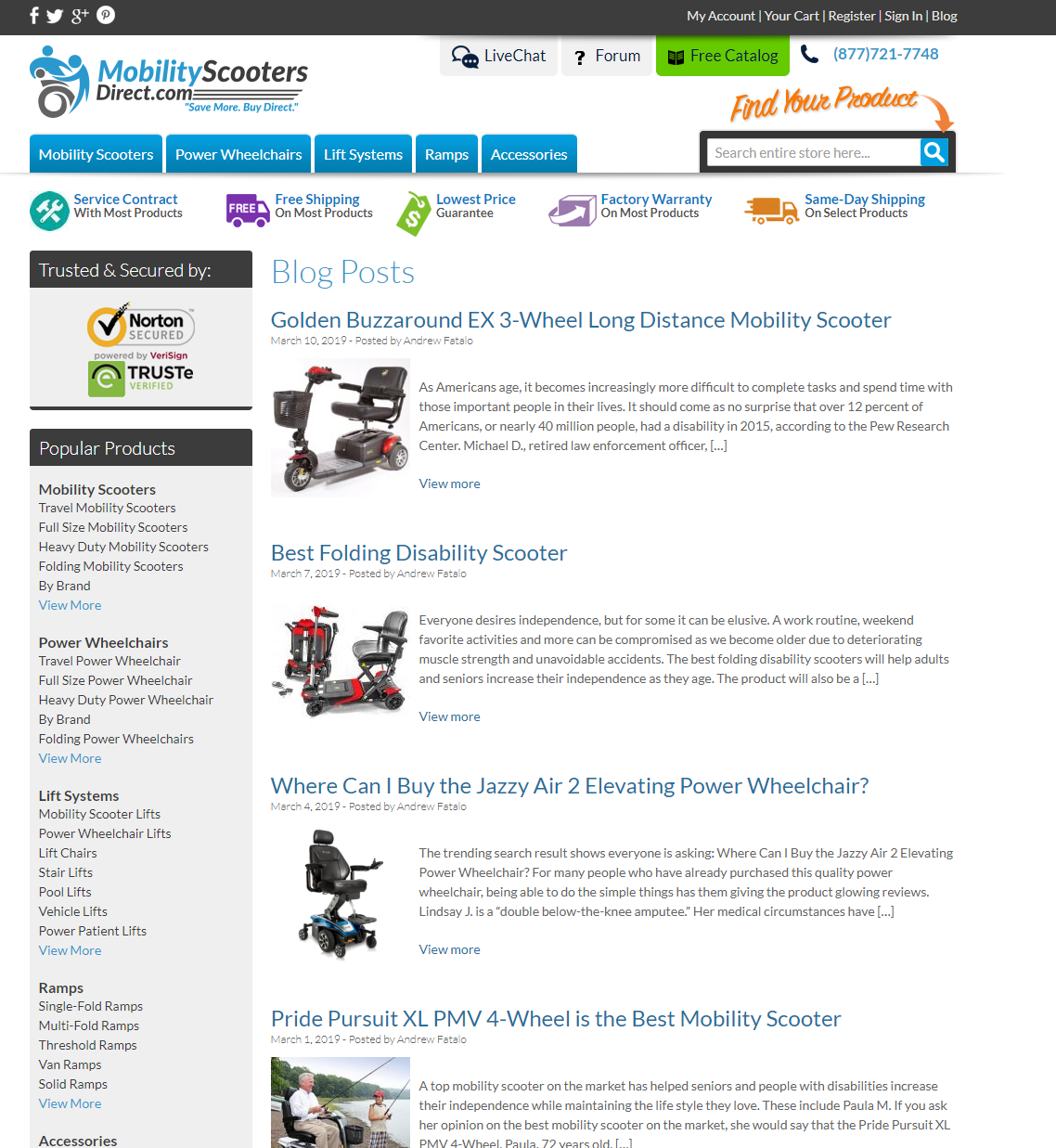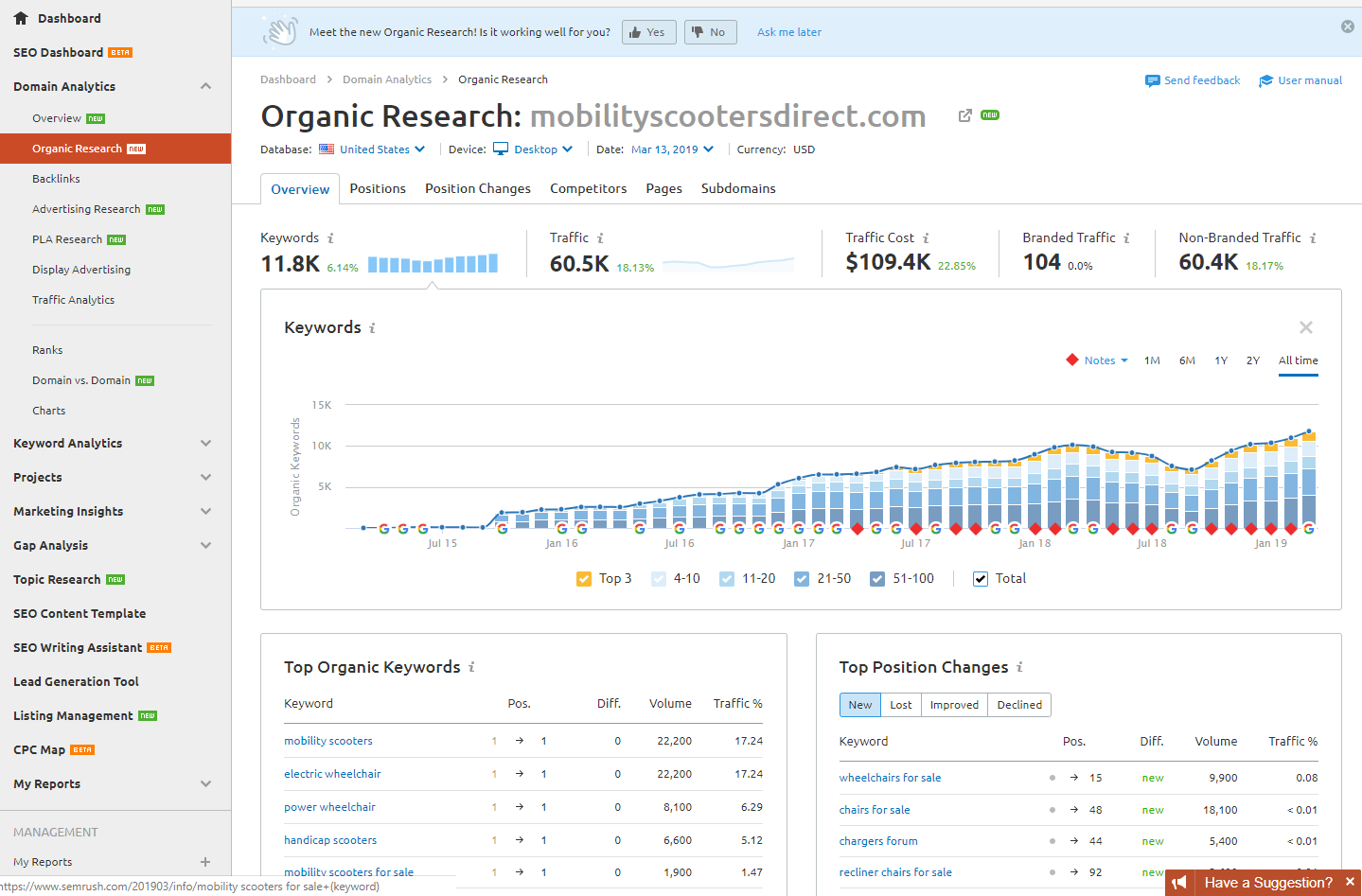Advanced SEO Tactics For E-Commerce Websites
As an agency that offers SEO, we have worked with many e-Commerce websites and even have one of our own. Since 2009, I have been studying e-commerce marketing to grow our website sales and have learned a lot about what it takes to rank a site organically on a national level. With that being said, there’s no official confirmation that any of the techniques that I’m about to explain actually work… I am simply recommending techniques that are considered to be “best practices” and that have worked for my e-commerce website which currently is the dominant player in the respective industry/niche.
SEO Evolving Into UEO
Some of you might be wondering what the heck U-E-O is, which is normal unless you’re a complete SEO nerd like me. For the normal folks out there reading this blog, it stands for user-experience-optimization. The stuff you read about like optimizing your title tags, creating meta descriptions that are important to lay the foundation but that can only get you so far. Typically, once you get past the basics for SEO that Google’s SEO Guide recommends most of the time you’re still not ranking the top positions like you wanted to after all of that hard work.
The way to truly become the top ranking player in your space is to become the BEST SOURCE for information regarding your products while providing the best user experience possible. This can take a long time if you’re in a space that is saturated with competitors that have their online marketing at the top of their priority list like most business owners do now-a-days. In most cases, UEO never ends, especially if your business deals with new product releases, product updates and in general if your industry evolves with technology and innovation. Your web store is essentially a digital version of a brick and mortar store which constantly needs upkeep and maintenance to be the best. You can’t just roll up your sleeves and do it all yourself unless you have a ton of free time AND you’re a full stack developer, a website security specialist, a marketing analyst, a graphic designer, a blogger, a social media marketing expert and webpage copywriter with the patience to write a TON of content. For everyone else, there are agencies out there that can help, including ours that offer free consultations and specific digital services that can help your business grow.
Techniques For Taking Your SEO The Next Level in 2019
Since I can’t possibly cover all of my techniques in one blog post I’m going to share the 3 that I think are the most effective. Please do not think that if you follow these steps you will be #1 on Google because that is not the case. There are many other variables that are at play and if you want to learn more, please call us to speak with an SEO expert.
Get Feedback From You Website Visitors, Then Improve.
In order to improve your user experience, you need to get feedback from your customers. There are many ways to do that, we happen to use Lucky Orange LLC screen recording software to show us the mouse movement and activity of the user during each session that involves an item being added to the users shopping cart. We take our time to analyze those sessions to see where the user may have encountered a usability issue such as not being able to locate an accessory or having issues with check out. The Lucky Orange Dashboard allows you to view screen recording sessions on a table interface as shown below. Below is a little demo of what Lucky Orange is and how it works.
Once you click on the play button it opens up a video player containing the screen recording of the user’s session. Using this tool has allowed us to see not only what to improve the user experience for SEO but we have also found bugs this way as well.
Aside from using software tools, I have learned that your sales team is a great place to turn to when looking for feedback on your website. Our sales representatives are trained to ask our customers (and shoppers) about their experience navigating website and take feedback in real time as they are on the phone or chatting with sales representatives. We often find that the website needs small updates such as adding additional filter options or adding missing specifications that were not provided on certain product pages. Little improvements like this show Google that your product pages are not stale, in fact, it shows Google that you are constantly updating your website. These little updates may seem like they are meaningless, but as a whole Google is watching your updates and appreciates them as it provides THEIR CUSTOMERS with a better search engine experience.
Remember – Think like a search engine, if your customers are searching for a product, you want to refer them to the product page that has ALL of the specs, ALL of the product images and hopefully videos too.
Make Your Website Safe & Fast!
Speed & Security is something that has been quietly becoming one of the most important parts of SEO and my theory is because its the one things most people don’t understand. It’s easy to learn how to update your websites content to include relevant titles, meta descriptions, content etc. It’s not so easy to get your website to be as fast and secure as possible, in more cases it requires a full stack developer, server administrator, and a website security expert. Fortunately, there are tools that Google provides webmasters to better understand what can be done to improve site speed and security. The tools that I turn to are found with the links below:
Page speed insights by Google: https://developers.google.com/speed/pagespeed/insights/
Mobile Friendly Test by Google: https://search.google.com/test/mobile-friendly
Each tool works great, simply plug in the URL of the page you wish to analyze and boom, results are delivered quickly and displayed out in a way that is easy to understand for server administrators and webmasters. Keep in mind that your site can still rank very well on Google organically even with a low page speed score, that is because Google’s algorithm considers over 200 factors and page speed is just one of them. Below are some example reports of the page speed insights tool.
Similar to the Page Speed tool, Google’s Mobile-Friendly Test is a great way to get feedback directly from the snake’s head if you will. Google will tell you if your web page is mobile friendly or not by entering the URL of any page whether it’s your own or that of a competitor. Here are some examples of the results you might see when putting a site through the mobile testing tootle by Google. You can also use Google Search Console to do a site-wide mobile-friendly test, to set up Google Search Console you will need to verify site ownership with several verification method options.
Constantly Create Content!
Most people don’t realize that there is nearly an infinite amount of search terms our there that relates to their products. From search terms that relate to specific product model #’s to category specific search terms. Customers begin searching on Google in many different ways, some like using really broad search terms while others like to use very specific search terms. The goal should always be to capture all types of customers and not to just focus on one type of searcher who uses broad search terms.
In my years of experience, I have found that there are many types of pages you can create on your site to attract different types of potential customers. Most basic e-commerce websites have a content hierarchy or structure that break down in the following order:
Home Page > Category Pages > Sub-Category Pages > Secondary Sub-Category Pages > Product Pages
Obviously, there are other pages like the contact us page, the check out page, the shopping cart page etc… But those are not pages that will drive a lot of traffic to your site via organic searches… What I’m talking about here are landing pages that you want to ensure are in the #1 spot for (or as close to #1 as possible). These are typically category pages and product pages for most e-commerce website owners.
However, there are other sections of a website that can have a hierarchy system as well such as your blog which has categories, sub-categories etc… The same thing can be applied to your FAQ section or User Forum should you have one. The point here is, you need to start creating new pages (aka opportunities) that can potentially rank on Google organically for all types of search terms. When people buy products, they often have to research ways to troubleshoot them or maintain them by searching online. This is why user-forums are created like reddit.com where people can join a community and discuss topics such as maintaining a common household product. Forums are great because its a section of your website where actual product owners can post content on your website which Google will appreciate. Often times, there can be conversations with many product owners sharing advice like the thread below that is part of Reddit, the biggest online forum ever. You can create your own forum on your website using the same type of structure by searching for a forum template on Themeforest.com easily.
Category pages are usually the most popular pages being found organically as they are the top level of product categories on your site where most people being their search for products that fall within sub-categories within. If you lack sub-categories you might want to start breaking down your products into small groups that can be used as “landing pages” with specific products that serve a particular audience. For example, our store that sells electric wheelchairs has a category for heavy-duty electric wheelchairs and one for off-road electric wheelchairs. They are sub-categories which belong to the “electric wheelchair” category.
Think about your core product, maybe it’s shoes. Your website should have categories for various types of shoes i.e. running, hiking, kleets, basketball, bowling etc… Each of these categories have the potential to generate organic traffic and probably will generate a lot of it if you rank #1 for terms related to these categories. To take it even further – you might create sub-sub-categories that break down your shoe categories even further as shown below:
- Shoes > Basketball > Nike
- Shoes > Basketball > Jordan
- Shoes > Basketball > Addidas
With each additional sub-category you create, you also create an opportunity to view your new page as the most relevant and precise result to a potential shopper who is searching for these products on Google. The question is, how far will you go? Will you have brand-specific pages? How about pages for products of a certain color to attract people who search for “red basketball shoes”? Is that too specific? There is no right or wrong answer… You must know your customer and if you feel it’s worth the energy, then create the page and monitor the traffic reports to see if it’s generating clicks, sales or conversions. Below you’ll see an example of our landing page report filtered to show only organic traffic, as you can see one of our blog posts is a top driver for conversions.
If you carry thousands of products and you think it’s going to be a challenging thing to accomplish, you’re right. But taking the time to go above and beyond for Google’s customers is what it takes to dominate the search engines in some cases. This doesn’t mean go crazy and create sub-sub-sub-categories that appear to be spammy in nature. Try to create sub-categories for product groups that are containing at least 5 products or more so you don’t waste your time create a new sub-category that only promotes one or two products. For that, you could always just build an FAQ page or blog post that can be updated once per year or as new products come out.
Aside from expanding your sub-categories, you can also create blog posts that can be used to capture common search terms that deal with product attributes such as the durability, weight, speed etc.. For us, we find that many people search for electric wheelchairs that are capable of handling high weight capacities. For that reason, we created a blog post that promotes electric wheelchairs with the highest weight capacity. Prior to creating this page, we did not appear on the first page of Google when people search for “high weight capacity electric wheelchairs” which was a popular search term that was appearing in our search term reports. We also noticed many people search for wheelchairs that are airplane friendly so we created a blog post about that. Over the course of several years, the blog has become responsible for generating almost 35% of our organic traffic.
Closing Thoughts
You can spend an eternity building an online community for your customers but that is not the message I’m trying to deliver here. You must always use your time wisely, choose to work on action items that will have the most impact on your business growth. Don’t waste time chasing search terms that only get 5 searches per month when you can create pages that are likely to get several hundreds of searches per month first. I would recommend starting off with creating category pages and sub-category pages that your competitors all have, obviously if they are doing it, you should probably do it too. There is a great tool called SEMRush which I use to analyze the pages that are driving the most traffic on my competitor’s websites. Simply enter the URL of the competitor you want to research then open up the landing page report. Check out our impressive graph below for our e-commerce website. Maybe one day you can achieve the same results 🙂