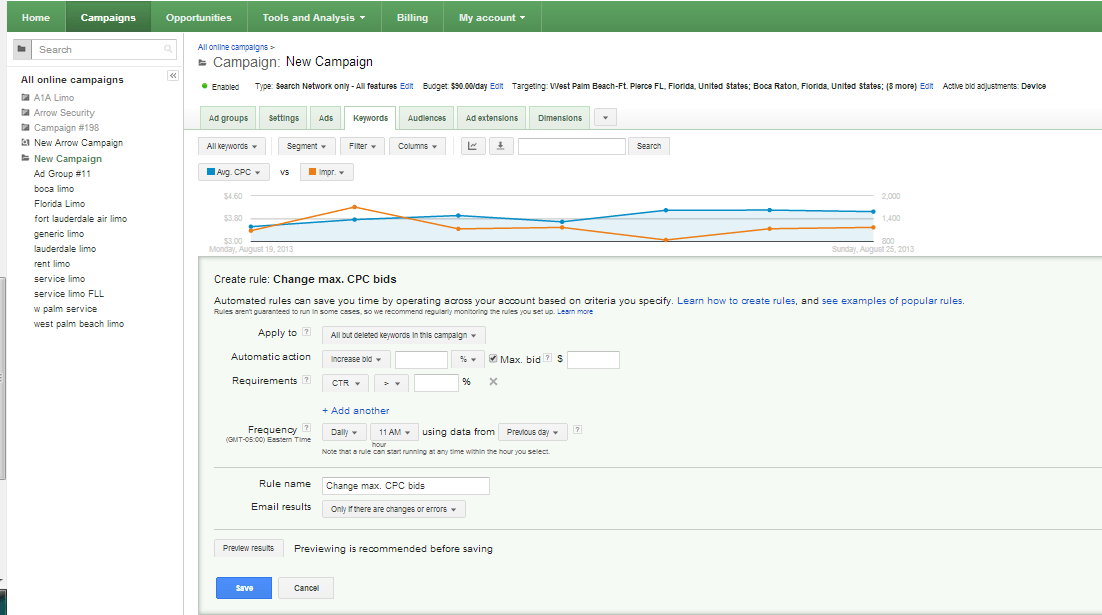Miami SEO Services – Adwords Tips
Miami SEO Services – Adwords Tips
Adwords is constantly releasing new product features, its important to keep up with the new features so that you can have a competitive edge with your marketing strategies. Today I will go over using automated rules with Adwords by showing a few examples of how they can help you get more out of your pay per click marketing efforts. This blog post is intended to explain the use of automated rules to adjust your CPC based on metrics such as average position and click through rate.
To many business owners, Adwords is considered a big waste of money but in reality they only think that because they do not understand what it takes to run a successful pay per click marketing campaign. Google Adwords is extremely robust and if you don’t know what you are doing, you can easily lose a LOT of MONEY! For those of you who have little to no experience with Adwords management you may want to consider learning the “search engine marketing basics” before proceeding to read this post.
Once you are familiar with the Adwords interface and how to manage campaigns with budgets of over a few thousands dollars per month, you will want to start playing with automated rules and the advanced features that Google adwords has to offer. In the future we will get into more advanced features like using custom scripts for automating your campaign management. To keep things simple for now, we will discuss how to use automated rules that are provided by default with Adwords. Let’s get started.
Using Automated Rules To Increase Your Positions
One of the benefits of using automated rules is that you can easily keep your high performing keywords at the top ranking position. By using an automated rule to increase your Max CPC by an amount that you specify until it is averaging the number one position. this is an easy way to ensure that you are always ranking number one and getting the maximum exposure that you are looking for without breaking a sweat. Assuming you have a campaign setup and you’re familiar with the interface, take a look at one of our search campaigns such as the one below. In the example you can see that there is a an option that is labeled “Automate”, if you click on this it will open up a few different options as shown in the screen shot below.
Setting Up Your First Automated Rule
For this example we will go over how you can set up automated rules for keywords to help increase your average position. This can be useful if you find keywords that are providing you with higher conversion rates than others. Typically being in the number one position gives you a better chance at getting clicked on and some times can lead to higher conversion rates. So to begin, let’s go ahead and click on the automated button, then click on “change max CPC when” which should be the first option. If done correctly you should be looking at the same screen as the example shown below:
Automating For A Purpose
Now lets say that you have an E-commerce website and you are looking for an E-commerce SEO Company to take things to the next level. One of the things that we would do as a professional eCommerce search engine optimization company is look at your historical data to see which keywords are leading to more conversions then we would implement an automated rule that ensures your top converting keywords are always in the most favorable positions. Granted there are many other ways to use automated rules as a way to optimize your Adwords campaign, we just felt that using automation to increase your rank position would be a easy place to start for beginners. So lets get started be by using the “Change Max CPC When” rule.
Automated “Change Max CPC When” For Ecommerce SEO
Apply to
The first thing you will see on the display window for “Changing Max CPC When” is the Apply to setting. Here you can select either the keywords that are selected which allows you to apply the rule to any keywords that are checked from the keyword list on your screen. The second option is all enabled keywords which would apply the rule to all enabled keywords and last but not least you can apply the rule to all but the deleted keywords which is pretty self explanatory.
Automatic Action
The next setting you will have to adjust is the “automatic action” setting which you can set to increase or decrease by any percentage that you specify. So if you are in position 2 average and you are currently paying a maximum of $10 per click, you may want to set the increase mid setting to something low like 5% and set the max bid to $12 dollars so that if you are are in position 2 or higher, Adwords will increase your bid by 5% until it reaches the number one position. Why is this helpful? Let’s say you are in the number one position for hundreds of keywords that you are getting a good conversion rate with. If your competitor starts to out-bid you, then you will soon move down to position 2 or worse but with this automated rule in place, you can strategically ensure that you are always above the competition, literally.
Requirements
The requirements setting is the most important setting because you can tell Adwords to apply these rules based on MANY metrics and factors. For example, if you have your Adwords and Analytics account linked, you can apply the rule to any keywords that have a average pages per visit of 5 or more. You may want to take a look at all of the options and start to play with them as they can add some serious value to your campaign. In this example we will set the requirement setting to Average position “worse” than 1.5. This will ensure that your max CPC’s are raised by whatever amount you specify. In my opinion, you should not increase your bid too much because then you can risk spending too much for your clicks when it is actually not necessary. In this example we increased the bid in increments by 5%.
You may also want to have more than one requirement for this rule such as only apply to keywords that have a conversion rate of 5% or more. 🙂
Frequency
The frequency setting is very important, you have to be careful when it comes to pausing keywords or adgroups with automated rules because Adwords won’t remember to enable your campaigns again for you the next day which can be a costly mistake to make. So for this example what we want to do is probably set the frequency to once per day and so that it checks the moment your campaign is turned on.
Video Demonstration
E-commerce SEO Tips with Automated Rules
Running and Ecommerce SEO Campaign>
Want to learn some of the popular methods for optimizing your SEM campaign? Below is a great list of resources and videos that can help you. We also encourage any recommendations for blog posts so if you have a question that you want answered, whether its about E-commerce SEO or PPC for large budget companies, we would be glad to hear from you!
Google Support
Common ways to use automated rules
Youtube Videos
Contact Us!
If you are looking for Miami SEO Services, don’t hesitate to call, write us or visit our office. We would be more than happy to provide you with a complementary consultation. 🙂