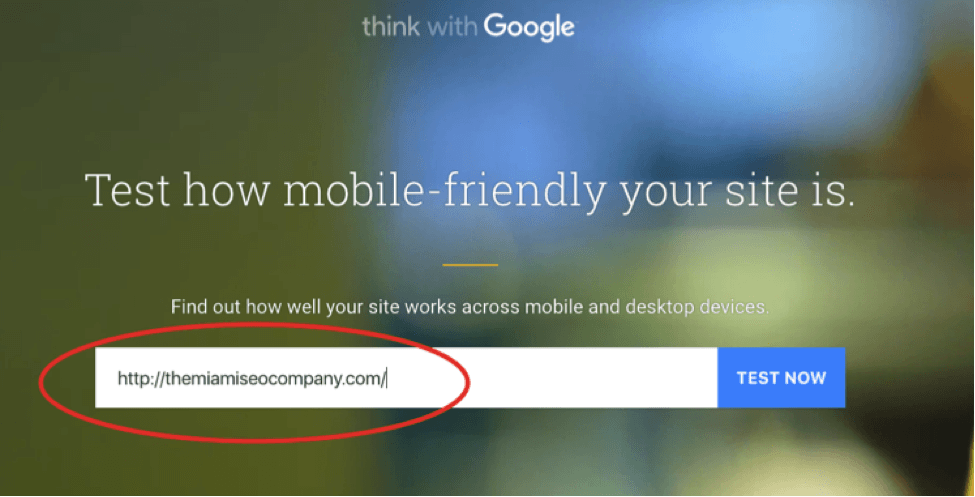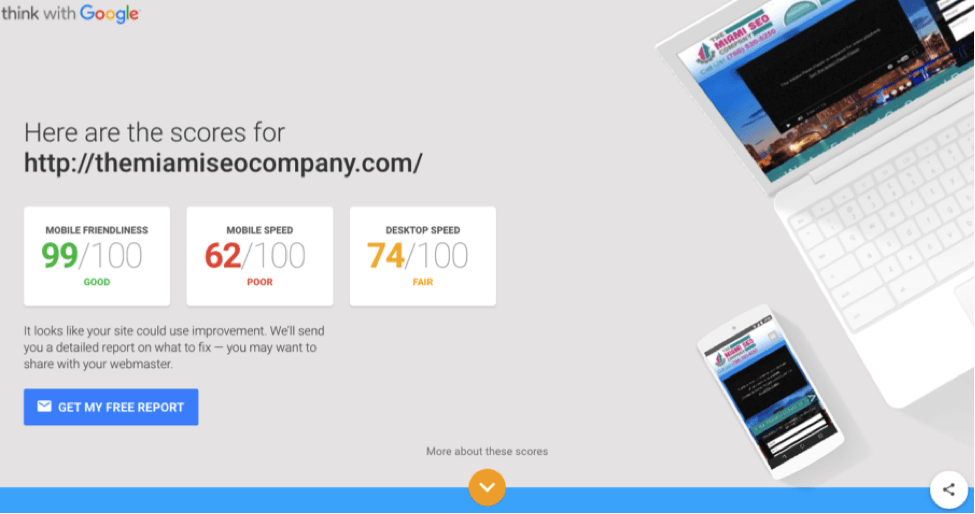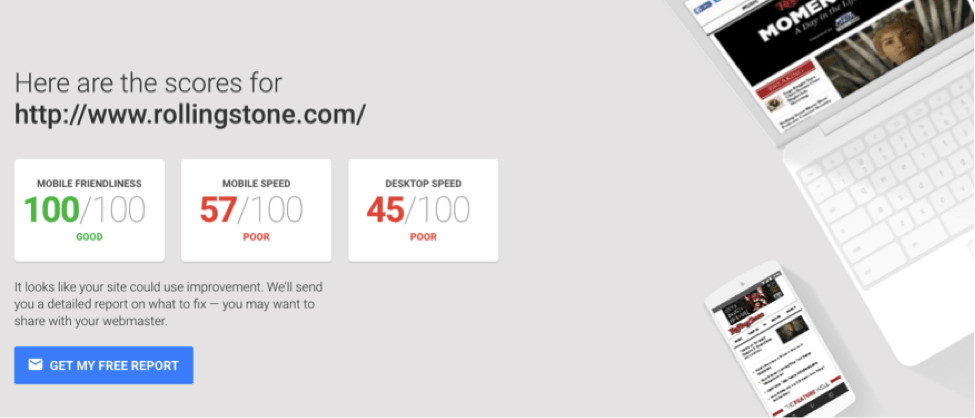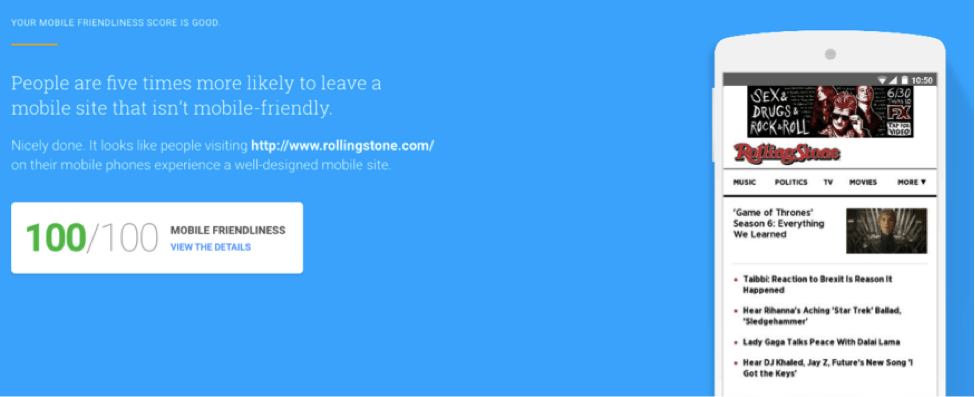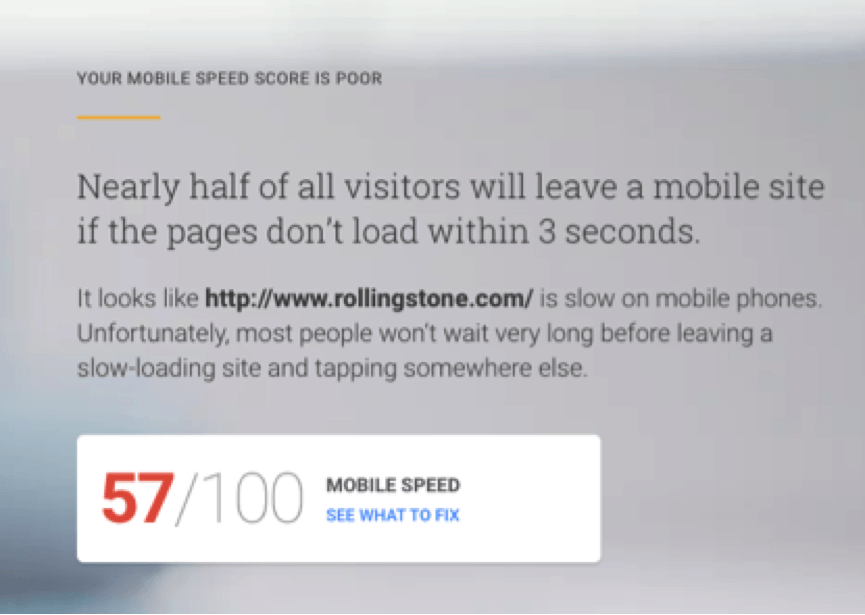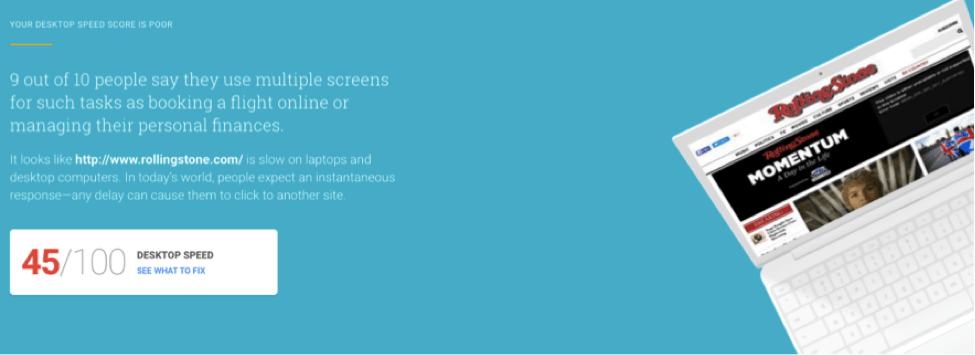3 Tips for Using the New “Think With Google”
As a part of their new platform, Think With Google offers free testing to see how mobile-friendly your website is—something that has become a quintessential part of the Google platform and overall search rankings. Since mobile optimization is a key part of an SEO strategy, this tool is going to be a great asset to small businesses.
The homepage of Think With Google allows you to simply copy and paste your home web address to figure out whether or not you’re doing mobile optimization right (or at all). In the example below we use our own web address for The Miami SEO Company:
Then we reviewed the following results from the tool:
As you can see above, we are doing very well with mobile friendliness—receiving a score of 99/100! However, we have room to improve our mobile and desktop speed based on Google’s most recent evaluation of our standing as a website. Most business websites can always use a little improvement and by clicking the “Get My Free Report” call to action button, you can see what Google would recommend to make the necessary improvements.
Keep in mind that because this impacts your SEO, this report is an easy way to evaluate your standing and make necessary changes. As Google claims on the Think With Google webpage, people are 5 times more likely to leave a site if it isn’t mobile friendly, so make sure that your mobile friendliness (at the very least) is in the “good” category.
Three Tips for Using “Think With Google”
In order to explain how to use Think With Google, and how this could positively impact your SEO, I am going to use a popular website, therollingstone.com, which is a good example of a website that is optimized for mobile, but has work to do in other areas.
Once you enter your website into the search bar (as noted in the screenshot below), Think with Google will run the report for you:
As you can see, The Rolling Stone has excellent mobile friendliness, 100/100. Meaning they are highly optimized for mobile.
Upon scrolling down to the initial report, you can see that the score gets a “nicely done” from Google.
TIP #1: Optimize for Mobile First!
If your page does not have a score of “good” this is the first thing that you are going to want to work on. This is really the essential feature of this testing tool, so if you are getting a low score, take a look at the customize report that it provides you and make necessary changes. Here are some examples of things that might be problematic if you are getting a low score.
- Site design
- Use of Flash
- Pop Ups
- Titles and meta descriptions
- Local search
- Responsiveness
- Coding
The great thing about Think For Google is that rather than trying to optimize everything in the best way possible (although admittedly, that is never a terrible idea) you can actually see what your site is specifically doing wrong in this area.
TIP #2: Consider the Importance of Your Mobile Speed
In the example above, Rolling Stone got a 57/100 on mobile speed with the ranking of “poor.” Your second goal with using Think With Google is to improve this score. Now granted, if you go on Rolling Stone’s website, they have a lot of articles and content to load, which is why the mobile speed is probably on the slower end. What is awesome about these reports, though, is that even when you are in a situation where you have a lot of content or a solid reason that your mobile load time is a little slower, Google will still send you best practice suggestions and pin-point exactly what is causing the delay. From here, you can make changes accordingly.
As the screenshot above explains, nearly 50% of visitors will leave a mobile site that does not load in 3 seconds. That is a whole audience you do not want to be missing out on. Best to make adjustments and at least aim to move your score out of the “poor” category.
TIP #3: Get Your Desktop Speed In-Check
According to an infographic by KissMetrics, the jury is out as to whether users actually expect their desktop to load faster, equal to, or slower than their phone these days. The conclusion: Every second counts, and users expect all mediums to run fast.
As you can see from the third report glimpse we got from Rolling Stone, they need some work on their desktop speed as well:
Their desktop speed is actually LOWER than their mobile speed, which is kind of surprising and rare. Nonetheless, while many things are shifting towards encouraging mobile optimization, this does not mean that desktop speed isn’t important anymore. According to this report glimpse, 9/10 people claim that they use multiple desktop screens. People want to have quick website loading experiences on their desktop computer; if your site isn’t holding up, this could mean the loss of business or users who follow-through with the actions you want them to.
Decreasing your load time can certainly increase conversions. This means that you could be losing business as an eCommerce company if your desktop load time is not up to snuff.
Using the Think With Google report, you can identify what is not working well with your desktop load time and implement necessary changes, just as you did for mobile. While this tool really is mobile-focused, having a website which works efficiently on all types of devices is going to give you a higher ranking and better SEO in the eyes of Google.
The Takeaway
Google wants web pages to be optimized for user experience. That is why free tools and reports such as the new Think with Google are so valuable to large companies and small businesses alike. We often talk about “optimizing for mobile” or “considering load time” but we rarely have the opportunity to pin-point what the flaw is so accurately.
All Think With Google takes is a website and an email address to email the report. With the report comes all three components which I listed as “tips” in this article. My advice is to start with optimizing for mobile friendliness (this is tip #1 because it should be your top concern), then move to mobile and desktop load times. In the end, there are zero reasons not to use this report to your advantage.
Have you tried out the new Think With Google tool or experienced any of the other features of the new platform that you like? Let us know in the comments section below, we would love to hear from you!