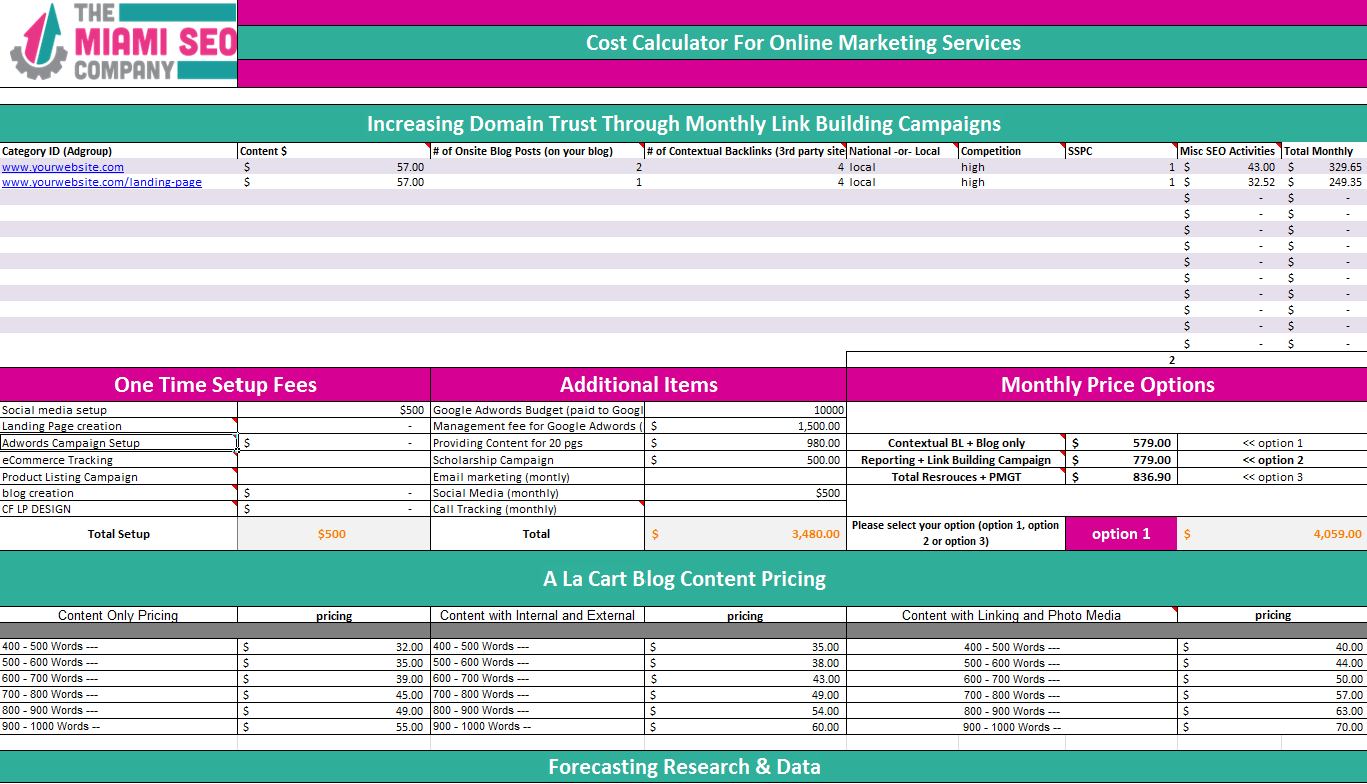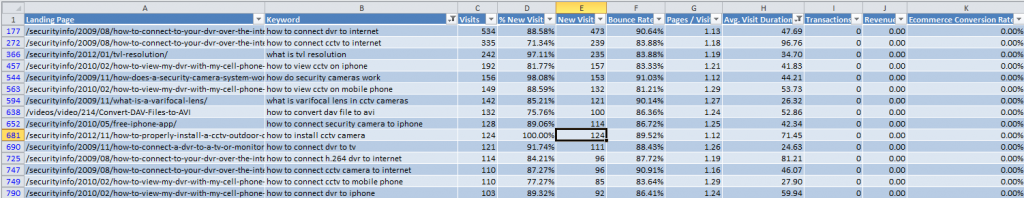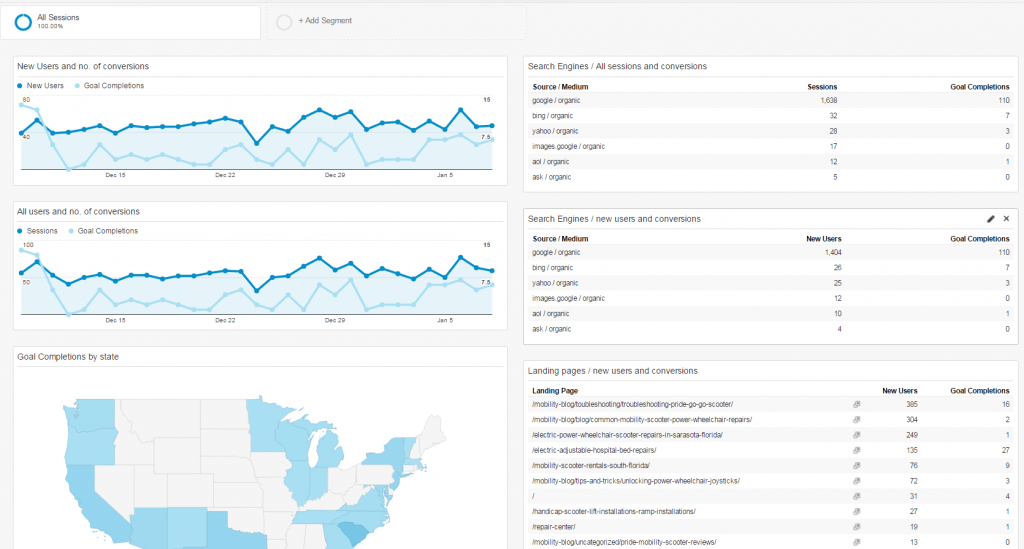Gaining Access to Google Products
Setting up a Coherent Marketing Strategy
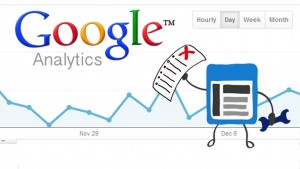
Identifying the most effective search marketing strategy can be done by seeing which search terms are being used with Google Trends, Google Analytics, Google Webmaster Tools and Google Adwords. If you don’t have these tools then don’t worry, we have several ways of using 3rd party tracking tools like SEMRush to get keyword ideas from your competitors
If you do have Google Analytics, Webmaster Tools and or Adwords tracking configured, we will need to have access to that data and you can grant us view only access to ensure that your data is protected. Let’s start with adding us to Google Analytics, to do so, you can watch the short tutorial video below.
Video Tutorial – Adding Someone as a User in Your Google Analytics Account:
Gaining Access To Your Data
OVERVIEW OF REPORTING TOOLS THAT WE NEED ACCESS TO
GOOGLE Analytics – Video tutorial above!
We need access from ([email protected])
GOOGLE Adwords (if applicable)
We need to request access, please gather the customer ID number.
GOOGLE Webmaster Tools
We will need to be added ([email protected])
Instructions For Granting Access to Analytics:
In order to obtain access to your Google Analytics account data, we will need you to complete the following steps. Remember, you can refer to the video above for this.
- Log into Google.com/analytics and click on the profile (if you have more than one website) that you want us to have access to.
- Click on the Admin button at the top of the screen and then click on “user management” under the Account that you want us to have access to. This is located all the way to the left of the admin screen.
- Once you are in the User Management page you can add our email address ([email protected]) in the field labeled “Add permissions for”. You can select the privilege settings to your liking. We can either have read only access or admin access. Admin is preferred. Once you have filled in the email and privilege settings then click “Add” and you are all done!
Instructions For Granting Access to Adwords:
In order to get access to your Google Adwords account we will need you to follow these quick and easy steps:
- Log into Google Adwords and email us your Customer ID # which is found at the top right hand side of the screen after logging into adwords.google.com.
- Once we receive your customer ID # we will send you an invitation to our Master Account and you will need to accept that invitation by going into your Adwords account and clicking on “My Account” and then on “Account Access”. There you will have to accept our request
Instructions For Granting Access to Webmaster Tools:
In order to gain Google Webmaster Tools Access you need to complete the following steps below. You can also watch the video tutorial at the end of the instructions too.
- Log into google.com/webmasters/tools and click on the web property that you want us to have access to (if you have more than one website).
- Click on the gear icon at the top right hand corner of the screen and then click on “Users and site owners” then click on “add new user” which is a red button at the top right hand side of the new screen.
- Enter our email address ([email protected]) and set our privilege settings to full or view only.
Planning Your Marketing Strategy Precision
How do we do it?
In short, we use many tools (depending on the situation) to obtain the best search queries for your campaign. We choose the keywords based on a number of different metrics that indicate those keywords drive visitors to your website that are engaged and that convert. Conversions are simply actions that you want your visitors to perform, a conversion can be a goal of spending more than 5 minutes on your website. We can setup goals to track visitors who stay on your site for more than 5 minutes or goals for visitors who fill our a form on your contact us page. If you don’t have professional conversion tracking setup, don’t worry, all of our project managers are Google Analytics certified and we can help you set that up easily.
One of the most popular tools that we use for choosing keywords is the Google Trends tool. Let’s say that you do security installation in South Florida and you want to show up for terms like “security camera installation Boca Raton” and “cctv installations miami”. We can use Google Trends to figure out how people search for these types of services.
From the above charts, we can see that there are several terms that are popular (high interest search terms) and likely to bring you the right type of visitors if we add geo-extensions to the keywords i.e. “security camera installation +(Boca Raton)”. It is important to note that these search terms do not have extremely high search volume but the conversion rates and click-through-rates are likely to be higher than the generic non geo-specific terms.
Using some of our proprietary excel tables that we have developed over the years, we are able to produce several keyword ideas to go after with data driven techniques. We take the high interest search queries and append city names to them so that you can target potential customers in your target area. Assuming that you might be from our local area, some of your target cities could include:
Boca Raton, Delray Beach, Fort Lauderdale, West Palm Beach, Boyton Beach, Lake Worth, Palm Beach County, Broward County and South Florida.
Aside from our excel tools that we use for creating keyword ideas, we also have a hand cost calculator which can be used when you set an appointment to discuss pricing and proposals with your consultant. The cost calculator allows you to choose your marketing price by adding and removing keywords from you list of target keywords. The price of your marketing campaign is dictated by the amount of resources we will need to allocate to your website in order to out-rank your competitors for the keywords you choose. Being that Google evaluates results based on a page level, you will need pages that are well optimized for each group of keywords, whether they are related to locations or product categories if you own an eCommerce store.
If you are targeting different local areas like we do, then you are probably going to have a few target keyword groups that are related to certain areas. The cost calculator will allow you to pick and choose which locations (aka keyword groups) you want to allocate resources to or not so the price can be tailored and customized to your liking. We recommend at least 1 blog post per month (on site) per category and at least 4 contextual back links (off page) per month for each category to aggressively get top rankings for those keywords which are not very competitive. Below is a snap shot of what the cost calculator looks like.
If you don’t have a page for each keyword category that you want to go after, don’t worry we are here to help. We will need to create a thoroughly optimized landing page for each keyword group to ensure that all on page factors are 100% optimized according to Google’s recommendations. We can do this for you at a cost that is affordable and more importantly that provides value. Examples of our landing pages can be shared upon request by your consultant.
For an eCommerce Campaign:
For eCommerce websites, we take a different but similar approach by promoting some of the best performing products according to the eCommerce revenue data and conversion rates. We will likely analyze your existing Google Analytics account very meticulously to find the top performing pages and products, if you don’t have analytics we may have to use other methods.
Our process involved creating a custom report which showed a combination of keyword and landing page URL along with many metrics associated with those page/keyword combinations. The report shows how each of the page/keyword combinations perform in terms of the quality of traffic (snap shot below). Some of the metrics we can analyze are the % of new visits, bounce rate, time on site, ecommerce avg order value, ecommerce conversion rate and more. We will provide you with our excel spread sheets where the analysis was documented so that you can analyze the data and make the decision on which category/product pages would be the best to promote organically.
With the cost calculators you can remove or add product categories so that the price for the campaign is to your liking. The cost calculators include the recommended amount of blog posts, contextual back links, keywords and social shares.
Summary of SEO work:
Setup:
Creation / Optimization of product pages and new category landing pages that will include the following:
- Ensuring each page is optimized for each of the focus keywords for that group along with several long tail keyword variations.
- Getting the focus keywords in the image alt tags, headers, content, title and description by using the SEO friendly WP plugin Yoast.
- Creating an SEO friendly URL structure for each new page.
- Installing conversion tracking for each page i.e. form submissions and phone call tracking which we can then use to identify which keyword and or pages, are driving more conversions.
- Updating sitemap to include new target pages
- Getting new pages indexed through social signals and pings link building.
Once the marketing calculator is finalized, we will provide the scope of work (detailed outline of what we will be doing for you) to include the number of landing pages that need to be optimized or created along with the keywords for that group.
Social Media Setup.
In addition to targeting new keyword groups through organic optimization, we will be utilizing social media. Our social media manager is going to handle all of the aspects of social media that are related to organic rankings like building your audience. We will be creating “x” number of posts per month for each category (according to the cost calculator) across the top 4 major social media platforms. On top of that, every keyword group will receive X number of social shares according to the marketing cost calculator as a way to promote the blog posts we release on behalf of the SEO campaign.
We will create/maintain a social media platform for each of the 4 major networks
1. Linkedin
2. Google plus
3. Facebook
4. Twitter
Each of the pages will be optimized for SEO purposes.
We will need you to communicate with your project manager to ensure that the profiles are created/optimized according to your suggestions/standards.
On-going optimization
For each of the pages that we are going to promote, we will be performing many on-going tasks that will get these pages to rank highly on Google and search engines alike. The tasks are as follows:
1. 1000 word blog posts created each month so that the search engines can see that we are actively producing SEO friendly content on site that links to our landing pages. This shows Google that the pages you are trying to rank are getting internal SEO signals in the form of internal links and SEO friendly content straight from your websites blog. This is best practice for SEO. The number of blog posts will be dependent upon the cost calculator.
2. Creating a specific amount of high quality contextual backlinks per month from high page-rank sources like squidoo.com, wordpress.com, hubpages.com, livejournal.com and more (which are all page rank 8+ web 2.0 sources) for each category. These are not simple article sites that allow you to easily get a link. These are moderated content sites that require the submissions to be manually reviewed and checked for low quality content, duplicate content or spam. These links are highly valuable.
3. X number of Social shares per month per category across 4 major social media platforms. Each time a blog post is made, the post will be shared among the 4 social networks to get them indexed and to obtain social signals. The number of social shares depends upon the cost calculator.
4. Audience engagement will be conducted on a regular basis. This will include engaging with communities, groups, pages and people from related industries and indirectly related groups. This will help you grow your audience on each network which is evaluated by Google heavily. X number of times per month Crystal will be interacting with social groups to get your audience to grow on a consistent basis and to drive referral traffic. See social media scope of work for details.
5. Email marketing push twice per month (optional) – This will start to happen once Crystal has the email list, she will create really nice emails that are in HTML and that are linked back to the site and fully trackable with Google Analytics. We will include the conversions coming from email in the monthly reports.
On Page Optimization (Site Wide)
Back end optimization –
1. Altering titles and descriptions
2. Image optimization – product page optimization which includes image alt tagging keywords
3. Site investigation for errors, malicious activity, malware, duplicate content etc. Investigation performed on Google Webmaster Tools data shows that there are no alarming errors with the sites structure.
4. Optimizing the content on the landing pages that we are going to be promoting.
5. Ensuring the use of internal and external links are optimized and working harmoniously with our on-going content campaign.
The above mentioned processes and strategies were formed by utilizing the same exact strategies on our own website and it is the very reason why we are out ranking so many of our competitors.
What Else Is Left To Do?
Professional Reporting
Ensuring that you have the proper tracking systems in place to gauge how profitable your marketing campaign is. Thanks to the fact that we live in a modern aged marketing world, we are able to use tracking tools like Google Analytics to literally track every aspect of your PPC campaign’s performance. We make it a requirement for our clients to implement professional reporting so that we can measure down to the exact dollar (or as close to it as possible) what your campaign’s ROI is.
How Do We Do It?
- We use call tracking to track the number of phone calls being generated from PPC advertising. With our call tracking software, we can see things like which keywords, cities and or landing pages are providing your company with phone calls.
- Google Analytics tracking to see how many visitors you are generating and attributing those visitors to sources like Google PPC, Google Organic, Social Media and other referring traffic sources.
- Form submission tracking for all contact forms or request a quote forms on your website. We can setup Google Analytics to track the number of form submissions you are receiving and attribute them to sources like keywords, locations, landing pages, ad groups and more.
Why is this important?
By having this type of data driven approach, we can take data segments and improve upon your campaign performance based off the actionable data that we gather over time. For example, lets say after 2 months, we realize that 2 out of the 100 keywords you are showing up for does not generate a single phone call, transaction, or contact form submission… We may at that point decide to reduce the budget or eliminate the spend on those 2 poorly performing keywords and utilize the resources or budget on a different keyword(s) that performs much better ultimately, increasing your campaign profitability.
All of this data can be viewed in an “easy-to-understand” reporting dashboard that is custom developed for each and everyone one of our clients. Why? Because every business is unique and so are there marketing goal. Below is an example of a reporting dashboard that we created for one of our clients.