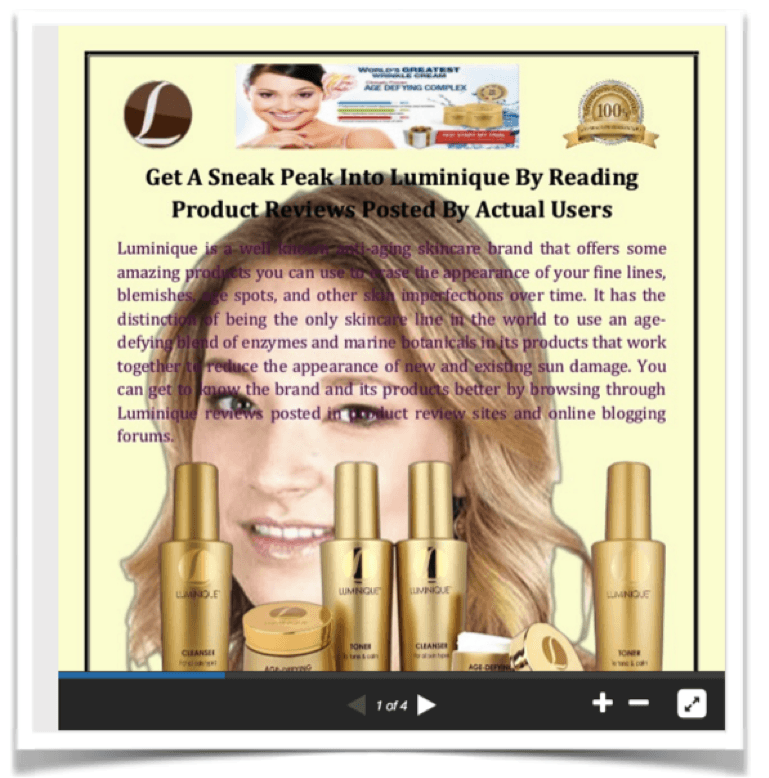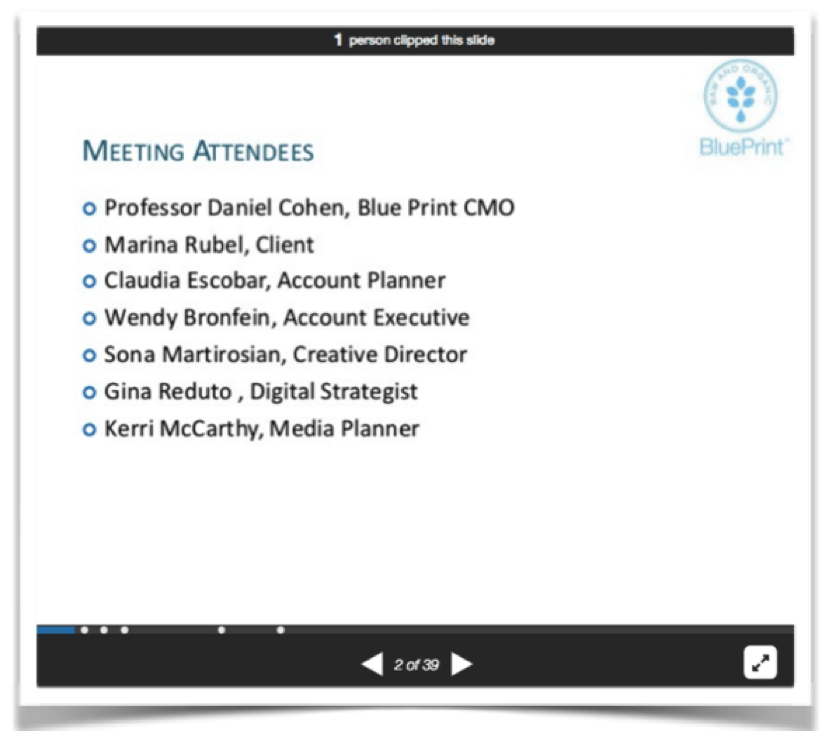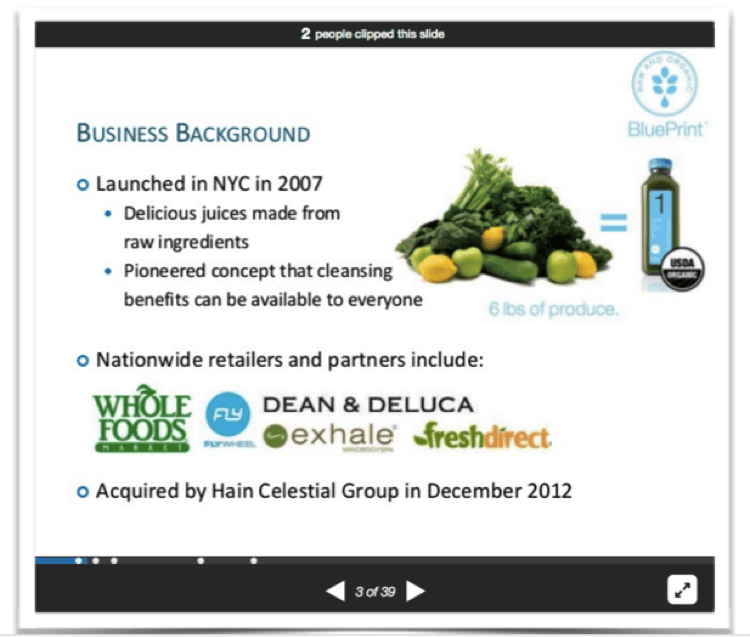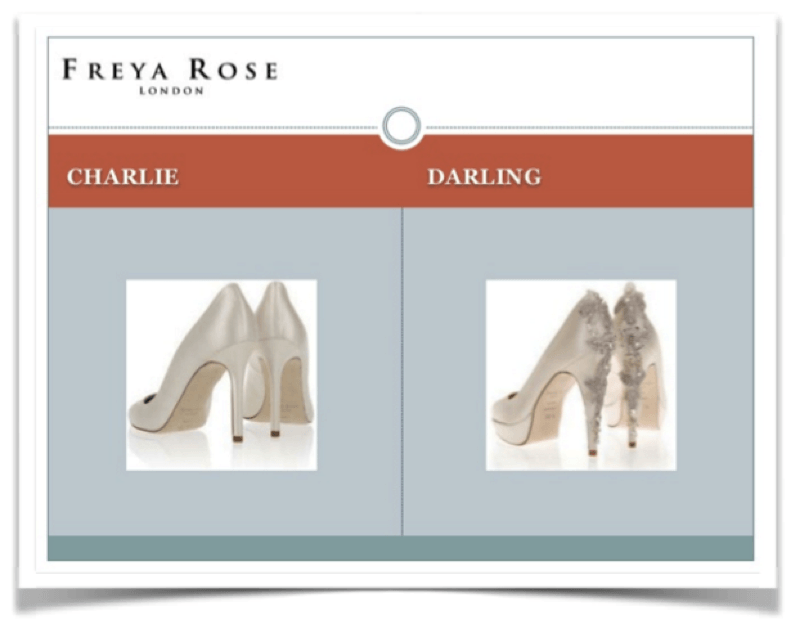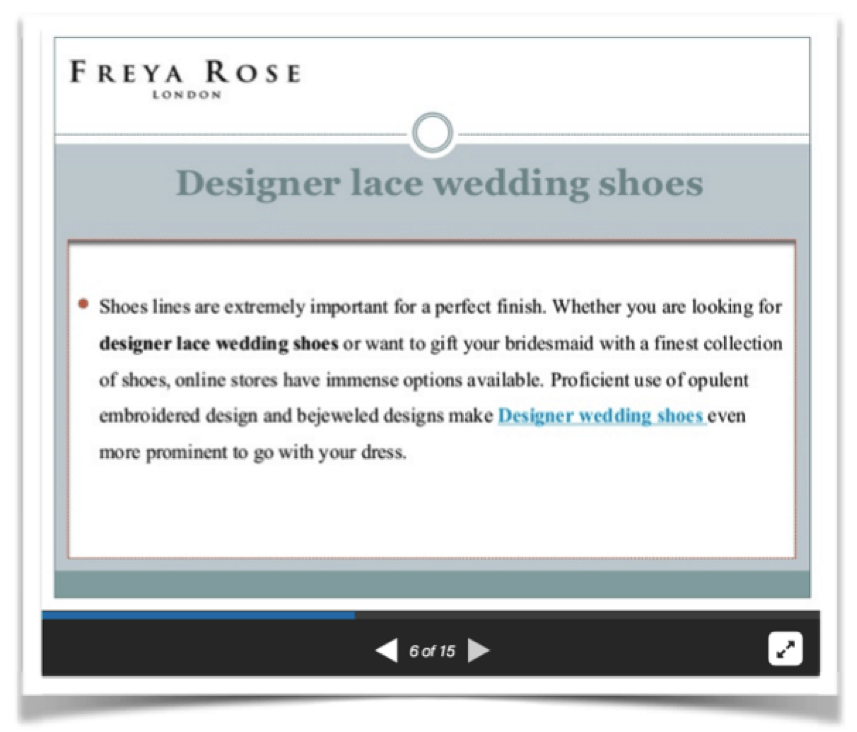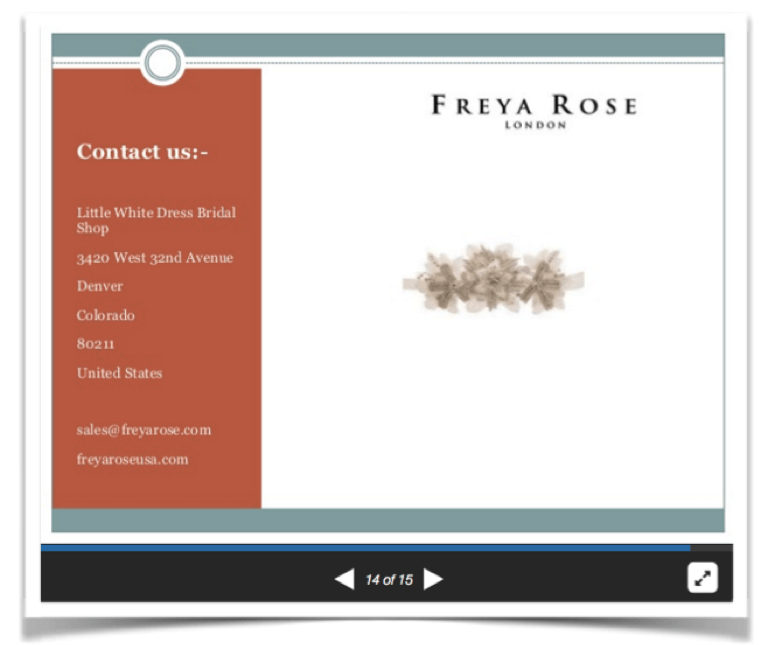The Anatomy of a Great SlideShare Presentation for E-Commerce Companies
Slideshare.net is a Web 2.0 based slide hosting service that boasts 18 million uploads and is one of the top 100 most visited websites in the world. This platform can really benefit e-commerce companies (or any brand/business for that matter) because it allows you to upload a presentation that can then be shared, searched, or sent depending on the settings you choose. As an e-commerce business, you can upload your presentation files privately or publicly after designing the presentation in any of the following formats: PowerPoint, PDF, Keynote or OpenDocument. Once you do this, the slide decks are available to be viewed.
As another bonus, the platform is absolutely free. If you do choose to make your presentation public, you can also accrue “likes” and be at the top of relevant SlideShare searches if your presentation also happens to help others out.
As a Marketing Agency specializing in e-commerce within the Miami area, we have to tell you that if you are not taking advantage of this feature you are really missing out. Your goal is to be making quality SlideShare presentations that you can share with your current customers, future shoppers, or with your community as a whole in order to earn more visibility and credibility with a targeted audience. SlideShare is also no stranger to page one of the SERPs.
Different Types of E-commerce Presentations
There are so many different things that you can do with SlideShare. For example, do you want to present an upcoming fall line? Information on how to use a product? Perhaps customer reviews of product success stories? All of these are a few of the many e-commerce style uses of the SlideShare platform.
Consider the following example on product reviews:
The above screenshot is an example of a product review slide share put together by Luminique skincare, an anti-aging skincare line. They have used SlideShare to address product reviews from actual users.
The Anatomy
Favorite Part
It’s short and sweet. As you can see, they have chosen to keep their presentation short and sweet with only 4 slides. This is not going to be the case across the board, but in terms of capturing the attention of their future customers and addressing the topic of product reviews, this does not need to be any longer! They clearly identify where they can find a list of full product reviews and that they have a 30-day money back guarantee.
Critique
The design. As you can imagine, there are a lot of different things you can do with design. Personally, I like the promotional photo and the display of the product. However, the purple font in paragraph form across the photo does make it difficult for readers to focus on the content. You may want to consider using bullet points when not directly quoting a customer’s review. While using a photo as background looks nice, you also need to make sure that the text is clear against it. While this example is legible, it is not my favorite contrast of text and background.
Understanding Your Audience
As an e-commerce site, you really need to understand who you are putting the presentation together for. You may be putting the SlideShare together for:
- Prospective customers
- Investors
- Current clients and customers
- Business to business marketing partners
- Your colleagues or employees
- The entire world to know more about your company
Clearly, the list can go on. However, in most cases one-size does not fit all for presentations. You need to do your best to try and address a specific audience, and keep in mind you can make different SlideShare presentations for different purposes.
Let’s look at an example of a SlideShare created for an advertising and business marketing plan. These screenshots come from Blue Print Juice’s advertising strategy plan (see below). To view their entire SlideShare click here:
As you can see from the 3 screenshots that I pulled from their 39 slide presentation, it is very clear what this presentation was made for and who their audience is.
The Anatomy
Favorite Parts
The opening slide. The very first slide in this presentation offers up the title of the presentation, and tells anyone who stumbles across it exactly what it is going to be about. Don’t let your presentation topic be a mystery, do what Blue Print does, and just come right out and say it. Further, you should also model their style in terms of placing your logo and company name of the first slide as well.
Addressing the audience. There are many ways you can make your audience explicit, and they do it extremely well here. They put this attending this particular meeting (which likely took place over a virtual conference or in person, initially) on slide number two! I absolutely LOVE this. There is no mystery about who this presentation was made for.
That being said, you may not have specific “attendees” and that’s ok. It might be nice to still take an initial slide to state who the presentation is for and what your goals are in creating this for them, specifically.
Background. Another aspect of this presentation that I really like is that they provide background information on the business itself. This is a nice touch, especially if not everyone is on the same page about how the business started and what the goals of your company are.
Design. While I critiqued aspects of the last example’s design, I have to offer another round of applause here. If you go through the entire presentation you will see it is visually appealing and clear. The text is easy to read and it makes good use of images, graphs, and text.
Preparing for the Presentation
If you are going to be using your SlideShare to give a live presentation, you want to do some additional things to prepare:
- Time yourself— especially so you can inform your audience about how long you will be speaking for.
- Proof the text! This matters even if you don’t have a live presentation to give.
- Send out a reminder email with the link and the time of your presentation that same day.
Even if you are not presenting live, and you want to direct people to view online, you should:
- Once you upload to SlideShare, you should also check and make sure that it looks good on both desktop and mobile sites.
- Run through the slides after you have uploaded to make sure it looks the way you want.
- Have someone else follow the link you provide them, and confirm they were able to access the file.
Let’s take one final example of an e-commerce presentation:
In our final example, Freya Rose, a designer bridal and wedding shoe company clearly addresses an audience of potential customers. Their entire presentation is about different types of bridal shoe styles that they offer, as well as general information about bridal shoes in general.
The Anatomy
Favorite Parts
For the client. This would be a very helpful SlideShare for clients trying to decide between styles and get more general information about bridal shoes and products in general. They clearly are addressing the client and providing valuable information to them.
Clean and simple. Overall the style and design of the presentation is really clean and simple. It makes it easy to focus on the information that is on the slide at any give time. It is also very clearly product-centered.
Links to site. Embedded in the text slide, you can see a link to products available on their site. This is a nice touch since people may want to view immediately, or go back through the slides to look into something that really stood-out in your presentation.
Critique
Business information. I actually really like that they placed their business information (address, website, etc) on its own slide. However, I actually think it would have also been nice to have at least the website on the first slide as well. This is less of a critique and more of a suggestion of what I think would look well on your own SlideShare presentation.
The Takeaway
There are so many options and ways to get creative with presenting information for your e-commerce site. The examples in this article are just some of the ways that you can model and consider your own presentations. Simple in design, with sharp images and thoughtful text usually does wonders in a presentation. Additional, providing your logo, photos of products, and website information is absolutely essential.
Did you find this article helpful? Are you considering or have you done your own e-commerce SlideShare? Let us know in the comments section below.