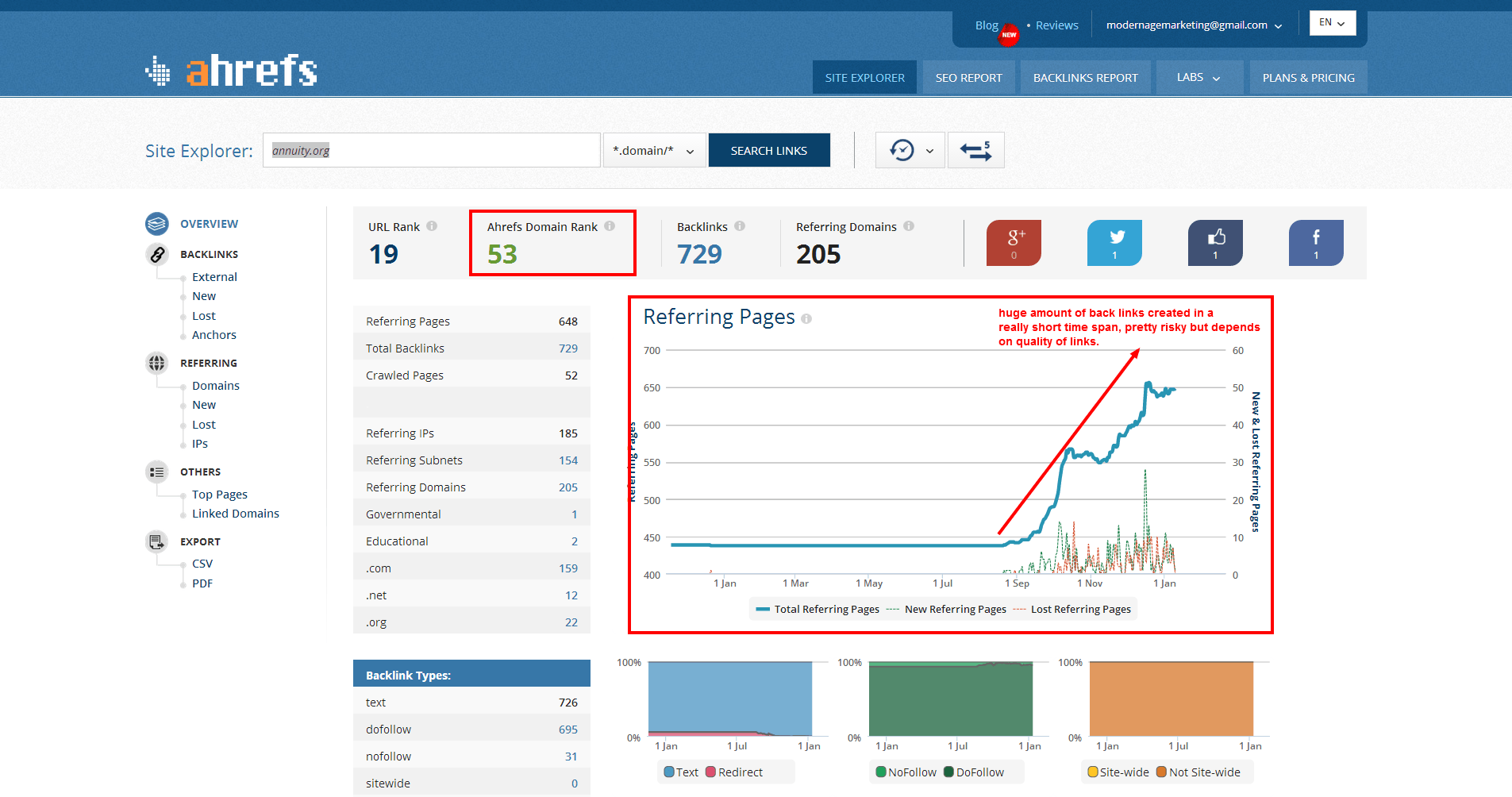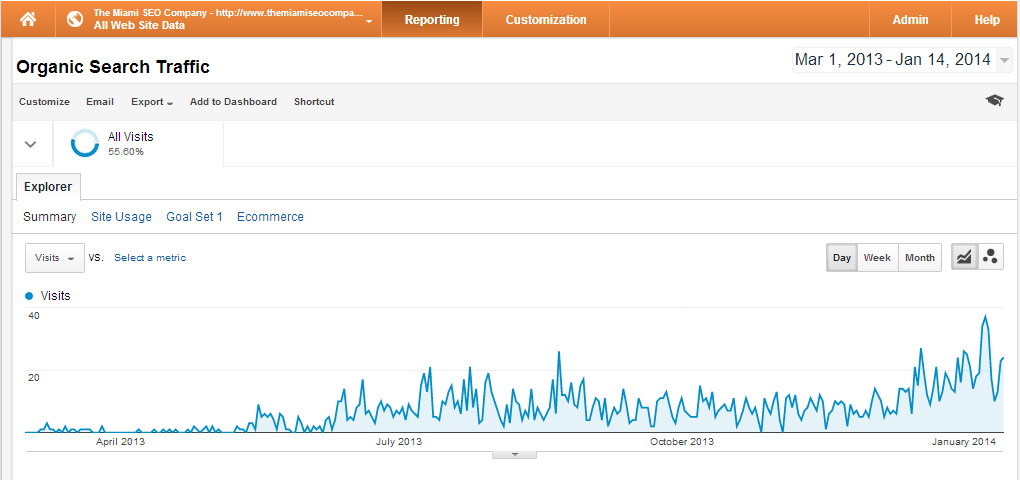Using Ahrefs Explained
The Best Backlink Analyzer Tool For SEO
Ahrefs is a very powerful tool that contains the largest index of live links and is extremely user friendly. It is a tool that we rely heavily on here at our eCommerce SEO firm in Miami. Before Google’s penguin update knowing the quality of you backlinks was not a top priority for an SEO. Since this update backlink analyzer tools have never been more important, especially for those who plan on utilizing post penguin SEO services. Ahrefs provides a free version, a premium version, and an API. Pricing starts at $79 a month and goes as high as $499 a month for more advanced plans. In this program you’ll find a Site Explorer, Keywords Analysis, Backlinks Report, Domain Comparison, Batch Analysis, and Competition Analysis tools. For our purposes here, I’ll be going through the Site Explorer, Backlinks Report, and Competition Analysis sections. Its important that you have an understanding of the SEO basics before you read this post.
Site Explorer
The Site Explorer gives you an overview of a domains back link profile and some other important data. You can find technical site information and social signal info here as well. Once you’ve run a report you can access it again in the History area, which is right beside the box where you enter the URL. You get the following information on the “Overview” tab: Referring Pages, Total Backlinks, Referring IPs, Referring Subnets, Referring Domains (broken down into .gov, .edu, .com, .net, and .org), Backlinks Types (broken down into text, dofollow, nofollow, sitewide, not sitewide, redirect, image, frame, form, .gov, and .edu) and also provides the number of Crawled pages of the site being analysed . Each of the above metrics has a clickable number so that you can drill down and see more details. There is also plenty of information about your anchors here, represented in bar charts.
Interpreting Ahref’s Reports
Up top on the Overview navigation bar, you can view the following: External, New/Lost, Anchors, Pages, Referring Domains, Linked Domains and Raw Export. having the raw export option is very important to me with any back link analyzer tool for SEO.
The “Pages” tab is also convenient because of the social information you’re given.
The “Anchors” tab allows you to see a breakdown of the number of referring domains, back links, and percentage for each anchor. You can use the Domains and Snippets tabs to see things like which domains are linking back to your site and what snippets are used on that page.
The “New/Lost” tabs graphically shows you how many links you’ve lost and gained. If you click on a date on the calendar, you’ll see a list of the links that you lost and/or gained. Also the New/ Lost tab provides data on New/ Lost back links and referring domains for up to 60 days and offers data in both graphical and table formats
Back Link Reports
The Back links Report is also graphics-heavy and very easy to understand. You’re brought to an overview screen initially so you can see your sub-domains, referring domains, anchors, target pages, and TLDs broken down.
Let’s click on the “Backlinks” tab and go through that. Each of your links is listed out with an Ahrefs Rank, social information for Google Plus/Facebook/Twitter, target page, anchor used, the type of link, and when the link was last updated in their system. Again, much of this information has links that can lead you to more detailed reports. Your list of links is listed by Ahrefs Rank from highest to lowest but the whole report is very sortable depending upon how you want to view it. It’s also exportable.
The “Pages” view is nice and lists all your site’s pages along with the Ahrefs rank, social information, number of backlinks, how many nofollowed links, number of linking domains, IPs, and subnets. If you click on a page you see more information about the links coming to it, including the anchor, types of links, and when the system last updated the information.
The “Domains” tab lists your referring domains and is set to list them alphabetically by default, but you can change how they’re sorted. You can click on a domain and then be directed to a link report for it, so if you’re interested in that, this is a good section for you. Using Google Webmaster Tools to check back links provides similar data but Ahrefs provides this data with much finer detail which is very helpful.
Competitor Analysis
This section is currently in Beta but is very helpful. You enter a keyword and a URL and choose which version of Google you want to run the tool on, whether it’s .com or one of about 20 country-specific versions. This shows the URLs ranking for that term along with valuable data about them, such as the number of referring domains to those pages, the number of referring domains to the root domain, and social information. You also get a small graph that charts their backlinks. After the top 10 are listed, you’ll see the information for the URL that you entered so you can compare it to the top 10. You then get a great little section of charts that sum up your competition compared to you.
As you can see ahrefs is very robust. The graphical representations that you see on each dashboard are fantastic and are a quick way to get a good overview. If you’re a person who likes to see a lot of visual data, you’re going to love this. It’s fast. If I’m doing an on-the-fly check for a client who’s just called, I need speed. It’s intuitive and well laid-out, with almost every piece of data linking to more information. It’s so well laid out that even someone who has never used a link tool should be able to figure out what to do pretty quickly. I could not find a single feature that I wanted in a tool that was not present here already. In the post penguin world of SEO the ability check the quality of you backlinks has never been more important. If you maintain a clean and powerful back link profile you can expect to see increases in rank and traffic like we have as shown in the screen shot below.
Conclusion
So what did we learn? To use the best backlink analyzer tool for SEO available, ahrefs, and be sure to follow all the best practices for SEO to dominate the search engines and your competition. Ahrefs is a absolute must use tool for your 2014 SEO strategies!
If you are looking for a professional SEO company to give you advice on how to recover from a Google Penalty, or to give you advice on how to analyze your back links, you can always give No Risk SEO a call. They have SEO experts in Miami ready to consult with you!