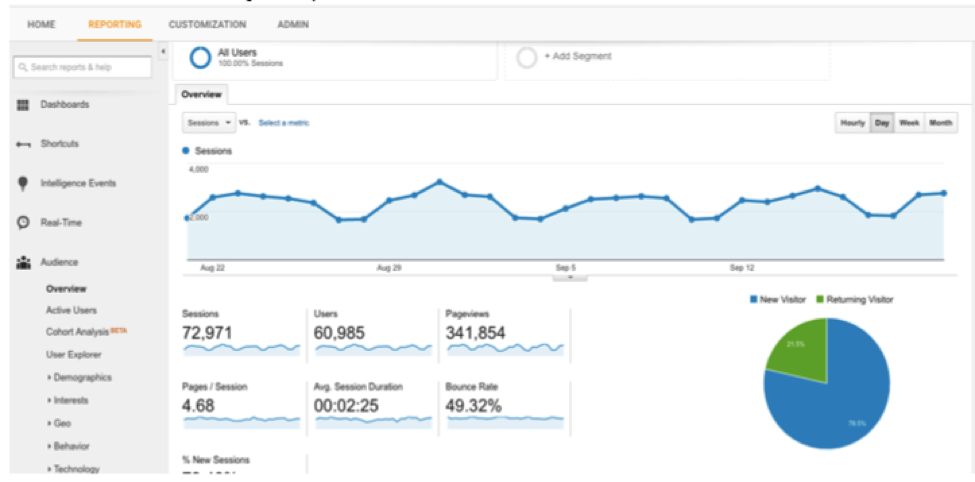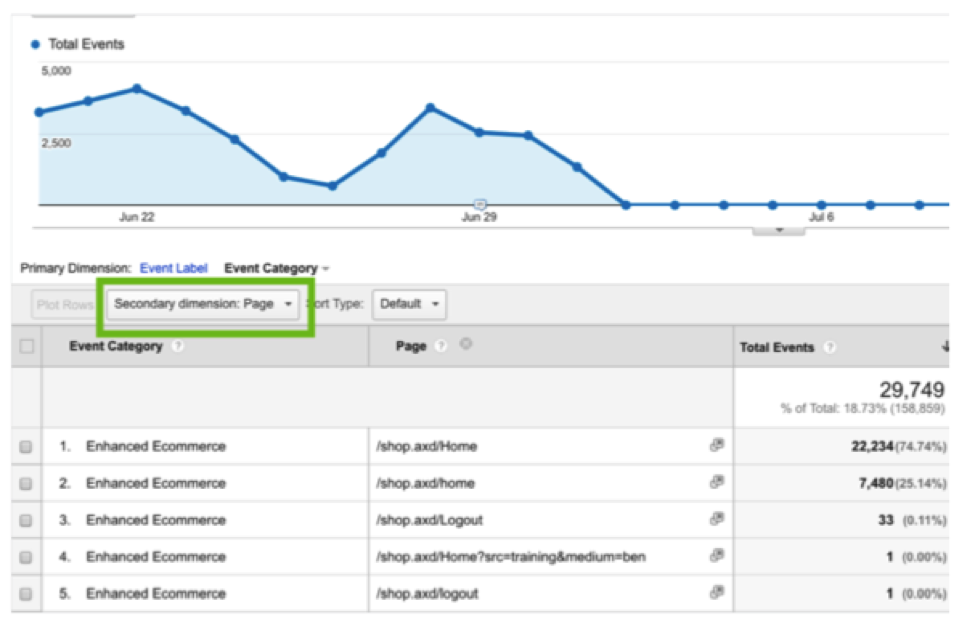How to Use the New Google Analytics Demo Account to Your Advantage
Have you ever wanted to test different metrics and settings on your website out without having to commit or possibly mess with your Google Analytics settings? With the new Google Analytics Demo account, any analytics user can access a generalized account to look at business data and experiment with different Google Analytics features.
How Google Analytics Demo Works
When you sign-on to the Google Analytics Demo, it will sign you in with your Google account, regardless of if you already have analytics set up. If you don’t have it set up, it will basically make you an analytics account that you can use in conjunction with the demo tool. Before you move forward, make sure you understand Google’s Terms of use. By clicking ACCESS DEMO ACCOUNT, you are giving Google permission to do this action so that all of the features are available to you. You can always remove the demo account when you are done using it if you would prefer not to have it as an option on your account.
All of the data comes from the Google Merchandise Store, an e-commerce site that sells Google related gear. Why this site? Well, the Google Merchandise Store really has all of the different kinds of data you might want to look at and experiment with for a website/ecommerce store, including (1) traffic source data, (2) content data, and (3) transactional data. This allows you to experience the full range of analytics you might be looking at for your own site.
The Google Merchandise Store is real, so go explore and see how it is set up and see what products they offer before you get going with Analytics Demo. The key feature of Analytics Demo is that you don’t only have the power to look around, you also have the ability to edit and alter the generalized account, so that you can experiment with various analytics features. It is completely free to use and is compatible with Analytics Academy as well.
How To Use Analytics Demo to Your Advantage
As you can imagine, there are so many different options and ways to use the Demo Account to your advantage. The purpose of the Analytics Demo account is really to learn in an interactive way—which can be a really awesome experience if you are brand new to analytics!
Here are some things to focus on when you get started learning and experimenting with the analytics demo:
-
What is Available in GA Reports
This tool allows you to familiarize yourself with these and see what they look like on a complete and functioning e-commerce store. You can run GA reports for:
- Audience
- Acquisition
- Behavior &
- Conversions
If you are brand new and need to learn more about these, check out Luna Metric’s GA Cheat Sheet, which really breaks down everything that you kind of need to learn before you can get moving.
-
Acknowledge Important Metrics and Learn How to Analyze Them
There are many metrics to take note of on Google Analytics, but you may not know what is most important for your own website. According to Google, some of the key metrics to take a look at in Demo are:
- Avg Session Duration
- Bounce Rate
- Pageviews
- Users
- Sessions
Once you see how the Google Merchandise store is using these metrics and what numbers look like for them, you can get a better sense of what you should be focusing on for your own site. Looking at a fully functional demo account can help you to understand the importance of certain metrics, and what normative metrics might look like.
-
Practice Makes Perfect
There are a lot of features in Google Analytics (now secure, which you can learn more about here), such as setting up the account properties or pulling reports, which are not necessarily intuitive. Practicing on the GA demo account will allow you to see how the master, Google, has set up their account and you can practice these basic functions without having to worry about your account remaining sound and organized.
-
Get Inspiration
The GA Demo allows you to explore and see their own predefined dashboards and segments, which are all imported from the Solutions Gallery. This is great because you can get a feel for what you like and don’t like about the analytics interface, and make changes on your own account using the solutions gallery. It is extremely likely that you haven’t taken advantage of a lot of these features and alterations, purely because you had nothing to compare. GA demo allows you to get inspiration and ideas that you can use to your advantage.
-
As an Education Tool
If you are an educator or you have employees that also need to learn the analytics basics, GA demo is a great platform for them to experiment and learn (without messing with your business’ account). Since it is fully functional and contains data from a real, live, online store, clicking around and actually getting a feel for the platform is so much more effective than just reading about it. As an SEO Agency, we have been telling our clients that it is like learning on the job without the associated risk. Encourage your students/employees/colleagues to go look around to learn more about the GA set-up.
-
Add Secondary Dimensions
Another perk of the GA demo is learning how to add and create secondary dimensions on your own analytics platform. Secondary dimensions are one way to segment your data on GA, as shown in the screenshot below:
You might be wondering what the difference between dimensions and metrics is. Dimensions are visible as rows in GA and they can be seen as a set of characteristics of a group of visitors on your site. Three possible examples include: landing page, device type and language. There are many options on how to use dimensions, so using GA demo can help you experiment with segmenting data, before you go change your own account.
The Takeaway
If you are running and responsible for managing your business’ analytics account, learning on the job can be tricky; especially if you are taking over an already established account, or conversely, building it from the ground up. There are so many features to take advantage of with Google Analytics, it is hard to dive in without testing the water first. Of course, this is why it is so great Google Analytics Demo allows you to learn, experiment, and explore, without altering your own account.
Have you had the chance to check out the Google Analytics Demo account? Let us know in the comments section below, we would love to hear from you.