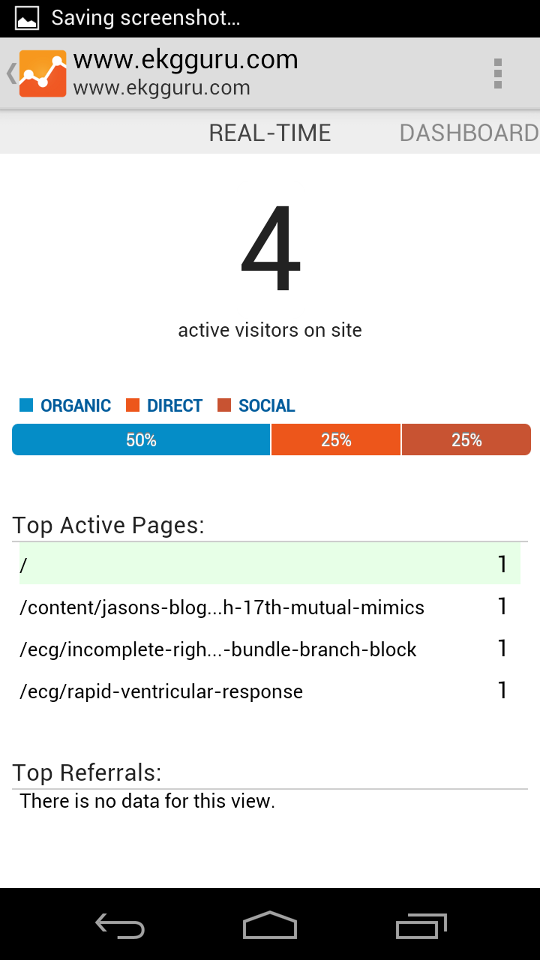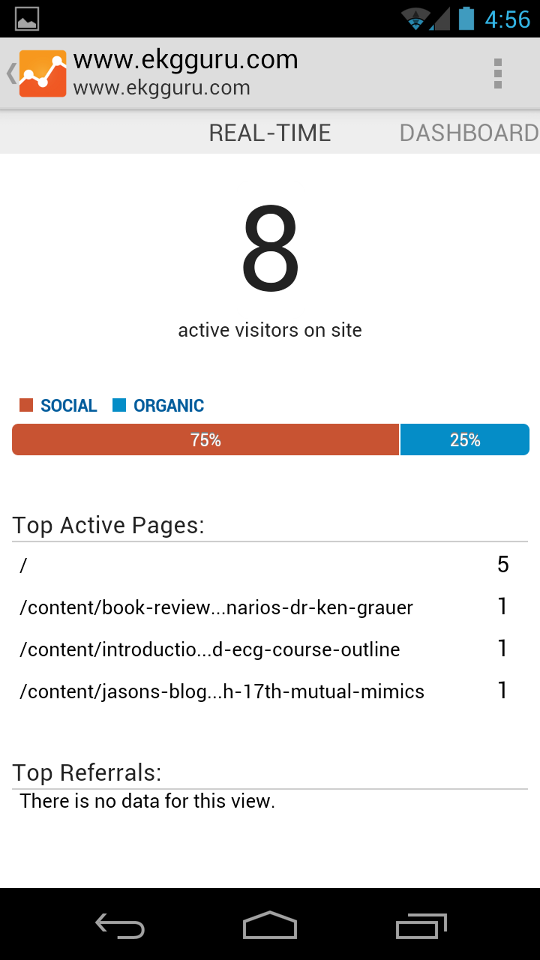Real Time Reporting
The Miami SEO Company Explaining Real Time Reporting.
Google Analytic’s has proven to be by far the most robust tracking software for webmasters and marketing analyst to rely on for copious amounts of invaluable data. Real time reporting lets you see your website activity as it happens on your site. There is about a 5 minute latency period from the moment a visitor lands on your site to the instant that visit is reported in the real time traffic display (unlike traditional GA reporting that takes 30 minutes to show a visit). If you are managing a site that has a substantial amount of traffic, this can be invaluable. Today we will take a look at the different features for those who have not already delved deep into the real time reporting module of Google Analytic’s.
The key features of Google Analytic’s Real Time reporting include the following:
Real Time Reporting can be extremely helpful if you are managing new campaigns and to see how site/page redesigns influence your traffic for the better or worse. It’s a great way to keep an eye on your split testing and multivariate testing if you are managing multiple landing pages for large PPC campaigns. Real time reporting can also be helpful when adding new content to your pages if you are offering temporary specials, discounts, promotions etc, it will allow you to see how the visitors react to the newly added content in many ways. You can check to see if the visitors are actually viewing the newly added content, which traffic sources were responsible for bringing you your visitors and which keywords are they use.
To drill down on your Real Time reporting data for a website in your Google Analytic’s Account you simply click on the reporting tab and then click on “Real Time” to be prompted to the dashboard for real time reporting.
Real-Time reporting will apply your profile filters so if you need to remove some filters to test out things with real time reporting remember to check you profile filters. According to Google when you remove or edit a filter the changes will not be reflected in real time reporting for a few hours. Google claims to be working on this latency issue.
Google Real time reporting is also available for mobile devices and tablets through the Google Analytic’s Application. It’s great for those who are addicted to tracking the data of their website even while on the go or even for those who prefer to use mobile or tablet devices. The application does not offer full reporting but you can do a lot by setting up custom widgets and arranging them properly. The first time you show someone your real time traffic on your mobile phone I bet they will be impressed 🙂
The four options to choose from under the Real time tab in Analytic’s are: Overview, Locations, Traffic Sources, and Content.
The overview will show the active page views, how many people are on your site, top referral, top active pages, top social traffic, top locations and top keywords. This section is updated every second and it is a great way to keep a bird’s eye view on your traffic. It is very user friendly even if you don’t have to much experience with Google Analytic’s after just a few minutes of navigating through the interface you will figure things out pretty easily.
The Locations report, as you may have guessed shows you where your visitors are, pretty self explanatory. One thing that is pretty cool about this module is that you can use Google earth to see the traffic and where its coming from.
The traffic sources report will show you which sources were used to generate your traffic and what keywords they used to find you. It will show the mediums, sources and the active visitors for each source.
The content section is where you will be able to track the visitors to see which pages they are going to on your site. This is where you can see if you new content is enticing your visitors to read it or view it. When running promotions or specials this can be very helpful.
If you click on any dimension in any of the reports you can apply a segment based on that particular dimension. On the other hand, when you drill down to a specific report, if you type in a value in the search query field, you can add a segment to that report. For example to only see the traffic that came from Google you can enter “Google” in the search field of the traffic sources report.
To find out more about real time reporting and how it can help you, visit the official Google Analytics Forum or send us a blog topic request! Thanks for reading everyone!
Big Thanks to our Friend Steven, who has a great Web Development Company in West Palm Beach, Fl. He was able to share some of his insights as to how real time reporting has helped him. Thanks again!