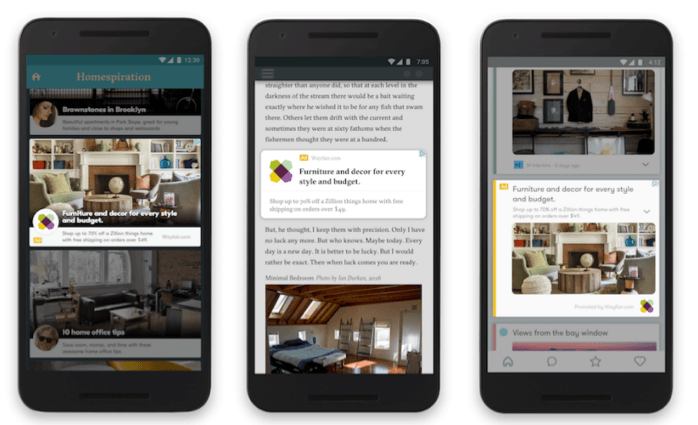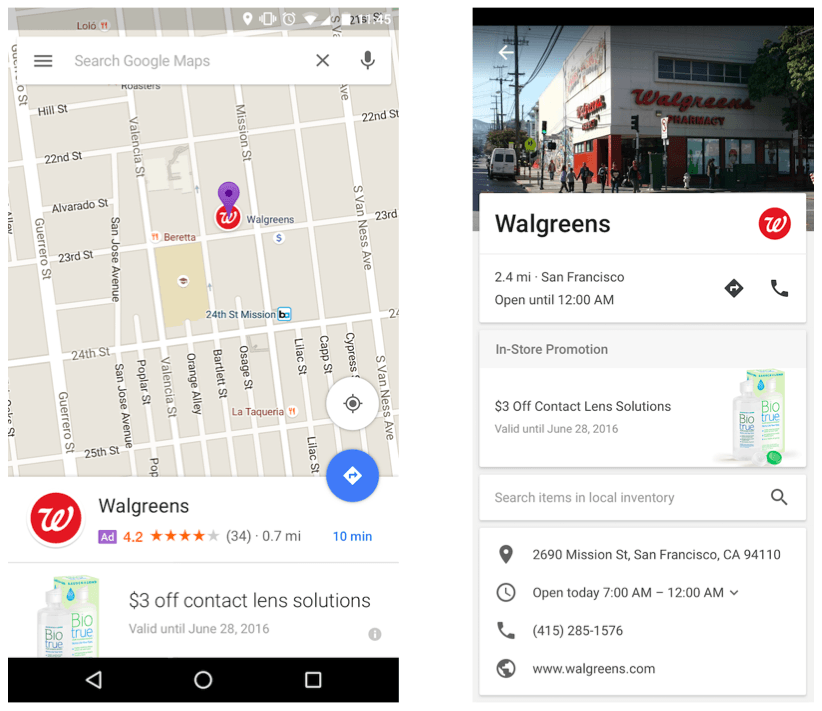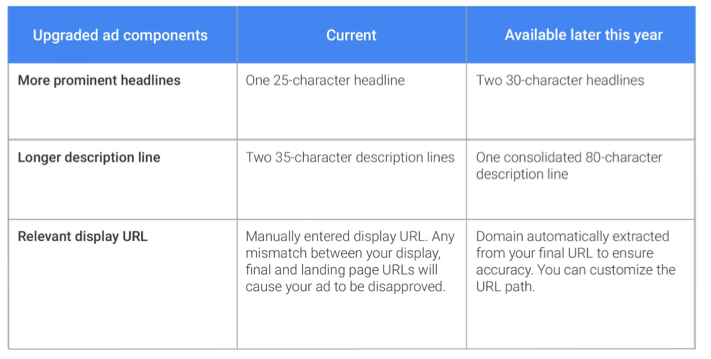5 Things You Need to Know about Google’s New AdWords Interface
Google has just rolled out their new AdWords interface, and for those looking to improve their online presence, it’s a big deal. Every year Google does their best to update and add new features that are both for desktop and/or mobile interface features. An announcement by Enhancement Campaigns informed the online world that all AdWords updates were now going to be for both mobile and desktop—they would not longer be separate considerations. This was really good news considering Google AdWords is actively used on both types of devices. As a consequence, we also have gotten more types of mobile ad features with each recent update, and luckily this update is no different.
At this point we might even go as far as to say that Google tends to emphasize the importance of mobile use and mobile users. As WordStream points out, this also means that SERP is changing to reflect the favor of mobile users. Consider the following 5 points to help get you up to speed:
-
Responsive Display Ads
One of the new features that is only going to continue to improve over the course of the year is change to the responsive display ad designs. As a web design company we continually create responsive designs for new and existing websites, but it is a pain to have to create ads for different formats (especially on mobile). Luckily with this update, and future additional updates to come this year, all you will have to do is provide Google with a URL, headline, description, and image, and then Google will create responsive display ads for you. With this, you will now be able to run ads that adapt to the content of the websites they’re on, without having to make all of the adjustments yourself! Below is a screenshot from Wordstream that shows how responsive designs look:
-
Google Shopping Products Feed Specification
May 25th Google announced updates to the Shopping Products Feed Specification in their AdWords update. The specification allows you to input information that Google needs about your products to run even better Shopping ads.
Here is a brief overview of some of the features associated with this specification:
- Unit Pricing. An update to the way prices are displayed, which will be available for all markets and applicable categories.
- Color & Size. This update is an attempt to make color and size more consistent to make the shopping experience better for users. This will particularly be enforced for apparel products in Germany, France, Japan, and the UK.
- Global Trade Item Numbers (GTINs). Also of this update, GTINs are required for all products with a GTIN assigned by the manufacturer. GPC is required for all products falling within the ‘Apparel & Accessories’, ‘Media’, and ‘Software’ categories. According to Google, not providing values for the ‘gtin’ or ‘gpc’ attributes will result in item disapprovals.
- Maximum Image Size. Because ads with higher quality images are proven to be more effective there has been a change to the maximum image size of apparel/non-apparel ads. Requirements for non-apparel products will be increased from 32 x 32 to 100 x 100 pixels & the minimum image size for apparel images will remain 250 x 250 pixels.
- Maximum Feed File Size. Has increased from 1 GB to 4 GB. Files can either be submitted in compressed or uncompressed format
It is important to note that these updates and changes must be made soon! As of September 1st, 2016, all of the updates, except the GTIN requirement updates, will be required and any product data that doesn’t meet the requirements in the Products Feed Specification will be disapproved. Since Google understands that the GTIN requirements can take more time, this particular update will need to be made by February 14, 2017.
-
Local Search Ads on Google Maps
With this AdWords update, local search ads are beginning to be incorporated into the Google Maps platform. When someone searched for a local location on Google Maps (to get directions or map where a location is in relation to themselves, for example) the ad can appear as a part of the search result, along with the pin and other information given previously. In the new ads, brand logos and offers will appear directly on the surface of the map, rather than just alongside the map. Take the screenshots below as an example:
As you can see, a search for Walgreens resulted in an ad in the search results, alongside of the typical information needed in maps. You can see that the logo is also incorporated into both the location and the business information as well. This is a great way to get customers information about products or sales as they search and intend to come to your location. This ability to add logos and offers is a really nice addition to this AdWords update for businesses.
-
Expanded Text Ads
As I mentioned in the beginning, Google is really aiming to make updates for a mobile-first world. As such, expanded text ads have been updated to appeal to mobile users. This update has intended to optimize for screen sizes of the most popular smartphones. These new expanded text ads in AdWords provide more ad space so you can showcase more information about your products and services before the click. Here are the key changes Google announced:
These features will progressively be rolled out on the AdWords interface was the year goes on, and it is highly recommended that you start planning for how you will want to make changes to you ads. Google said that on early testing, some advertisers have reported increases in click through rates (CTR) of up to 20% compared to current text ads. This could be one of the best interface updates to happen yet this year. Again, it is all about making ads better for mobile users.
-
Effective Measures of In-Store Conversions
One thing that has been missing is moving from online to offline, or, connecting the online and physical worlds, especially if your business is not a purely ecommerce location! Although Google has considered this important for a while, with this new update, in-store conversions will become more widely available to more types of businesses (where previously it was only available to select businesses). According to Word Stream, 90 percent of sales will happen in stores, as opposed to online—so this is a critical feature to be adding to the new AdWords interface.
How does it work? Google looks at a user’s phone location history to determine whether the person who searched and clicked on your ad ended up walking into the store. You can then take this as a direct link from someone moving from the online to the offline world. Even if they do not make a purchase, your online presence allowed them to discover and walk into your store and that can be taken as an online to offline conversion.
The Takeaway
These are just five of the features that Google AdWords rolled out in their interface this May 2016. Many of these features are only going to get better and further developed as the year goes on, so it is best to look into them and start planning for your ad success now, knowing how these features can help your business.
Are any of these updates particularly exciting for you? Have you looked into any of them since the new update came out a couple of weeks ago? Let us know