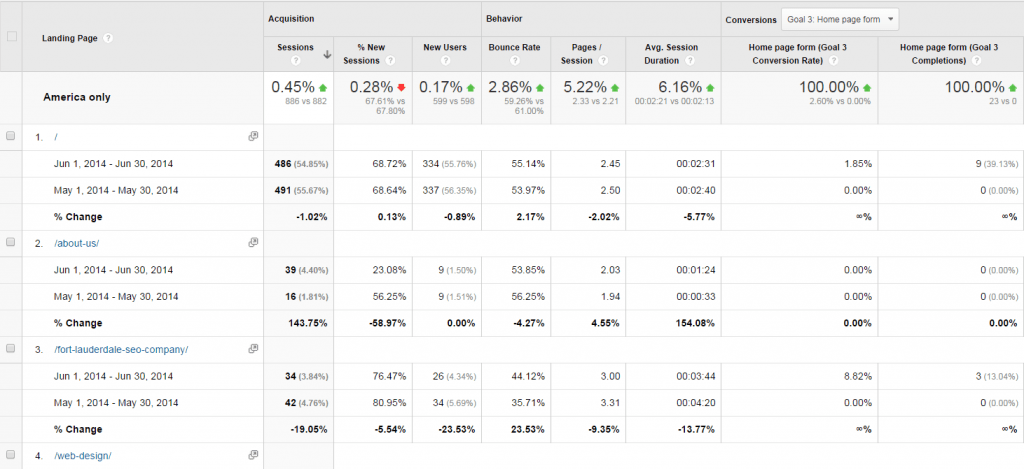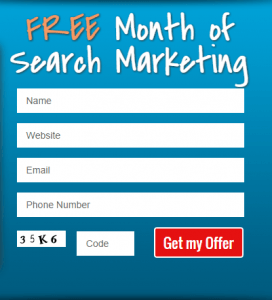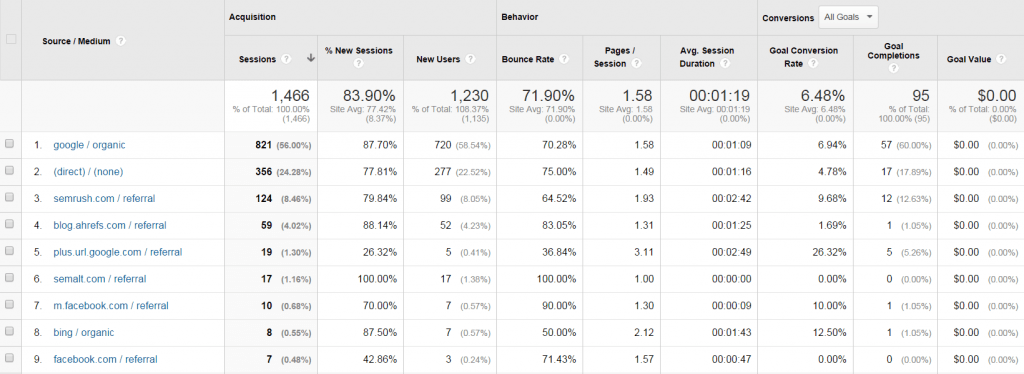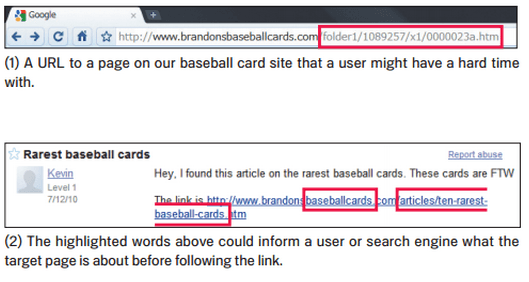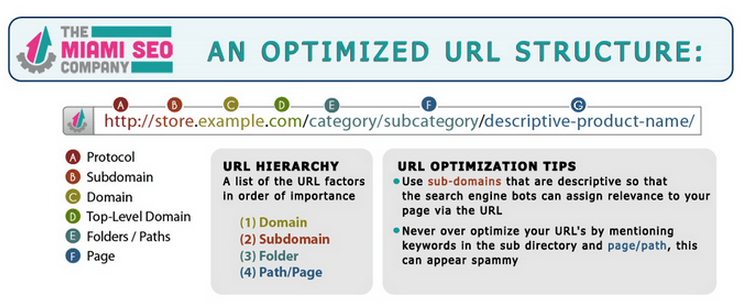SEO Check List For Website Re-Designs
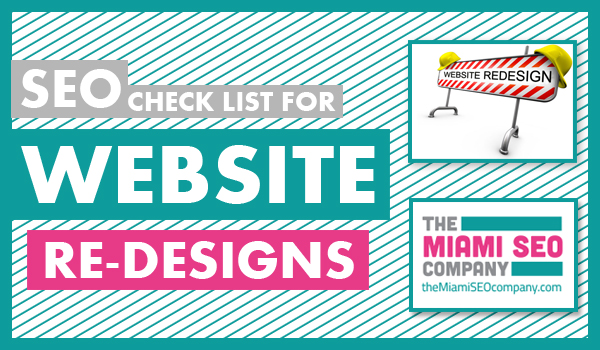
Table of Contents
On-page optimization
I’d like to start by referencing the table of contents above which you can refer to in the future. The table of contents above contains clickable links that will automatically scroll your browser down to the section of this page which covers that particular topic link. Additionally, in each section of this post there is a
The Miami SEO Company | Planning Your Web Design Project
So first things first, you shouldn’t execute a re-design without clearly defining the purpose of the web design. Defining your goals and tracking those goals is should to be the first thing that you want to work on so that you can gauge the impact of the redesign to see whether or not it was positive. With many of our prospects and clients, we redesign a website to improve not only the visual appeal of the website but to increase performance of marketing as well which is why I feel to touch on this point.
If you’re planing to make some changes to the look of your site it’s best practice to build it on a temporary location so that you can perfect the look and feel or get it as close to the way you envisioned it. While your developing the new site with your test server, it’s also a good time to work on getting your site’s tracking in order which is critical for a marketing company in Miami like ours to focus on for our clients. Setting up Google Analytics to track conversions like phone calls, form submissions and transactions is often something we work on when redesigning a website. Once the new site’s design is done being finalized you can migrate the contents of the old site into the new design on a test server to ensure you’ve “crossed all T’s and dotted all I’s” before going live with the new site on the domain your old website is currently hosted with. You will want to test the functionality of your website so that your forms work and that everything checks out before going live. The last thing you want to do is publish the new website with a bunch of mistakes that your visitors end up finding out about before you do. Taking the time to go through your website with a fine comb is essential to ensure that everything is functioning optimally for the sake of preserving search engine rankings and for functionality purposes. We’ll get into all the details soon.
Modern Web Design | Companies Gain Trust From Customers

With that being said, let’s talk about generating phone calls with your website, which is something we practice as part of our marketing efforts.
Getting More Phone calls
The easy way to get phone calls is to make your phone number easily visible on all pages by adding it to the header of your website (assuming you’re already getting traffic). There is also a way to make your number clickable so that mobile users can “click to call” when on your website. This is a really useful trick if you are getting a lot of traffic already because it will allow the mobile users to easily call you which is very convenient and very popular among mobile users that are on the go. It’s a really easy fix that requires adding a HTML tag around your phone number. You might also want to have call-to-actions that say things like “call now for a complimentary consultation” if you have a web design company in Miami like us 😉 #symanticseo
Enabling Click to Call
For those of you that would like to learn how you can add the click to call feature to your website you will first need to make sure that your phone numbers are not images of a phone number but rather in text form. If your phone number is not highlight-able then it is not text, if your phone is part of an image you will be able to click and drag the image, if it’s text you can high light it (one character at a time). The screen capture above outlines how to format your phone number in order for mobile devices to use the click to call feature with your number.
Getting More Form Submissions
If you want more form submissions, the easiest way to do this is to make your form easy to find and to lead your visitors to your forms with the use of influential media. You can have images or content that engages your customers, gives them what they’re looking for enough the point where it sparks their interest and then directly or indirectly refer them to your contact us page with a form on it. An example of this can be viewed by looking at our main navigation which lights up and links to “Why Choose Us Page”. That page explains why we are a good fit for someone who is search for web design companies or SEO/PPC management services in a very easy to digest way. If and a when visitor reads through that page, they are led to a button that takes the visitor straight to our contact us page with a big form on it. When we redesigned our website on May 31st 2014 we were able to increase our visitor engagement significantly and the rate at which visitors converted into new customers has tripled. Another, really critical part to managing or implementing forms on your website is the simplicity and usability of the form. When it comes to creating your forms, keeping things simple is the best practice. In other words, you should only ask for what you need because studies prove that humans are lazy. People don’t want to be bothered with filling out long forms and having unnecessary fields or questions that are required in order to submit a form request can turn people off and cost you to lose your precious prospect. The last thing you should consider is also making sure that your forms aren’t having any usability errors so before pushing your new website live onto your domain, you need to test and double check all your forms to make sure they are working properly and sending the information to the right places. I cannot stress the importance of this enough.
Transaction data tracking
Regardless of what you sell, if you own an eCommerce website you need to be able to track your transaction revenue so that you can attribute your transaction data to key data points such as keywords, landing pages, location and many other dimensions with Google Analytics. I’ve written several great posts on tracking revenue with Google Analytics in the past which I would like to reference for those readers who really want to get into the technical details of how Google Analytics works for eCommerce reporting. Otherwise, you are going to need to contact a firm like ours, the top ranked Miami Web Design Company!
- Multi Channel Attribution Reports – Attributing ROI to Original Traffic Sources and Mediums
- Tracking ROI With Google Analytics
- Tracking Transactions With Third Party Shopping Carts on Subdomains
- Creating Custom Dashboards With Google Analytics
If your current website doesn’t have sufficient means of tracking the performance of your marketing efforts then it doesn’t make sense to even market your products or services. With that being said, we make it a priority to setup the tracking of each goal (whether it’s a form submission, phone call, transaction, revenue reporting etc..) for our clients. Once you have your goals defined and the direction of the new design in place, you are going to need to figure out a way to make those plans turn into a reality. Once your have your tracking in order you can then, benchmark your performance. Which brings us to our next section of this post.
Benchmarking your performance
Redesigning your website is great and all but if you’re not able to see what kind of impact it has on your traffic quality and marketing efforts then what good does it do? Sure you will notice if you get more calls but if you’re spending money on marketing with many different advertising vehicles (i.e. Social media ads, ppc ads, email campaigns etc…) then how will you know if the redesign actually resulted in a more effective marketing strategy?
Here I’d like to shed some light on how to pull reports to use as a “benchmark performance” report. Once the new design is up and running we’ll collect some data samples to compare this data to. If you’ve never used Google Analytics, getting it configured now is probably a good idea. I wrote a great post titled Installing Google Analytics For Beginners which you can use as a reference to get started. Once you have your Analytics and the tracking code installed, you can use the power of Google Analyics to take your benchmark sample report. I’d recommend pulling an overview report or an “All Traffic” report so that you can see the bounce rate, average pages per session and conversion rate for each source / medium that is driving traffic to your website. The report will look like the one in the screen shot below which is a snap shot of our traffic report before our redesign took place.
If you own an Ecommerce website you will definitely want to pull some benchmark reports that have transaction data. If you own an eCommerce website and you don’t have Google Analytics enabled then you have problems, for those of you who do have Google Analytics running and tons of historical data to use I recommend reading my latest post on Search Engine Journal which explains how to pull 3 easy to digest eCommerce reports that will serve as a great bench mark report for any shopping websites. If you need help doing this, I’d strongly recommend finding an eCommerce web design company to help or a marketing company that offers eCommerce SEO services.
Optimizing or Preserving URL Structure
Back to Table of Contents
URL preservation – If you change your URL’s this could be bad news. The reason is because Google already has your web pages stored in their cache and if you change the URL, the next time a user clicks on a result on Google search results pages that visitor will land on a page that no longer exists which makes Google look really bad. The way to ensure this doesn’t happen is by keeping your URL structure the same. If you have to change your URL structure you will need to implement a 301 re-direct via your HT access file. Often times, when you make changes to your websites layout and menu’s (such as your navigation menu) you will need to change your URL paths.
On top of losing your rankings, if you change your URL and you have links to this page from pages within your website then you will end up having broken links on your site which is bad for user experience. Let’s say I change the URL to my about us page, if I do that, then the links from my menu on my website will not work, this can happen when you change URL’s and going back with a fine comb to see where you might have linked to the page your changing the URL for can be daunting (especially when you have to manage several URL changes). This is why it’s important that you spend time planning your URL structure change or preservation so that you don’t end up shooting yourself in the foot.
If you feel that your website has a poor URL structure then you will definitely want to take the time to plan out a re-vamp of your URL structure so that you can hopefully gain some organic trust from Google and build your way towards ranking on page one. Below we can see straight from Google’s Starter Guide to SEO how they can pick up on keywords in your URL structure and how to organize your URL’s for SEO purposes. It also shows how users are able to know what your page is about by getting context clues from the URL.
There is an image below that shows what the different parts of a URL are and what they can be used for optimization purposes. When search engines scan your website the first thing they see is the URL and SEO’s have always used this as a way to get rankings (along with a ton of other necessary tricks). When it comes to URL’s you need to think like a search engine, read from left to right, if you can organize your file paths to help cover many keyword opportunities then you are going to reap the benefits from your organic rankings.
Content Migration
Once your design is completed and you’ve kept in mind how you are going to preserve or optimize your URL structure I’d say it’s time to start thinking about migrating your content and this can get tricky. Moving the body content of your pages is pretty straight forward, you can either copy and paste the HTML or use a data base depending on your CMS and your circumstances. But that’s not what we’re talking about here, if you need help with optimizing your body content I recommend reading our content optimization post. Regarding the more granular parts of your pages content, depending on how many pages you have and the circumstances for your redesign you may need to contact a webmaster to help you execute this part. If you have a simple redesign scenario such as taking your site that is hard coded and giving it a face lift and incorporating a easy to use content management system like WordPress or Magento then this post should help guide you through the process. To get more information on the SEO do’s and don’t of modifying your website’s content, I encourage you to read my blog post on the matter.
Migrating your content in a way that will preserve all SEO factors is critical. The list below is what you need to consider when migrating your content to ensure that you don’t hinder your organic SEO presence.
Internal & Internal Link Preservation – When you move your content to the new website, you need to ensure that all of your links within each body of text is not altered. Internal links (links pointing to other pages within your website) and external links (links which point to pages on other websites) are used by Google’s algorithm to determine the relevancy and accuracy of your page and the way it matches up with users search queries also known as keywords. By changing the links or removing them, you could end up hurting or improving your rankings depending on several factors if you don’t do it by the book.
For internal links the one common mistake that most people make is not creating 301 redirects for pages that you change the URL of. When you chance a URL, any page that links to that URL will no longer work. To prevent this from happening, you need to use a re-direct. For external links, there is not much to worry about here, one thing you can do is download a plug in that crawls your outbound links and tells you if they are 404 errors or not to prevent a poor user experience. There are many great software tools out there that will monitor links and that will report the status of your inbound and outbound links which you can use for management of larger sites.
Title and Description Tag Preservation
The titles and descriptions of your web pages are one of the first few things that search engine bots will scan when analyzing your page and determining it’s relevance for a keyword. If you don’t have accurate titles and descriptions for your pages then search engines like Google will not know what your page is about. There are no tricks or short cuts when it comes to creating titles and descriptions but your are limited to a certain amount of text characters. For titles, you are supposed to keep your titles between 60-70 characters and for the description it’s recommended that you keep it between 160-170 characters.
Image Alt Tag Preservation
Assuming you took the time to add supporting images to your pages and blog posts (if you had a blog) then you probably also had image alt tags which you will want to make sure aren’t accidentally deleted or modified when you transfer your site as it is used by Google to measure the overall relevance of your pages for keywords that Google users search with. An image alt tag is the data that search engines use to identify what your images are about because search engines don’t have eyes and cannot see things the way we do. If you don’t have image alt tags, you might as well not have images because Google doesn’t know what they are.
On Page Optimization | Gain a Competitive Edge
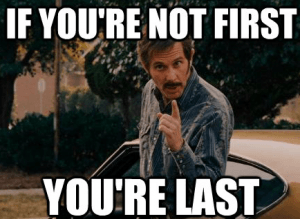
- Having Unique Title Tags Site-wide
- Having Unique Descriptions Site-wide
- Including Highly Relevant Outbound Links
- Building Relevant Internal Links
- Using Structured Data (rich-snippets)
As tedious as all of these things are to accomplish they will go a long way. If your competitors are lacking in these areas, this is the an opportunity to gain a competitive edge against them and on the other hand, if they already are implementing these best practices and you aren’t…. Well, then you are left in the dust when it comes to the top 3 SERP position race. To get more information on each of the above mentioned practices, click on the links and there will be a full post or page written about the list item.
Improving U/X | Convert More Visitors Into Customers!
Back to Table of Contents
User experience goes hand in hand with a successful organic SEO strategy and I wrote a great post about this in past labeled “SEO & User experience“. User experience requires a understanding of psychology in that you need to understand the behavior of your visitors. Without knowing your target audience and how they think, you won’t know how to present to them what they want to see or more importantly buy. Improving user experience can be done in MANY WAYS but there are some best practices that will not only help you convert visitors into customers better but also help you gain Google’s trust. Google as the years go on has been focusing more and more on rewarding sites that provide the ultimate user experience and it makes sense. Theoretically, if Google started showing websites on the top of page one with a poor user experience, it wouldn’t be long before users started using other search engines instead. Imaging if you go a Google and you always get sites that don’t load fast or that don’t load on tablet or mobile devices well, would you keep using Google? I wouldn’t and I’m sure others feel the same way.
Some of the best practices for improving user experience include:
- Improving Mobile Compatibility
- Optimizing Load Time
- Creating an Intelligent Menu Navigation
- Improving Cross-browser Compatibility
Again, Google’s algorithm-based search engine is programmed to see which site is the best result based on user’s search queries and what webmasters do to make their websites better than everyone else’s depends on these best practices. Following these recommendations alone will not result in high rankings for competitive keywords. For help ranking for competitive keyword terms you may want to contact a online marketing company. If you’re in Miami and you need a marketing company, you can always contact us!
Comparing Data | Gauge The Effectiveness of Your Redesign!
Now that you’ve taken the time to carefully execute your redesign, you can migrate the new website over to your server and replace your old site with it. After that, it’s time to collect a data sample to see how all the hard work paid off. If you didn’t have Google Analytics running before your re-design then this section really won’t help. For those of you that have historical data to compare then this is where the fun begins.
Remember that benchmark report we pulled earlier in the “Benchmarking Your Data” section? Well now it’s time to pull that same type of report which was the “All Traffic” report from the Acquisitions section in Google Analytics. The purpose here is to get a “post-redesign” data sample and to compare it to your “pre-redesign” data to see the increase in performance. If you use the comparison date range selection in the date range drop down you can see the increases in a very easy to digest table and linear graph as shown in the screen show below.